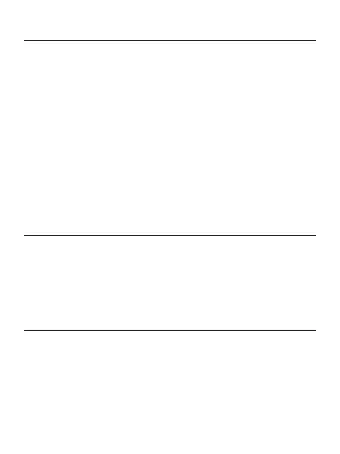10
1. Turn on the headset by pressing the Power/Pair button for 5
seconds. The headset will automatically go to pairing mode and
the status indicator will begin pulsing BLUE.
2. Connect to from your device.
3. Once connected, the headset will periodically blink BLUE.
Note: The headset will automatically pair to the last device
connected to it when turned on.
GETTING STARTED
TURNING OFF
CHARGING
Use the included Micro-USB cable to charge the headset from your
computer or USB wall adapter (not included). The status indicator
will glow RED until the headset is charged, at which point it will
turn off.
Press the Power/Pair button for 5 seconds to turn the headset off.
“Klipsch T5 Sport”