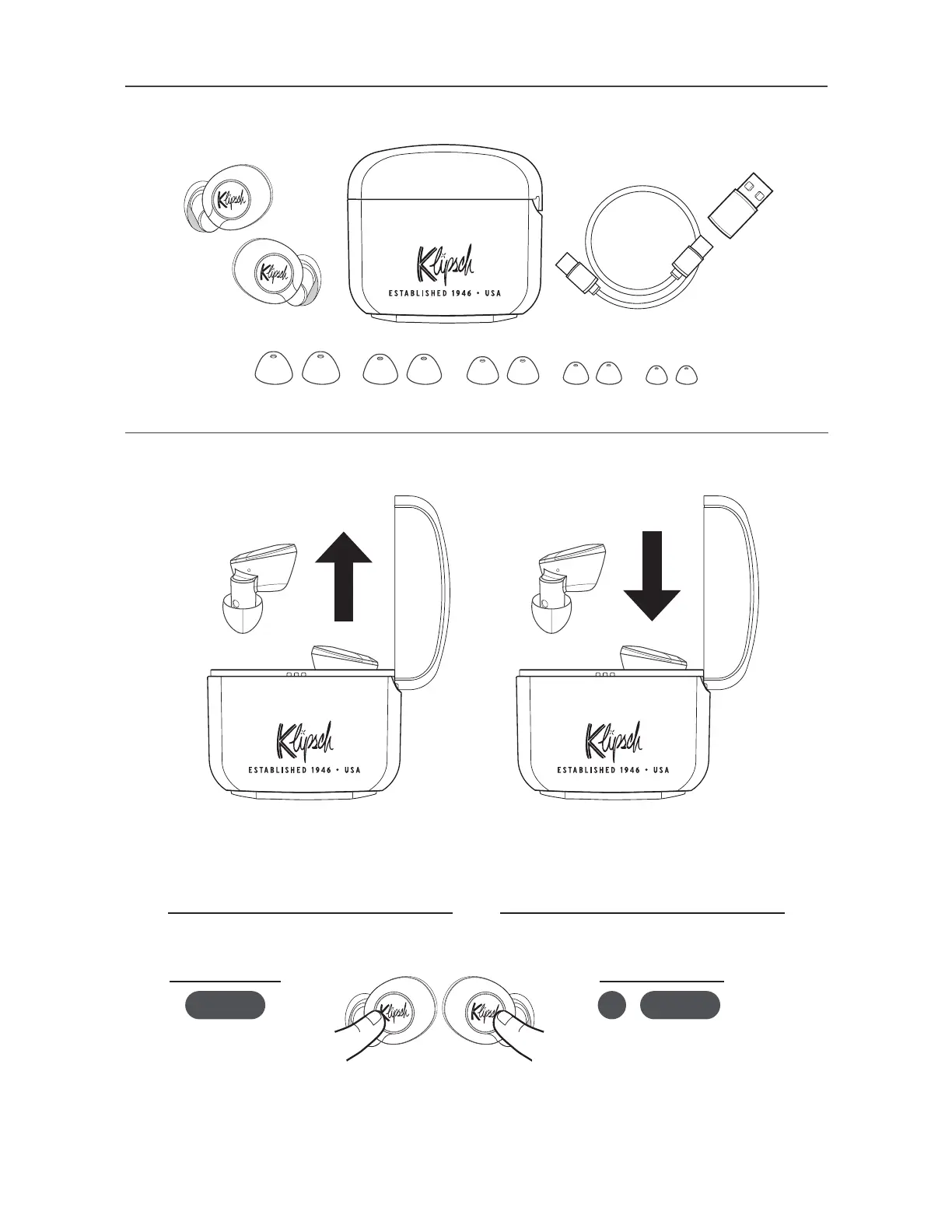3
INSIDE
CONTENU • CONTENIDO • INHALT • CONTENUTO • CONTEÚDO • ٖ •⫂鼧
POWER
SOUS TENSION / HORS TENSION • ENCENDIDO / APAGADO • EIN / AUS • ACCESO / SPENTO • LIGAR / DESLIGAR • ى
• ؛٤؛ن
OR
OU
O BIEN
ODER
OPPURE
OU
ױגע
Short Hold Press then Hold 1s
Appuyer pendant 1 seconde
Mantener oprimido durante 1 s
1 Sek. gedrückt halten
Tenere premuto per 1 secondo
Pressionar por 1 segundo
ೲ֘ᑁ
熮ꝴ䥨ױ
Appuyer puis tenir 1 sec.
Oprimir y mantener oprimido durante 1 s
Drücken, dann erneut 1 Sek. Halten
Premere e rilasciare e poi tenere premuto per 1 secondo
Pressionar rapidamente e depois manter pressionado por 1 segundo
Ꭸೲٚೲ֘ᑁ
מ熮ꝴ䥨ױ
ON
؛٤
OFF
؛ن
1s 1s
ON OFF
؛٤ ؛ن