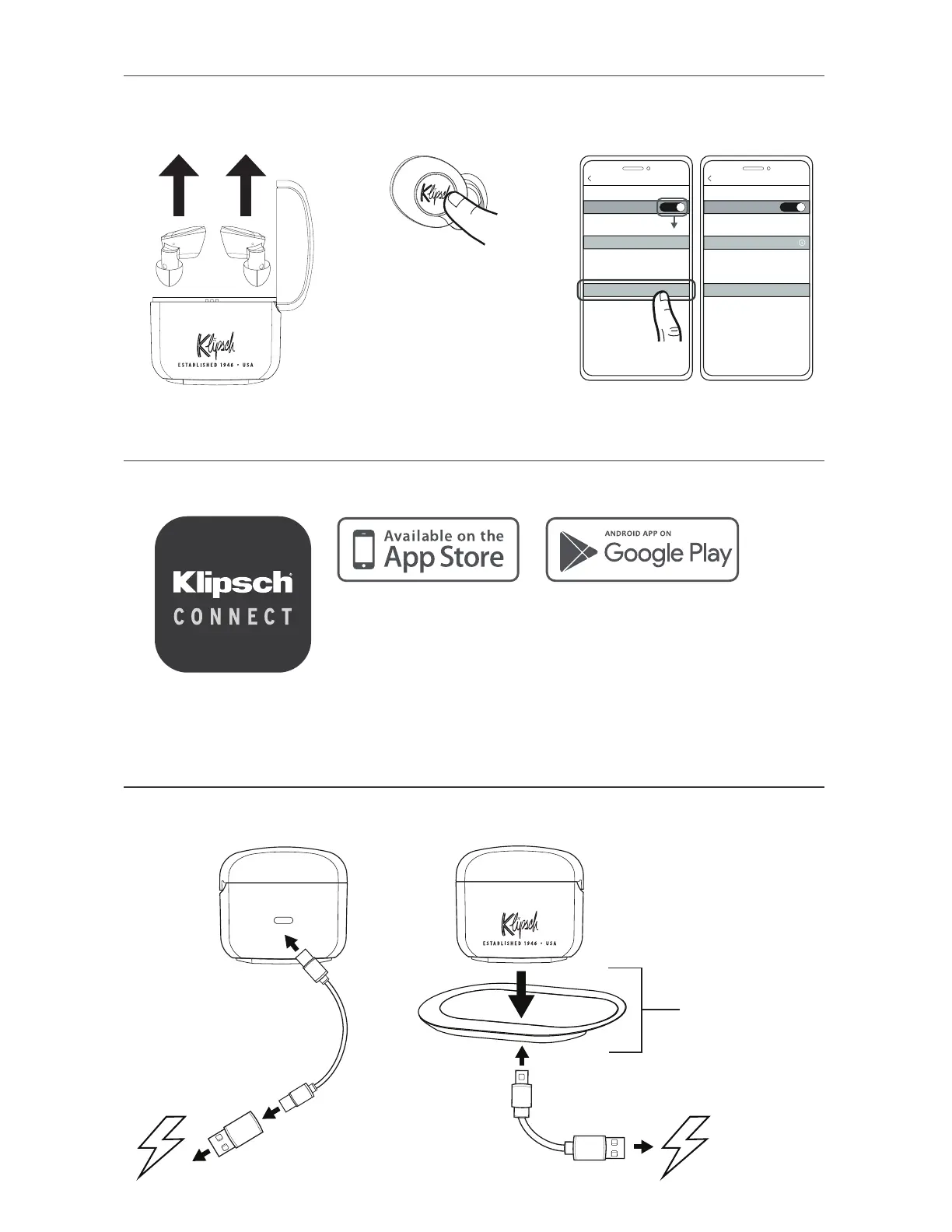4
CHARGING
SETUP
CHARGE BATTERIE • CARGA DE LA PILA • AKKULADESTAND • CARICA BATTERIA • CARGA DA BATERIA • ኪ꧌ኪ • 充電する
CONFIGURATION • CONFIGURACIÓN • SETUP • APPRONTAMENTO • CONFIGURAÇÃO • ᦡᗝ • 設定
PAIRING
APPAIRAGE • VINCULACIÓN • VERBINDUNG • ASSOCIAZIONE • PAREAMENTO • ᯈ • ًؓٛ٤ء
Bluetooth
Bluetooth
ON
My Devices
Settings
Klipsch T5 ANC
Other Devices
Bluetooth
Bluetooth
ON
My Devices
Other Devices
Settings
Klipsch T5 ANC
Connected
HOLD 3 SECONDS
Appuyer pendant 3 secondes
Mantenga presionado durante 3 segundos
3 Sekunden gedrückt halten
Tenere premuto per 3 secondi
Manter pressionado por 3 segundos
ೲ֘ᑁ
熮ꝴ䥨ױ
R
Download the Klipsch Connect app and follow the instructions
Télécharger l’application Klipsch Connect et suivre les instructions
Descargue la aplicación Klipsch Connect y siga las instrucciones
Laden Sie die Klipsch Connect App herunter und folgen Sie den Anweisungen
Scaricare l’app Klipsch Connect e seguire le istruzioni
Baixe o aplicativo Klipsch Connect e siga as instruções
ӥKlipsch Connectଫአᑕଧ҅ᆐݸೲᬰᤈ֢
Klipsch Connectؓوٛرؗ٤ٞ٭غי✳榫鐄伺מ䏼זיׂדַ
- OR -
WIRELESS CHARGER
CHARGEUR SANS FIL
CARGADOR INALÁMBRICO
DRAHTLOSES LADEGERÄT
CARICABATTERIA WIRELESS
CARREGADOR SEM FIO
෫ᕚ꧌ኪ
٠ٕؕٝت⩗꧅㉺
