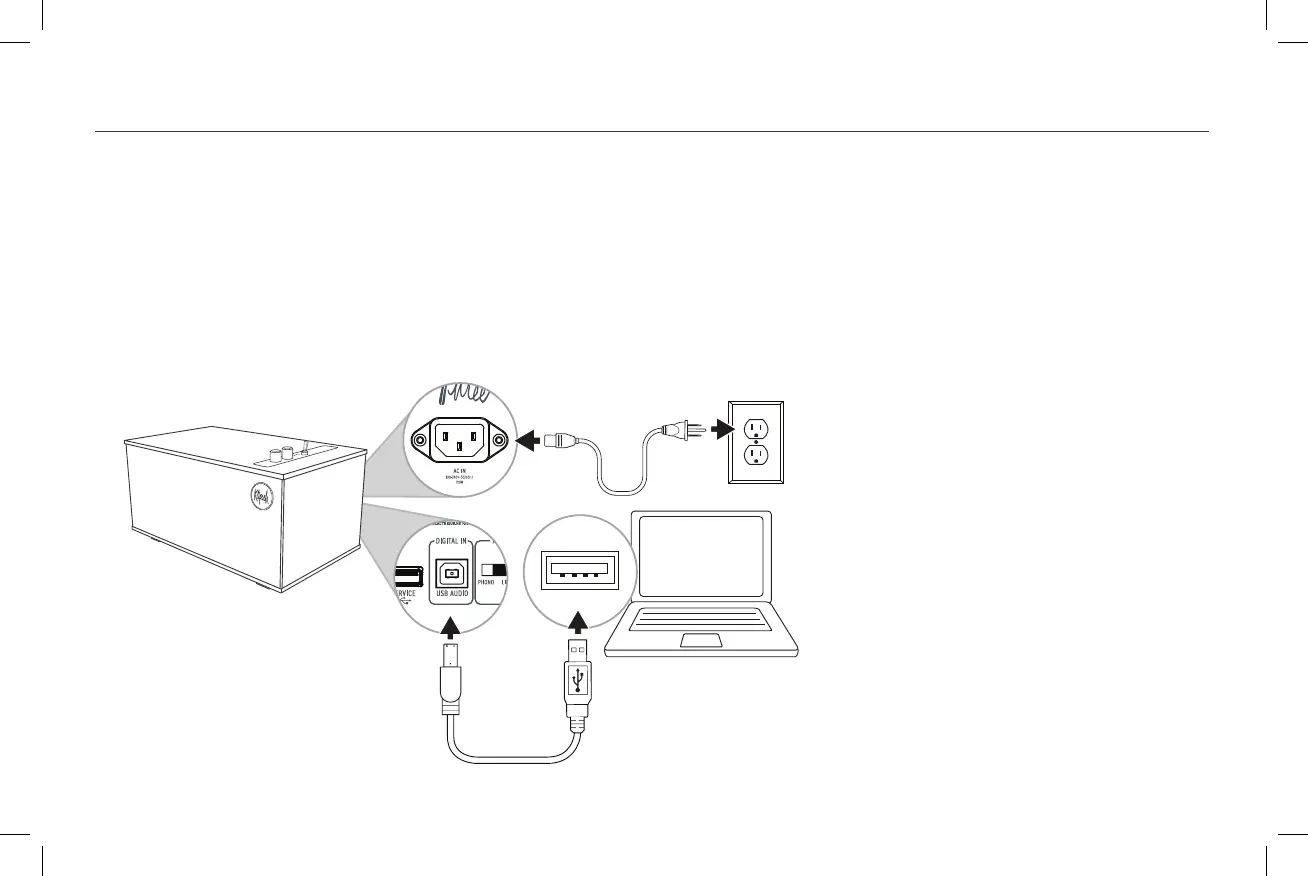10
CONNECTIONS - USB AUDIO - INPUT
CONNEXIONS - ENTRÉE – AUDIO USB • CONEXIONES - AUDIO USB - ENTRADA • ANSCHLÜSSE- USB-AUDIO – EINGANG • CONNESSIONI – INGRESSO AUDIO USB • CONEXÕES - ENTRADA DE ÁUDIO USB • 连接 – USB 音频 – 输入
接続- USBオーディオ – 入力 •
USB
CAUTION: Install the
dedicated driver software
before connecting the
computer to this unit via
USB. For instructions about
driver installation proce-
dures, please access the
support section of the web
page http://www.klipsch.
com/heritage-wireless
ATTENTION : Installez le
logiciel du pilote dédié avant
de connecter l’ordinateur
à cet appareil par USB.
Pour des instructions sur la
procédure d’installation du
pilote, veuillez consulter la
section d’assistance de la
page web http://www.klipsch.
com/heritage-wireless
PRECAUCIÓN: Instale el
software de controlador
dedicado antes de conectar
la computadora a esta unidad
por USB. Hay instrucciones
sobre el procedimiento de
instalación del controlador
en la sección de apoyo de
la página web http://www.
klipsch.com/heritage-wireless
VORSICHT: Spezielle Treiber-
software installieren, bevor
Sie den Computer über USB
an diese Einheit anschließen.
Anweisungen zur Installation
von Treibersoftware nden
Sie im Support-Abschnitt der
Website http://www.klipsch.
com/heritage-wireless
ATTENZIONE. Installare
l’apposito software (driver)
prima di collegare il com-
puter a questo apparecchio
tramite USB. Per istruzioni
per l’installazione del driver,
accedere alla sezione di
assistenza sulla pagina web
http://www.klipsch.com/
heritage-wireless
CUIDADO: Instale o software
do driver dedicado antes
de conectar o computador
a esta unidade através de
USB. Para obter instruções
sobre os procedimentos de
instalação do driver, acesse
a seção de suporte da página
da web http://www.klipsch.
com/heritage-wireless
注意: USBケーブルを
使ってコンピュータを
このユニットに接続す
る前に、専用ドライバ
ーソフトウェアをイ
ンストールしてくださ
い。ドライバーのイン
ストール手順の取扱説
明については、以下の
ウェブベースの「サポ
ート」セクションをご
覧ください:http://
www.klipsch.com/
heritage-wireless
注意: 通过USB 将电
脑连接到本机前,请安
装专用的驱动软件。关
于驱动的安装程序的说
明,请访问网站 http://
www.klipsch.com/
heritage-wireless 的支
持部分
USB
:هيبنت
USB
HTTP://WWW.KLIPSCH.
COM/HERITAGE