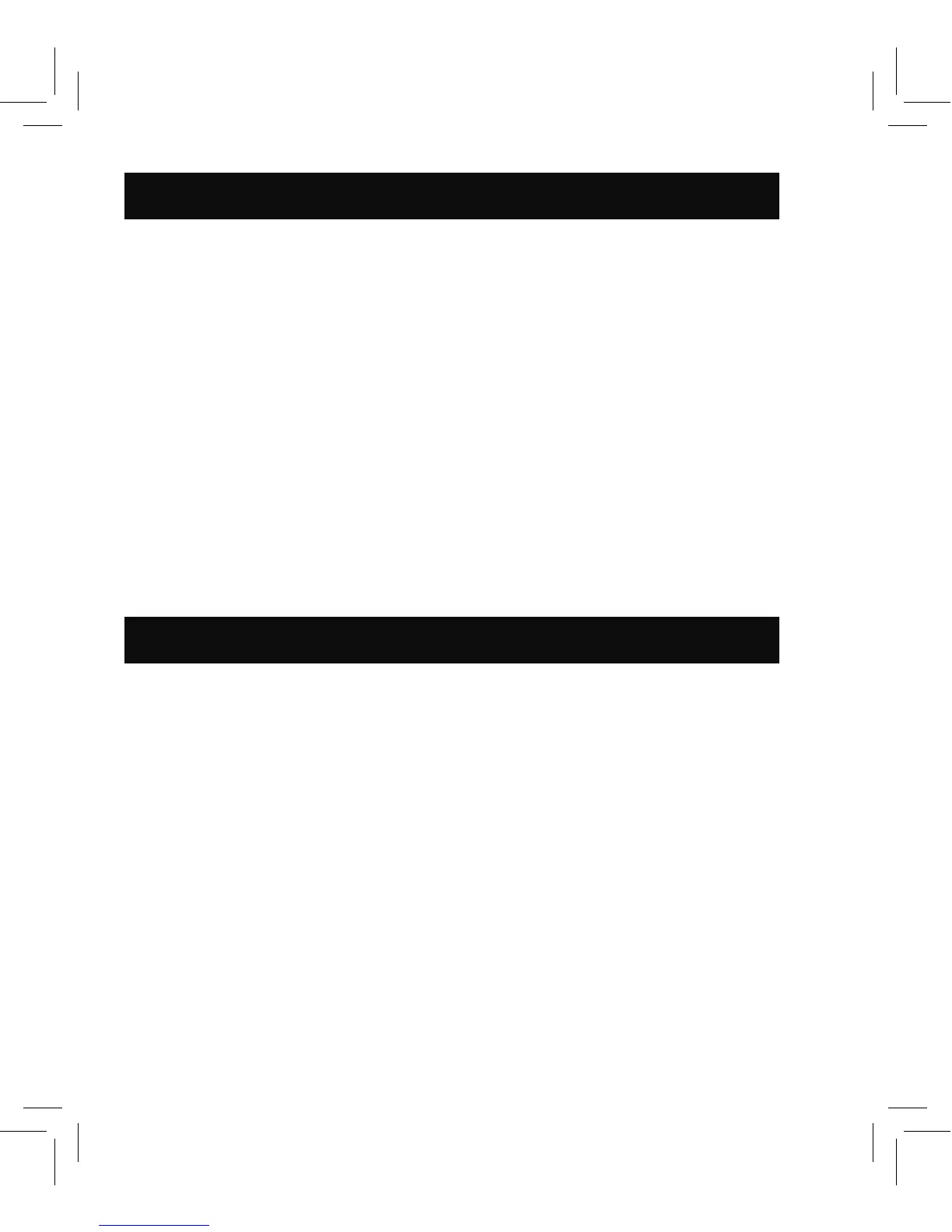6. INSTALLING BATTERIES
1. Press the power button to turn on the light.
2. To view a slide, insert it into the slide input. Make sure the image is upright
and facing towards you, otherwise the image may appear upside-down or
lipped in the wrong direction.
3. When you have inished viewing the slide, press and hold the slide eject
button to release it into the slide output tray. Do not attempt to force the
slide out manually, as this risks damage to the slide or the viewer.
4. When you have inished using the unit, press the power button to turn o
the light.
7. VIEWING A SLIDE
1. Flip the slide viewer upside-down to ind the battery compartment.
2. Open the lid and insert four (4) AA batteries (not included) into
the designated spaces, making sure the positive and negative connections
are aligned correctly with the polarity markings.
3. Close the battery compartment cover and make sure the latches
snap securely into place.
