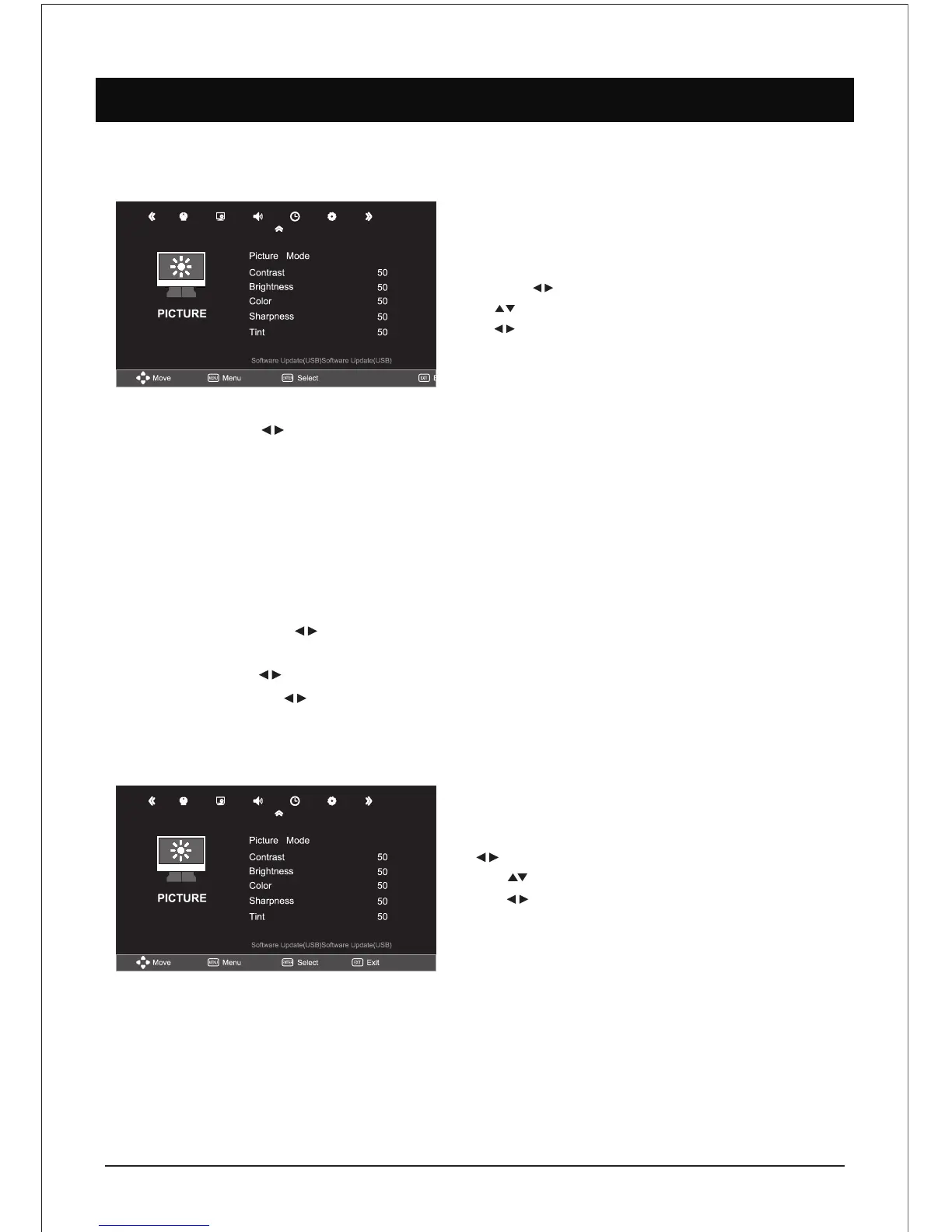MENU OPERATION
15
Picture Setting
You can adjust picture effect here, such as contrast,
brightness & etc.
- Press the “MENU” button on the remote
control to enter the OSD menu.
Then press buttons to select the “PICTURE”.
- Press button to select the desired item to enter.
- Press buttons on the remote control to adjust
desired item.
- Press the “MENU” button on the remote control
to return upper menu.
Picture Mode : Press buttons to select. The following option are available.
“Standard, Mild, User, Dynamic”
Contrast : Adjust image contrast.
Brightness : Adjust image brightness.
Color : Adjust the color saturation.
Sharpness : Adjust the sharpness level of image.
Tint : Determines the tint of the screen (This is only available with NTSC).
Color Temperature : Adjust the color temperature level of image. The following option are
available, “Normal, Warm, User, Cool”.
RED/GREEN/BLUE : Press buttons to adjust numeric size, Press MENU button to turn back
picture main menu.
Aspect Ratio : Press buttons to select, 16:9, Zoom 1, Zoom 2, Panorama, 4:3
Noise Reduction : Press buttons to select On/Off.
Color Temperature
You can select your favorite color temperature.
- Press the “MENU” button on the remote
control to enter the OSD menu. Then press
buttons to select the “PICTURE”
- Press button to select the “Color Temperature”
- Press buttons on the remote control to choose
color temp’s value.
- Press the “MENU” button on the remote
control to return to upper menu.
User : Adjust the color value.
Normal : Keep the original white color
Warm : Adjust the white color to a little bit red.
Cool : Adjust the white color to a little bit blue.
Remark : The changes you made will be stored automatically.
