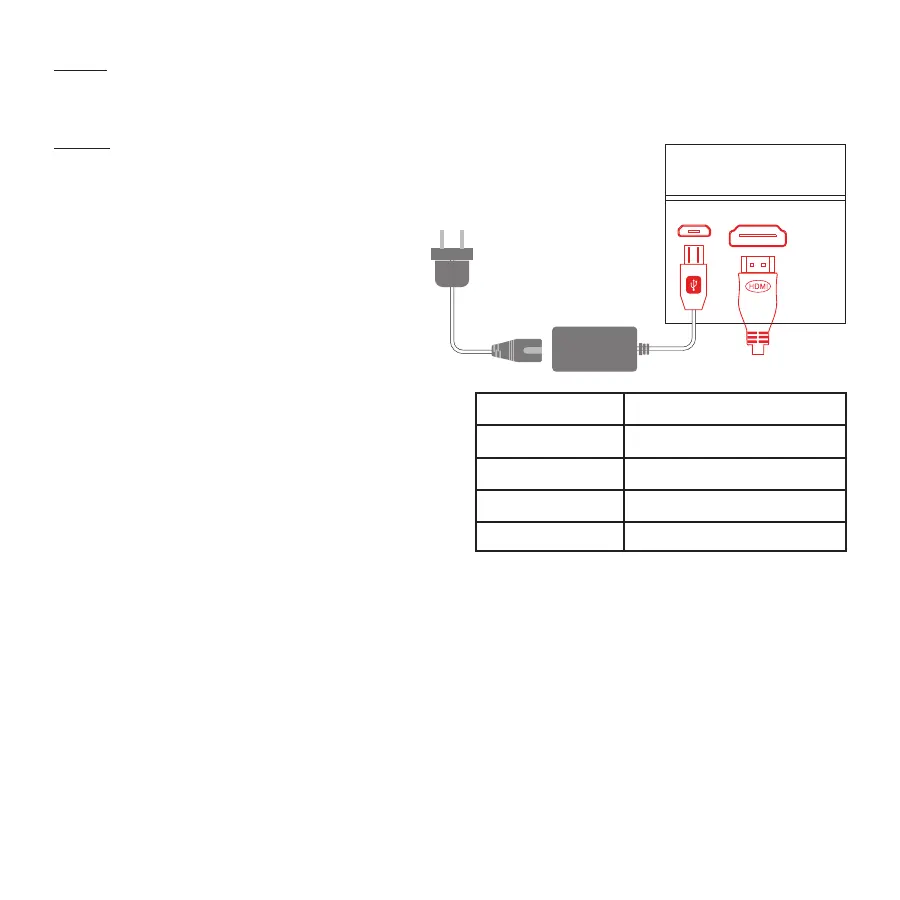EN | 5
NOTE1: When the projector is charging, the power indicator light will glow red, regardless of
whether it is powered on or o. When the projector is on, but not charging, or is fully charged, the
power indicator light will glow blue.
NOTE2: You may charge the projector with any power adapter
that uses a micro USB plug.
B. Turn on the Projector
Press and hold the power button for 5
seconds to turn on the projector.
C. Adjust Screen Size
The screen size will increase or decrease as the
projector is brought closer or further from the wall.
The chart details the correlation between distance
and screen size.
D. Adjust the Focus Wheel
Open a still image and carefully rotate the focus
wheel until the image is clear.
E. Connect Speakers or Headphones
Connect your speakers or headphones to the projector’s audio output port using a 3.5mm cable.
Adjust the volume as needed.
F. Connect to an HDMI® Device
Your projector can be connected to a variety of external devices using the included HDMI® cable.
Compatible devices include laptops, smartphones, tablets, gaming devices, and more.
a. Connect one end of the HDMI® cable to the projector.
b. Connect the other end of the HDMI® cable to the external device.
Screen Size (in) Projected Distance (ft/m)
7 0.6 ft. / 0.18m
38 3 ft. / 1m
56 5 ft. / 1.5m
100 8 ft. / 2.5m