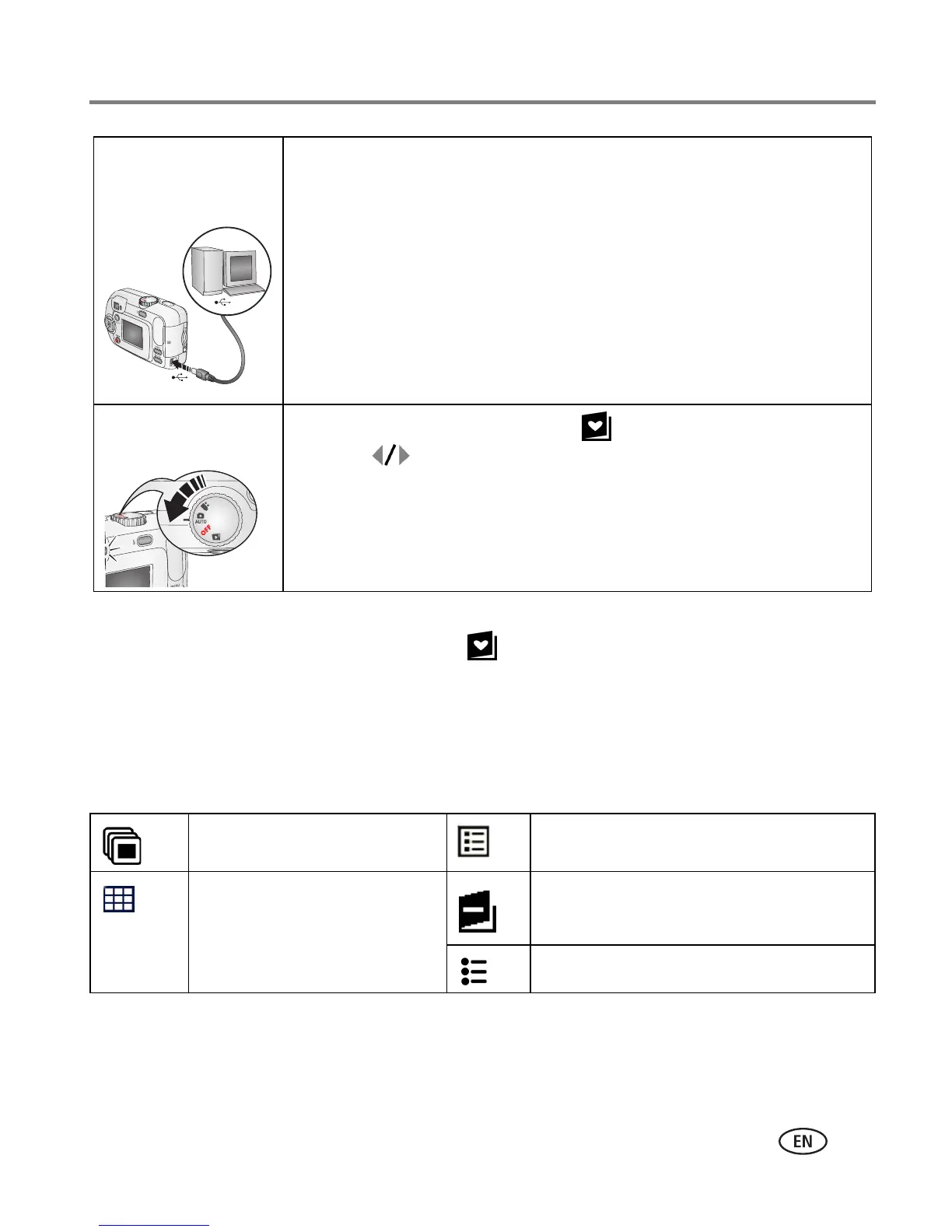Doing more with your camera
www.kodak.com/go/support
35
NOTE: The camera holds a limited number of favorites. Use Camera Favorites in the EasyShare software to
customize the size of your camera Favorites section. Videos tagged as favorites remain in the
Favorites folder in the EasyShare software. For more details, click the Help button in the Kodak
EasyShare software.
Optional settings
In Favorites mode, press the Menu button to access optional settings.
NOTE: Pictures taken at the 3.5 MP (3:2) quality setting are displayed at a 3:2 aspect ratio with a black bar
at the top of the screen. (See Picture Size (Still modes), page 25.)
3. Transfer
pictures to your
computer
1 To enjoy full functionality, install and use the EasyShare software
that was packaged with this camera. (See page 15.)
2 Connect the camera to the computer using the USB cable (see
page 16) or an EasyShare dock.
The first time you transfer pictures, the software helps you make
choices about your favorite pictures. Then, your pictures are
transferred to the computer. Favorite pictures (smaller versions of the
originals) are loaded to the Favorites section of your camera’s internal
memory.
4. View favorites
on your camera
1 Turn the Mode dial to Favorites .
2 Press to scroll through favorites.
To exit Favorites mode, turn the Mode dial to any
other position.
Slide Show (page 20) Picture Information (page 29)
Multi-up (page 11) Remove all favorites (page 36)
Setup Menu (page 26)
