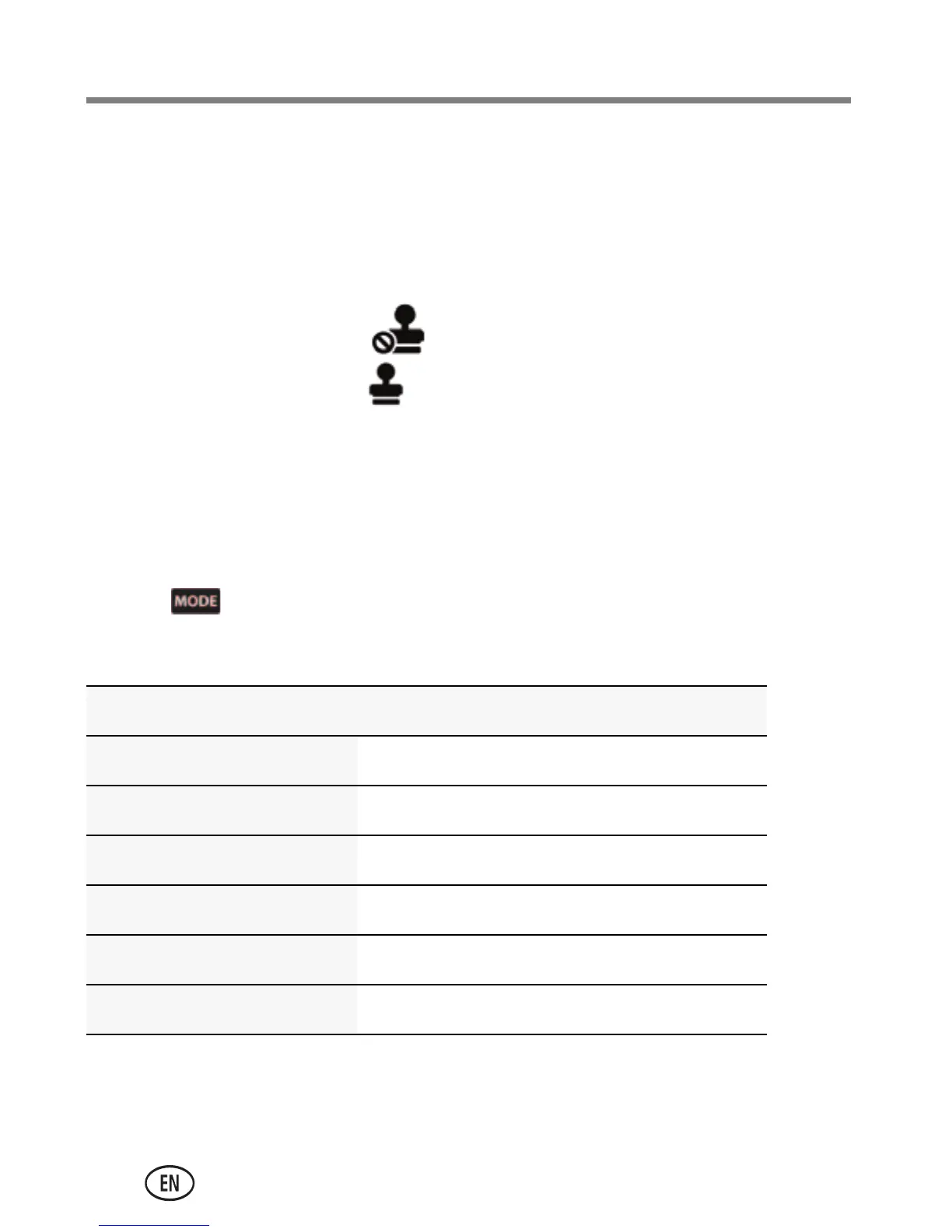Doing more with your camera
22 www.kodak.com/go/support
Adding a date stamp to your next pictures
You can add a stamp—showing the date taken—to pictures you
take next.
IMPORTANT:
You cannot add a date stamp to pictures already taken.
Once a date stamp is applied, it cannot be removed on the camera.
1 Tap Date Stamp Off .
2 Tap Date Stamp On .
The Date Stamp On icon appears in the tool bar. The date is stamped on
pictures you take next. The feature stays on until you turn it off.
Using Film Effects
Choose a film effect before taking a picture/video.
1 Tap , then tap Film Effects.
2 Tap an effect.
Film Effect For
KODACOLOR Nostalgic color
EKTACHROME Vibrant, saturated color
KODACHROME Bright, natural color
T-MAX Lustrous tone and fine grain
TRI-X Dramatic contrast and grain
Sepia Vintage, reddish-brown tint
urg_01281.book Page 22 Thursday, May 12, 2011 9:56 AM
