
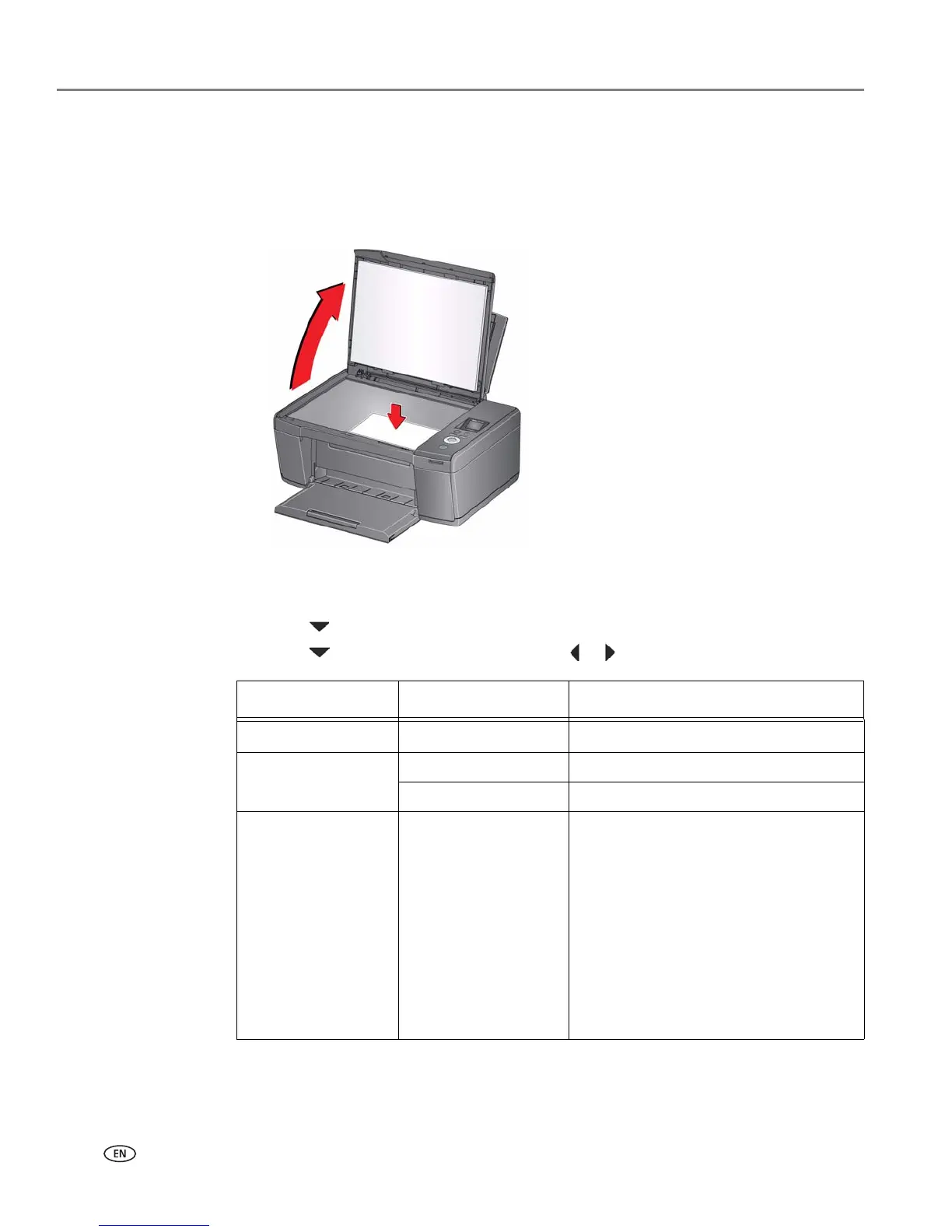 Loading...
Loading...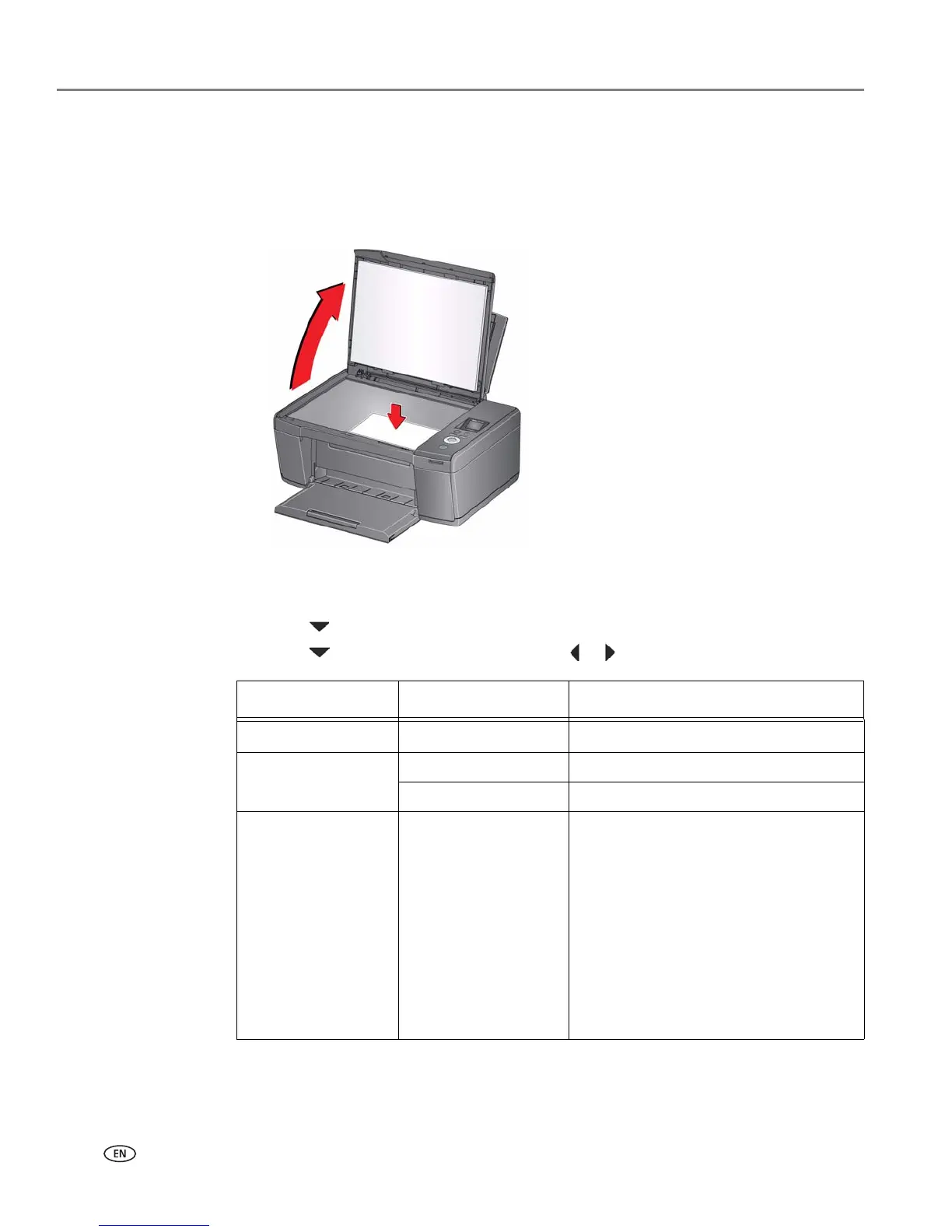
Do you have a question about the Kodak ESP C110 and is the answer not in the manual?
| Power supply type | AC |
|---|---|
| Dimensions (WxDxH) | 419 x 312 x 173 mm |
| All-in-one functions | Copy, Print, Scan |
| Color all-in-one functions | copy, print, scan |
| Minimum system requirements for Macintosh | MAC 10.4.8 + 1.2GHz 512 MB RAM 200MB CD-ROM USB port |
| Duplex printing | No |
| Print technology | Inkjet |
| Maximum resolution | 9600 x 9600 DPI |
| Print speed (black, normal quality, A4/US Letter) | 6 ppm |
| Print speed (color, normal quality, A4/US Letter) | 4 ppm |
| Maximum duty cycle | - pages per month |
| Copier resize | 20 - 500 % |
| Maximum copy resolution | - DPI |
| Copy speed (black, normal quality, A4) | 5 cpm |
| Copy speed (color, normal quality, A4) | 4 cpm |
| Optical scanning resolution | 1200 x 1200 DPI |
| Total input capacity | 100 sheets |
| Total output capacity | - sheets |
| Maximum print size | 210 x 297 mm |
| Paper tray media types | Photo paper, Plain paper |
| ISO A-series sizes (A0...A9) | A4 |
| Photo paper sizes (imperial) | 4x6 \ |
| Display | LCD |
| Built-in display | Yes |
| Display diagonal | 1.5 \ |
| Market positioning | Home & office |
| Standard interfaces | USB 2.0 |
| USB 2.0 ports quantity | 1 |
| Internal memory | - MB |
| Compatible memory cards | Memory Stick (MS), MMC, MS PRO, SD, SDHC |
| Minimum system requirements | WINDOWS 7, VISTA Home Basic, XP-Home (SP2 +) INTERNET EXPLORER 7 + INTEL CELERON 1.2 GHz + 512 MB RAM 500 MB CD-ROM USB port |
| Power consumption (average operating) | - W |
| Windows operating systems supported | Windows 7 Home Premium, Windows 7 Home Premium x64, Windows 7 Professional, Windows 7 Professional x64, Windows 7 Ultimate, Windows 7 Ultimate x64, Windows Vista Business, Windows Vista Business x64, Windows Vista Home Basic, Windows Vista Home Basic x64, Windows Vista Home Premium, Windows Vista Home Premium x64, Windows Vista Ultimate, Windows Vista Ultimate x64, Windows XP Home, Windows XP Home x64, Windows XP Professional, Windows XP Professional x64 |











