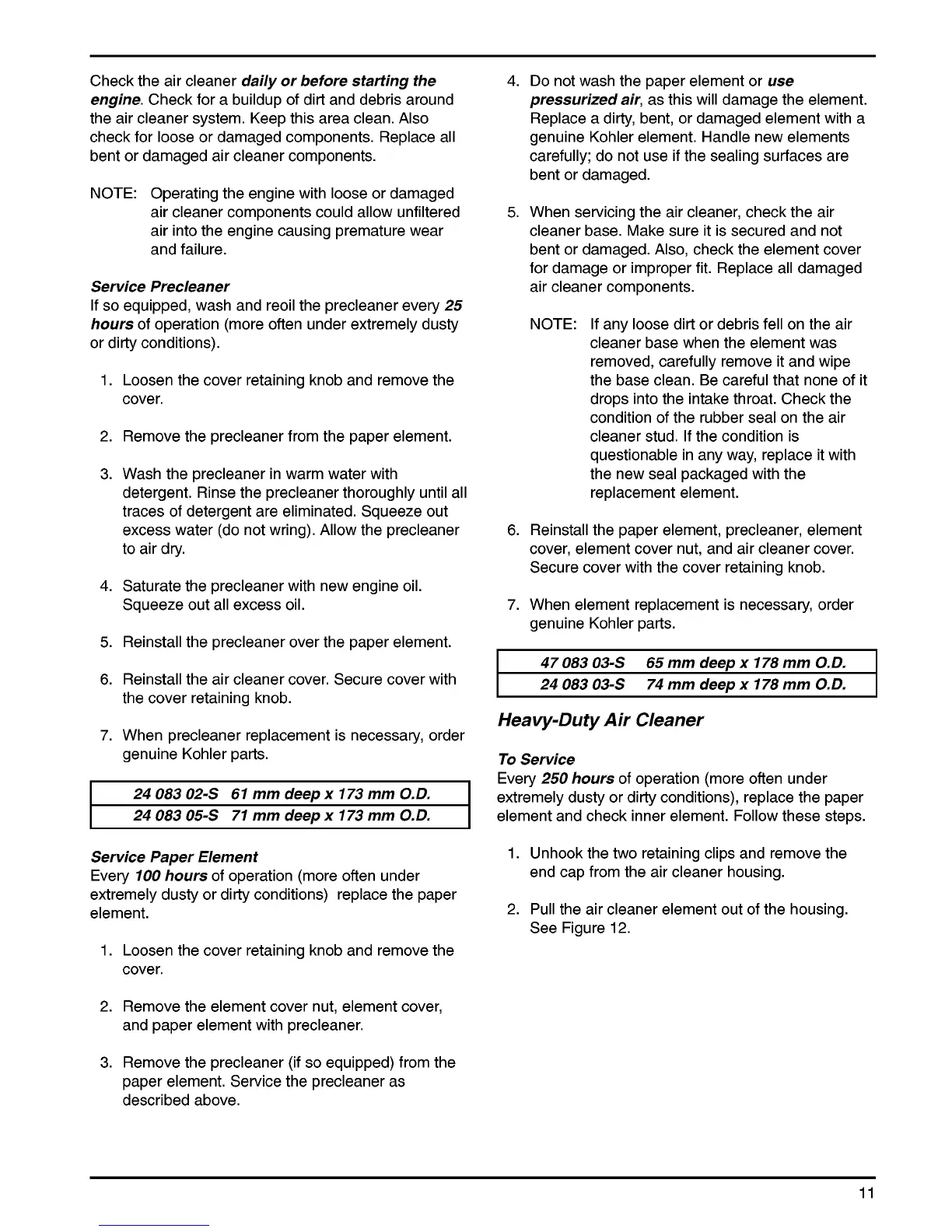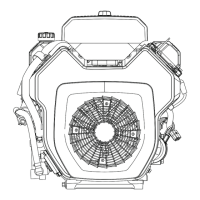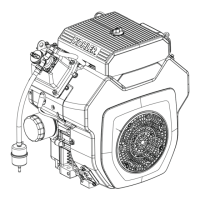Check the air cleaner
daily or before starting the
engine.
Check for a buildup of dirt and debris around
the air cleaner system. Keep this area clean. Also
check for loose or damaged components. Replace all
bent or damaged air cleaner components.
NOTE: Operating the engine with loose or damaged
air cleaner components could allow unfiltered
air into the engine causing premature wear
and failure.
Service Precleaner
If
so
equipped, wash and reoil the precleaner every
25
hours
of operation (more often under extremely dusty
or dirty conditions).
1.
2.
3.
4.
5.
6.
7.
Loosen the cover retaining knob and remove the
cover.
Remove the precleaner from the paper element.
Wash the precleaner in warm water with
detergent. Rinse the precleaner thoroughly until all
traces of detergent are eliminated. Squeeze out
excess water (do not wring). Allow the precleaner
to air dry.
Saturate the precleaner with new engine oil.
Squeeze out all excess oil.
Reinstall the precleaner over the paper element.
Reinstall the air cleaner cover. Secure cover with
the cover retaining knob.
When precleaner replacement is necessary, order
genuine Kohler parts.
I
24 083 024 61
mm deep
x
173
mm O.D,
I
24 083 054 71
mm deep
x
173
mm O.D,
I
Service Paper Element
Every
100
hours
of operation (more often under
extremely dusty or dirty conditions) replace the paper
element.
1.
Loosen the cover retaining knob and remove the
cover.
2.
Remove the element cover nut, element cover,
and paper element with precleaner.
4.
5.
6.
7.
Do
not wash the paper element or
use
pressurized air,
as this will damage the element.
Replace a dirty, bent, or damaged element with a
genuine Kohler element. Handle new elements
carefully; do not use if the sealing surfaces are
bent or damaged.
When servicing the air cleaner, check the air
cleaner base. Make sure it is secured and not
bent or damaged. Also, check the element cover
for damage or improper fit. Replace all damaged
air cleaner components.
NOTE: If any loose dirt or debris fell on the air
cleaner base when the element was
removed, carefully remove it and wipe
the base clean. Be careful that none of it
drops into the intake throat. Check the
condition of the rubber seal on the air
cleaner stud.
If
the condition is
questionable in any way, replace it with
the new seal packaged with the
replacement element.
Reinstall the paper element, precleaner, element
cover, element cover nut, and air cleaner cover.
Secure cover with the cover retaining knob.
When element replacement is necessary, order
genuine Kohler parts.
47 083 034
24 083 034
65
mm deep
x
178
mm O.D,
74
mm deep
x
178
mm O.D,
Heavy-Duty Air Cleaner
To
Service
Every
250
hours
of operation (more often under
extremely dusty or dirty conditions), replace the paper
element and check inner element. Follow these steps.
1.
Unhook the two retaining clips and remove the
end cap from the air cleaner housing.
2.
Pull the air cleaner element out of the housing.
See Figure
12.
3.
Remove the precleaner (if
so
equipped) from the
paper element. Service the precleaner as
described above.