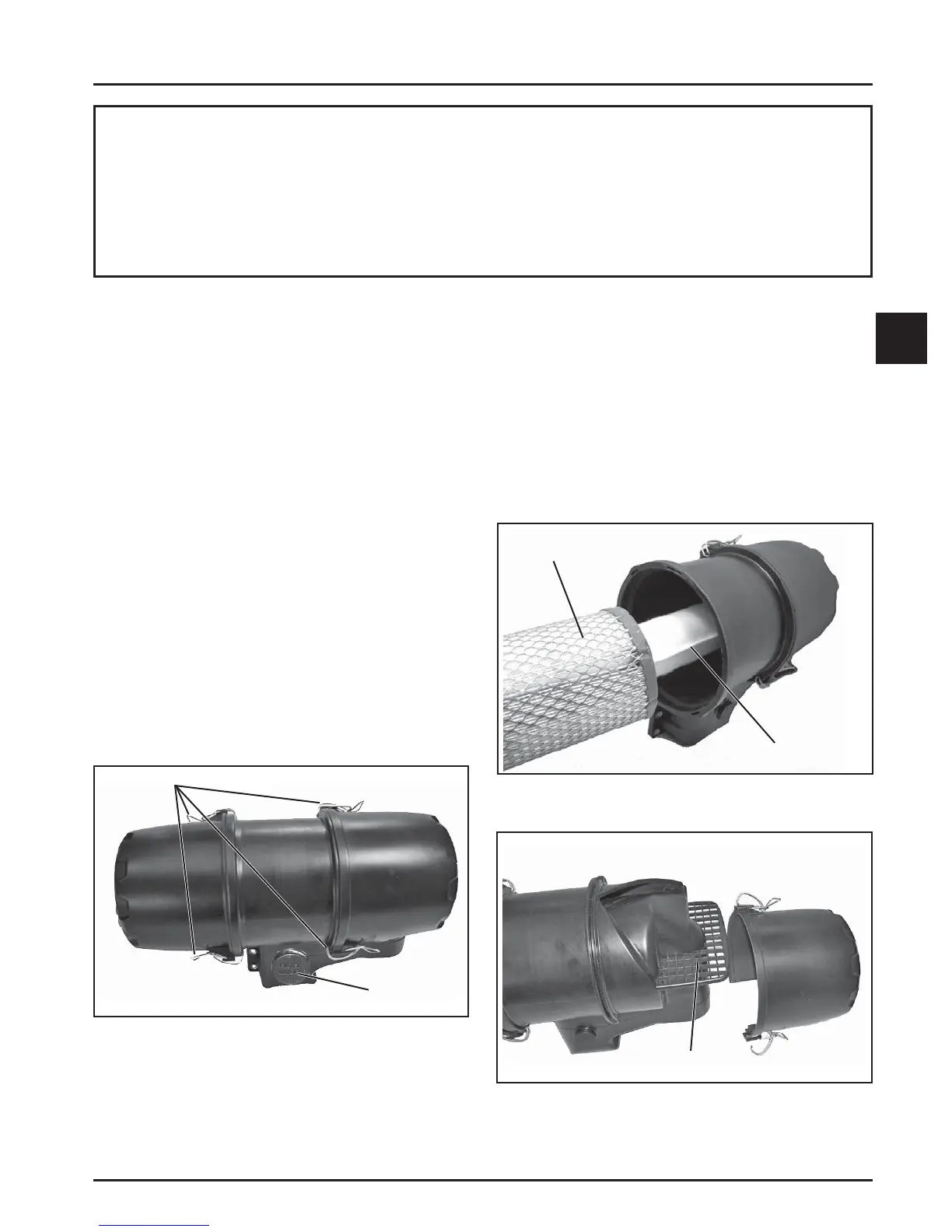4.1
Section 4
Air Cleaner and Air Intake System
4
Section 4
Air Cleaner and Air Intake System
Heavy-Duty Air Cleaner
General
These engines use a heavy-duty style air cleaner shown in Figure 4-1, consisting of a cylindrical housing
mounted to a bracket, on the thro le body/intake manifold. The air cleaner housing contains a paper element
and inner element, designed for longer service intervals. The system is CARB/EPA certifi ed and the components
should not be altered or modifi ed in any way.
Filter
Minder
Inlet Screen
Inner Element
Paper Element
Retaining
Clips
Figure 4-1. Heavy-Duty Air Cleaner.
2. Check and clean the inlet screen. Pull the paper
element out of the housing on the opposite side.
See Figures 4-2 and 4-3.
Figure 4-2. Removing Elements.
Figure 4-3. Accessing Inlet Screen.
This engine is equipped with a heavy-duty air cleaner, low-profi le air cleaner, or special air cleaner supplied by
the equipment manufacturer.
Service
Weekly and every 150 hours: Check fi lter minder (if
equipped), perform inspection of the paper element
and inlet screen area.
Yearly or every 300 hours of operation (more o en
under extremely dusty or dirty conditions), replace
the paper element and check the inner element.
Follow these steps.
1. Unhook the two retaining clips on each end
and remove the end caps from the air cleaner
housing. See Figure 4-1.
