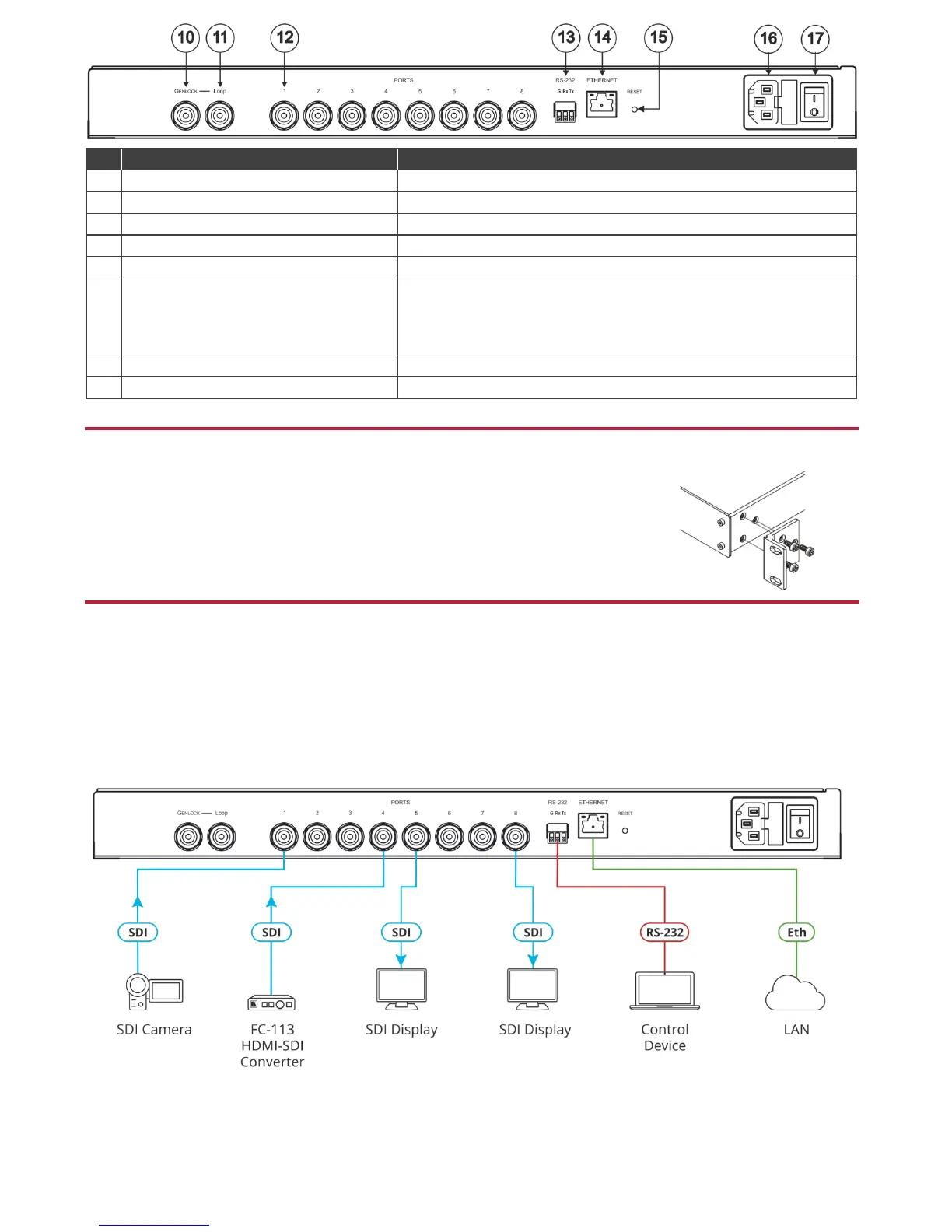Connect to the GENLOCK source.
Connect to the GENLOCK connector of the next unit in the daisy chain.
Connect to SDI sources and acceptors.
RS-232 (G,Rx,Tx) Terminal Block Connector
Connect to a PC or remote controller.
Connect to a PC via LAN and also use for firmware upgrade.
Press briefly to restart the system.
Press for 10 seconds to reset IP settings to factory default values.
The device powers up and loads the factory default values:
IP address: 192.168.1.39; Mask: 255.255.0.0; Gateway 192.168.0.1.
AC connector enabling power supply to the VS-8UFX.
Switch for turning the unit ON and OFF.
Install VS-8UFX using one of the following methods:
Remove the three screws from each side of the unit, reinsert those screws through the
rack ears and mount on a 19" rack.
Attach the rubber feet and place the unit on a flat surface.
Step 4: Connect the inputs and outputs
Each VS-8UFX port can be defined as an input or an output, enabling flexible configurations such as 1x7 distribution amplifiers, 7x1
routers or any other possible input-output combination. By default, the VS-8UFX is set to operate as a 4x4 router: PORT 1 to PORT
4 as the inputs and PORT 5 to PORT 8 as the outputs.
Always switch OFF the power on each device before connecting it to your VS-8UFX. For best results, we recommend that you
always use Kramer high-performance cables to connect AV equipment to the VS-8UFX.
Optionally, daisy-chain the VS-8UFX by looping the genlock source to the next machine.
