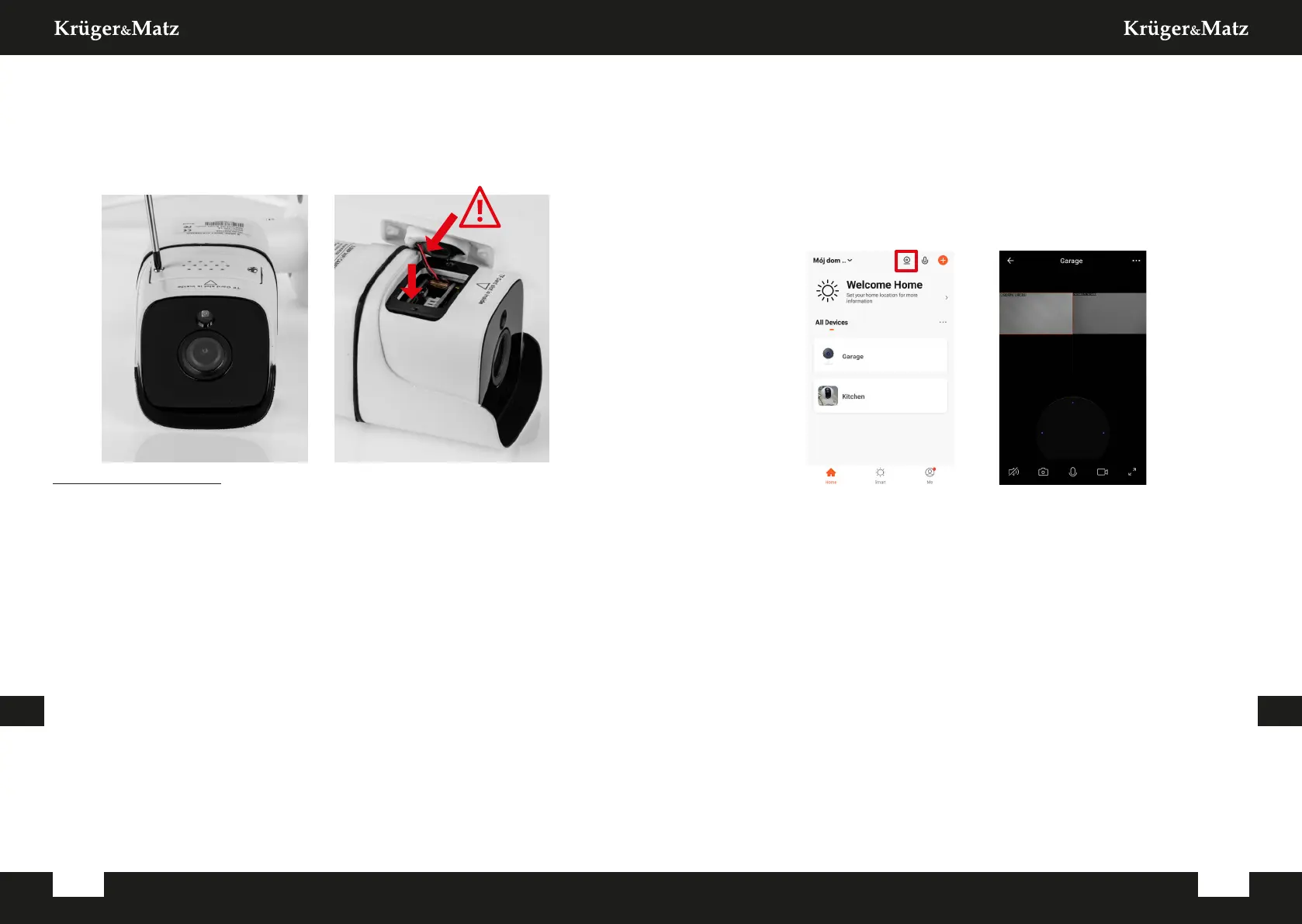Owner’s manual
34
Owner’s manual
35
ENEN
KM2207-1 / KM2208 / KM2209
1. Open the reset button cover.
2. Press and hold the reset button for 5 seconds (while still connected to
the power supply).
Multiple camera view
To view the feed from multiple cameras (up to 4), press the button on the main
screen. Orange frame around the view indicates the camera, that you can move
with buttons below.
KM2208
1. Unscrew two screws securing the cover.
2. Lift the cover. Caution: There is a speaker on the cover! Do not lift the
cover all the way out!
3. Slide a memory card to the slot, until it clicks.
4. Close the cover and screw the security screws.
Resetting the camera
If the camera has stopped responding or you want to disconnect it from the
app, do the reset.
KM2205
1. Move the lens to the top, until you see the reset button.
2. Slide a thin object (ex. a paper clip) to the button hole.
3. Press and hold the button for 5 seconds (while still connected to the
power supply).
KM2206
1. Move the lens to the top, until you see the reset button.
2. Press and hold the button for 5 seconds (while still connected to the
power supply).
KM2207
1. Unscrew two screws securing the cover.
2. Lift the cover.
3. Slide a thin object (ex. a paper clip) to the button hole.
4. Press and hold the button for 5 seconds (while still connected to the
power supply).