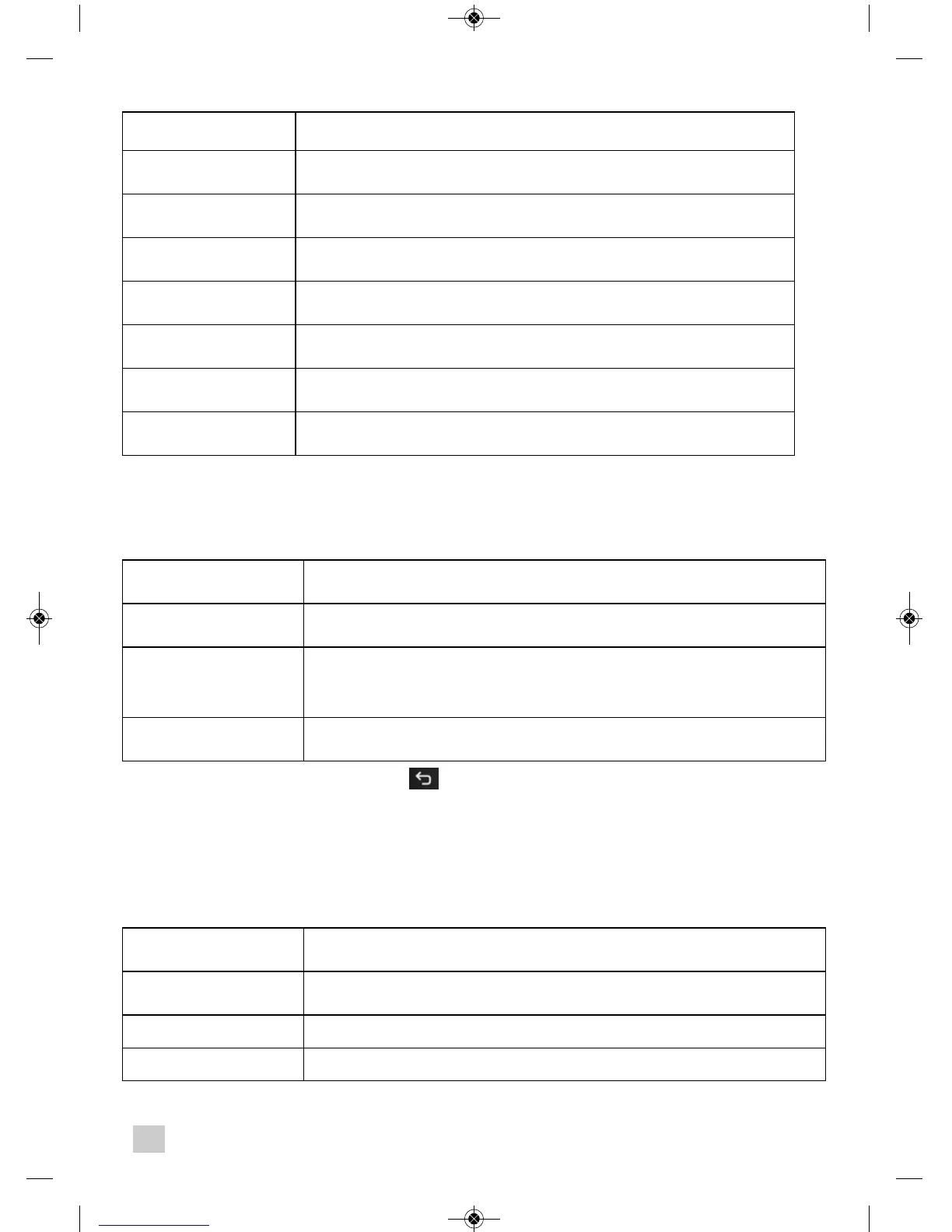28
Maintenance
All these options allow you to start the selected programmes. You then have to follow the on-
screen instructions.
To exit the maintenance menu, press .
Info
The “Info” menu allows you to access a certain amount of information on your use and certain
stages in the life of your appliance. It also provides information on the appliance's maintenance.
Below is the main information available.
Unit of
measurement
You can choose between ml and oz.
Screen brightness
You can adjust the screen contrast to your preference.
Coffee temperature
You can adjust the temperature of your recipes based on three
levels.
Water hardness
You should adjust the water hardness between 0 and 4. See
chapter “Measuring water hardness”.
Auto-on
You can set the automatic pre-heating to a certain time.
Auto-off
You can choose the time after which your appliance will automa-
tically switch off (time without use).
Auto rinse
You can choose whether or not to activate automatic rinsing of
the coffee nozzle when the coffee maker is switched on.
Recipe settings
You can also return to the default settings of the recipes.
Rinsing
Allows you to access rinsing of the One Touch Cappuccino block or
the appliance.
Cleaning
Allows you to access cleaning of the One Touch Cappuccino block
or the appliance.
Descaling
Allows you to access the descale programme.
This function is not active until the number of recipes made has been
reached.
Filter
Allows you to access the filter programme.
Drinks prepared
Display the total number of ristretto, espresso, coffee, cappuccino /
latte, and the total recipes.
Coffee cleaning
circuit
Indicates that it should be carried out every x quantity of cycles.
Descaling
Indicates that it should be carried out every x quantity of cycles.
Filter
Indicates that this should be changed after x days or x litres.