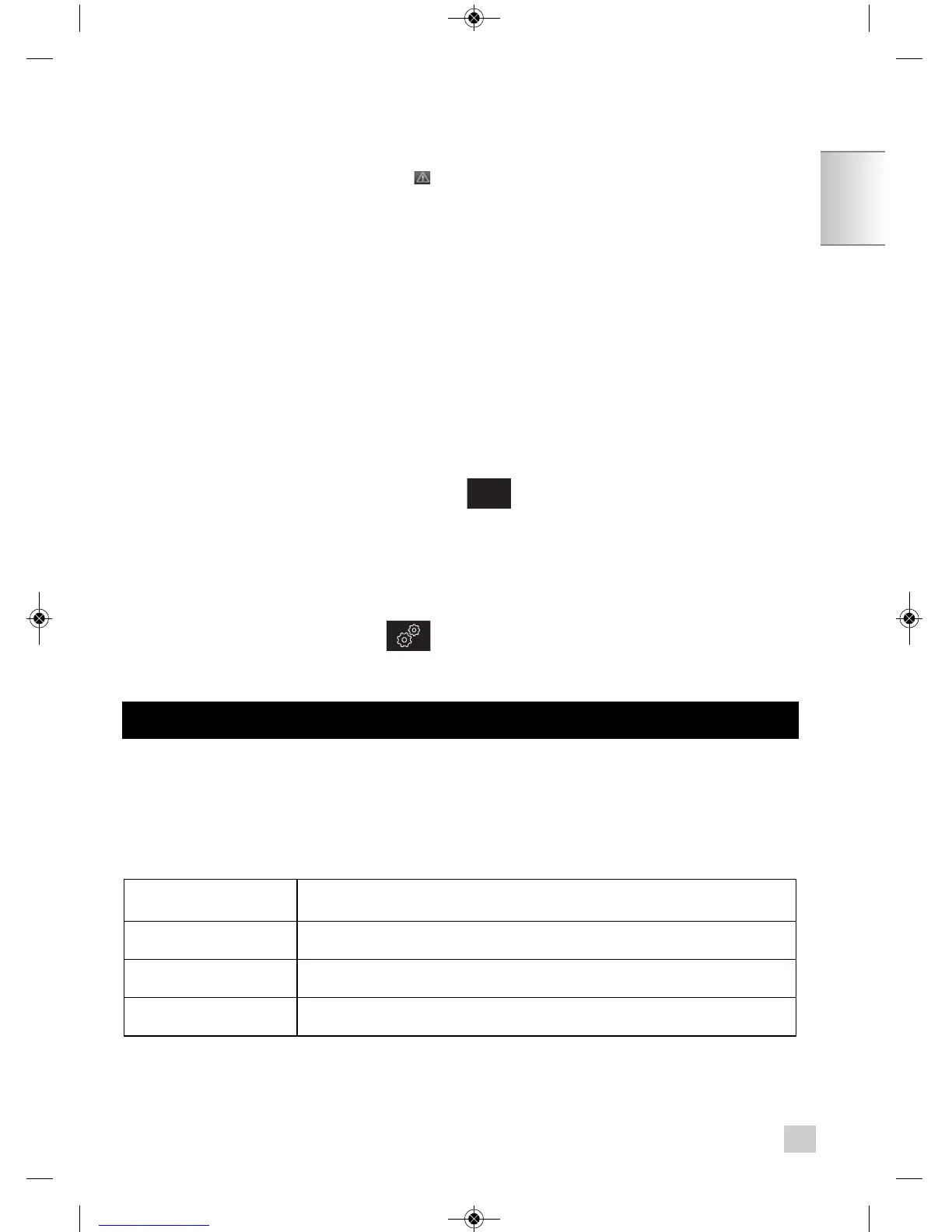27
EN
RINSING THE "ONE TOUCH CAPPUCCINO" BLOCK
We advise you to rinse the "One Touch Cappuccino" block after every time you make a
cappuccino/latte recipe.
Thus, at the end of the recipe, an alert appears on the screen to remind you.
To start rinsing, simply press the alert pictogram. If not, it will be carried out automatically
when the coffee maker is switched off at the time when you decide to switch it off.
You can also start the rinsing through the maintenance menu. To do this, press the "Prog"
button ==> Maintenance" ==> "Accessory rinsing".
Favourites menu
The "Favourites" menu on your Espresso Automatic EA85 allows you to save your
favourite recipes and customise them according to your taste.
The screens will guide you intuitively through the whole of this menu.
The criteria allowing customisation are, depending on the recipes: coffee volume, coffee
strength, number of cups and milk frothing time.
This menu can be accessed by pressing the "Favourites" button on the home screen.
It can hold up to 10 recipes that you can pre-set. You simply have to select the chosen
recipe for the preparation to be automatically started.
CREATING A FAVOURITE
In the "Favourites" menu, press the button « ».
Create your customised recipe or save the last recipe made (which will correspond to the
"last recipe" button in the favourites list) and name it using the keyboard (max. 9 characters).
You can then choose a colour to customise your favourite. After each stage, make sure you
validate it so that you can move on to the next one. Your recipe has now been saved and
appears on the recipe screen in the "Favourites" menu.
FAVOURITES MANAGEMENT
The "change favourites" button in FAVOURITES gives you access to favourite
management. You can change them (recipe settings), rename or delete them.
You can access the menu for the appliance’s other functions by pressing the Prog button.
Settings
The “Settings” menu allows you to make the necessary changes for your own optimum
user comfort and preferences. Below are the main settings available.