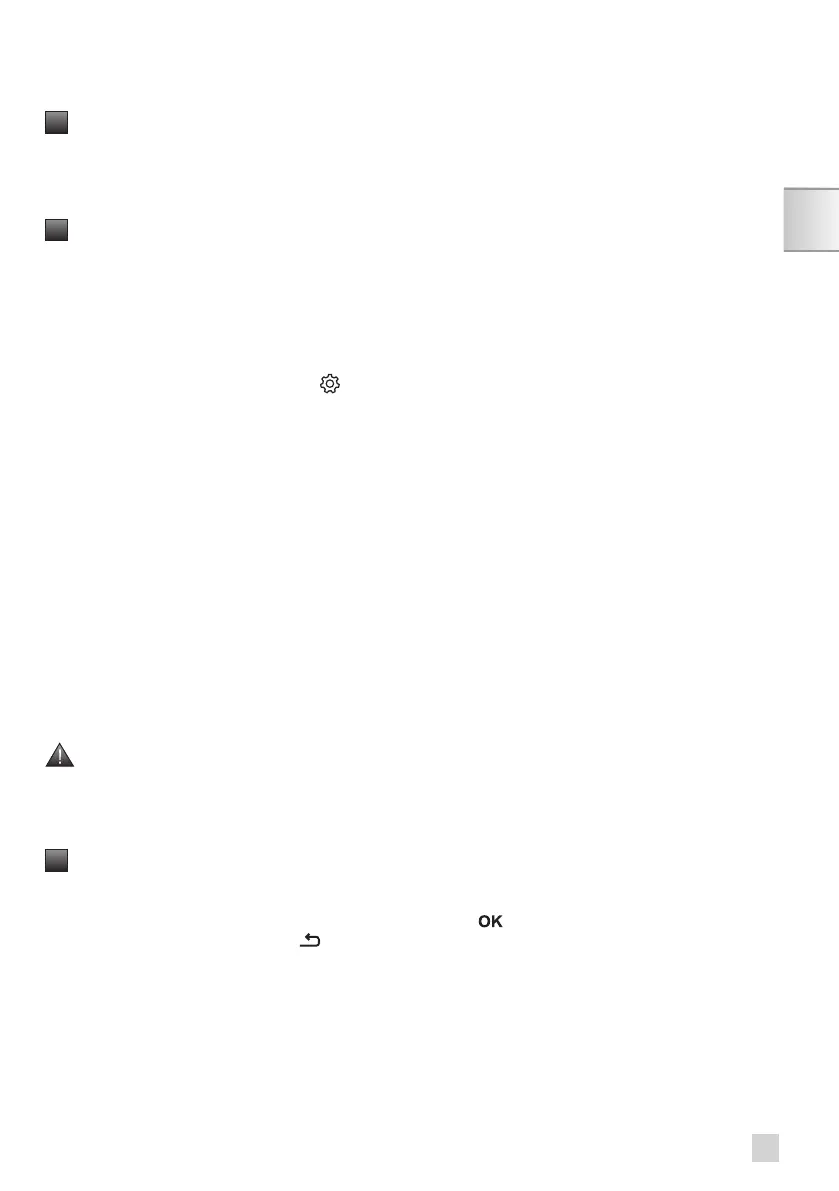61
NL
Om dit reinigingsprogramma uit te voeren, hebt u een bakje nodig met een inhoud van minimaal 0,6 L dat onder de
kofe-uitloop geplaatst moet worden en een reinigingstablet van KRUPS. Fig 34a. Volg de instructies op het scherm.
Het is ook mogelijk een reiniging te starten via het menu Onderhoud.
!
Belangrijk: U bent niet verplicht om het reinigingsprogramma meteen uit te voeren als het apparaat u dat vraagt.
Doe het wel zo snel mogelijk. Als de reiniging wordt uitgesteld, wordt het waarschuwingsbericht
weergegeven totdat de handeling wordt uitgevoerd.
Het automatische reinigingsprogramma bestaat uit 2 fasen - een reinigingscyclus en een spoelcyclus - en duurt
ongeveer 13 minuten.
!
Belangrijk: Als u de machine tijdens het reinigen uitschakelt of als er een stroomstoring is, zal het reinigingsprogramma
doorgaan met de fase waarin het zich op het moment van het incident bevond. De ontkalking kan
niet uitgesteld worden. Dit moet gebeuren om het watercircuit te spoelen. In dat geval is mogelijk een
nieuw schoonmaaktabletje nodig. Voer dit reinigingsprogramma volledig uit zodat elk residu van het
reinigingsproduct wordt verwijderd en hiermee aantasting van de gezondheid wordt voorkomen.
Reiniging van het blokje “One-Touch-Cappuccino”
Om dit reinigingsprogramma uit te voeren, hebt u twee bakjes (minimaal 0,6 L) en de KRUPS reinigingsvloeistof nodig.
Druk om het reinigen te starten op de knop .
Selecteer daarna “Onderhoud” “Reiniging melk”. Volg de instructies op het scherm.
Demontage van het blokje “One-Touch-Cappuccino”
Naast de spoeling moeten de verschillende elementen van het blokje ook worden gereinigd na elk gebruik. Volg
onderstaande instructies om het blokje uit elkaar te halen:
Haal het melkslangetje eruit, Fig.21.
Neem eerst het deksel weg en daarna de kofe-/melkuitloop-buisjes. Schuif deze naar beneden en trek naar u toe.
Fig. 22.
Neem het blokje “One-Touch-Cappuccino” weg door aan het hoge deel van het blokje te trekken Fig. 23.
Demonteer het blokje volledig. Fig. 24.
Haal de mixer uit het melkslangetje Fig. 25.
Reinig het geheel van de gedemonteerde onderdelen (blokje, menger en melkslangetje) met zeepsop. Spoel daarna
onder warm water. Fig. 26.
Zodra de elementen gereinigd en droog zijn, monteert u het blokje en plaatst u het terug op zijn oorspronkelijke plaats.
Fig.27.
Plaats het deksel weer voor het blokje. Fig. 28. Plaats de mixer terug in het melkslangetje Fig 29 (andere kant dan de
schuine kant) en sluit weer aan in het blok. Fig. 30.
Automatisch programma voor de ontkalking van het stoomcircuit
Let op: Is uw apparaat uitgerust met een Claris - Aqua Filter System patroon, verwijder het dan voor u het
ontkalkingsprogramma uitvoert.
Als het nodig is om een ontkalkingsprogramma uit te voeren, zal het apparaat u daarvan op de hoogte brengen. Hoe
vaak u dit programma moet uitvoeren, is afhankelijk van de kwaliteit van het gebruikte water en of u een Claris Aqua
Filter System hebt gebruikt (hoe meer kalk er in het water zit, hoe vaker het apparaat moet worden ontkalkt).
!
Belangrijk: u bent niet verplicht om dit programma meteen uit te voeren als het apparaat u dat vraagt. Doe het wel
zo snel mogelijk. Als de ontkalking wordt uitgesteld, wordt het waarschuwingsbericht weergegeven
totdat de handeling wordt uitgevoerd.
Als de melding voor kalk brandt en wordt weergegeven, kunt u op drukken om het ontkalkingsprogramma te
starten. Om het uit te stellen, drukt u op .
Zodra de procedure is gestart, kunt u de instructies volgen op het scherm. Het is ook mogelijk een ontkalking te starten
via het menu “Onderhoud” “Ontkalking”.
Om dit ontkalkingsprogramma uit te voeren, hebt u een bakje nodig met een inhoud van minimaal 0,6 L dat moet
worden geplaatst onder het blokje One-Touch-Cappuccino alsook een ontkalkingszakje van KRUPS (40 g). Fig. 34b
Vul het waterreservoir tot aan de markering CALC en doe er vervolgens de inhoud van het ontkalkingszakje bij.
Het ontkalkprogramma bestaat uit 3 fasen: een ontkalkingscyclus en twee spoelcycli. Het programma duurt ongeveer
20 min.