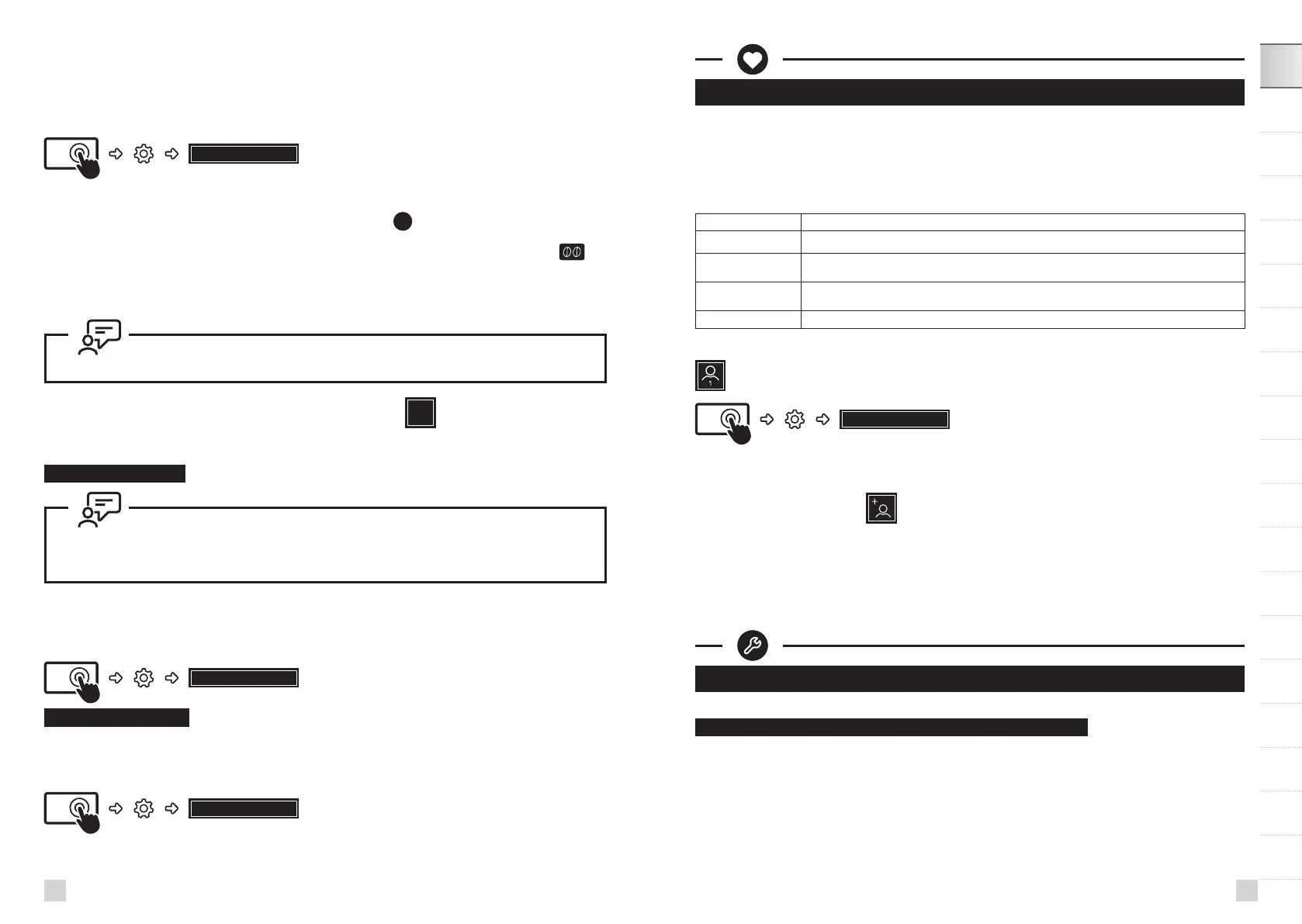3332
FR
EN
NLNOFIITELSKPLUKBG DEDASVESPTCSHURUROHR
MY PROFILE
WHAT DO I USE THE PROFILE FUNCTION FOR?
The Prole function grants you access to a customised space where you can store and save your favourite
drinks. You can easily access it by pressing a button on the machine’s control panel.
Faster and perfect for everyday use, the drinks you have saved in your prole will start to pour with just one
touch; no adjustments necessary. You can save as many as seven recipes for each prole.
The prole function also allows for a much more personalised interface and settings:
First name You can add your rst name for greater personalisation.
Colour You can choose a colour for the Intuitive Light Indicator, to help your prole stand out.
Display
Here, you can set how your drinks are displayed on the Prole screen.
They can be displayed in either “slider“ or “tile“ mode.
Programming
With the “Prole“ function, you can also set a time of day for each drink. This will make it
even easier to nd your drink at any given moment.
Brightness This allows you to enable or disable the Intuitive Light Indicator.
HOW DO I CREATE A PROFILE?
Press the Prole 1 or Prole 2 icon and follow the on-screen instructions or watch the tutorials
saved in your prole.
HELP AND TUTORIALS
HOW DO I MANAGE THE FAVOURITE DRINKS SAVED TO MY PROFILE?
There are two ways to add a drink to a prole:
1. After you make a drink, a button
will appear on screen.
2. Directly in the prole.
If i stop my favorite drink in progress, this length will be saved
HOW DO I ORGANISE/ORDER/REMOVE MY FAVOURITE DRINKS?
Press and hold a drink icon for a few seconds. A cross will appear in the top right-hand corner of each drink icon.
Press and drag to rearrange drinks, press the cross to remove a drink.
GENERAL MAINTENANCE
Carrying out proper maintenance will optimise the life of your machine and preserve the authentic taste of your coee.
MAINTAINING THE COFFEE GROUNDS COLLECTOR AND DRIP TRAY
The drip tray collects the used water and the coee grounds collector collects the used ground coee.
Important: For hygienic reasons, as this container is in contact with milk and coee, we recommend that you fully dismantle
and clean daily each element under hot water. It is recommended that you let it air dry before you put it back in the
appliance. It il important to always leave it in place and to empty it regularly. You can put the drip tray in the dishwasher.
You can put the drip tray in the dishwasher but without its cover.
WHEN SHOULD I EMPTY THE DRIP TRAY?
When the oats are in the raised position, indicating that it is too full.
WHEN SHOULD I EMPTY THE COFFEE GROUNDS COLLECTOR?
When the machine noties you or more regularly but when the machine is turned on so that it can register that the bin has
been emptied.
HOW DO I ADJUST THE HEIGHT OF THE COFFEE NOZZLES?
For all drinks, you can adjust the coffee nozzles according to the size of your cup(s).
HOW DO I PREPARE MY DRINK?
Refer to the “How to make drinks?” tutorial saved in your machine
HELP AND TUTORIALS
DIFFERENT SETTINGS ARE AVAILABLE, DEPENDING ON THE DRINK:
.
One or two cups: to start the double recipe, select the drink and press
.
. Coffee strength: to increase or decrease the strength of the coffee by changing the amount of ground coffee, select
your drink and choose between 1 and 3 beans, with 1 being the softest and 3 being the most full-bodied
.
. Cup volume: to increase or decrease the cup volume, scroll up or down the list of volumes and select the one
you want.
For more information, see the drinks table in the instructions.
TIP
To select the coffee strength and cup volume, you can navigate up/down or press directly on your choice.
HOW DO I STOP A DRINK MID-PREPARATION?
Warning: You can stop the preparation of a drink at any time by pressing the
STOP
button. When a cycle is interrupted,
it does not stop immediately. The machine will be unavailable for a time, as indicated by a message on the screen.
MILK-BASED DRINKS
TIPS
For frothed milk, use pasteurised UHT milk straight from the fridge (3–5°C). It is possible to use special milks (micro
ltered, raw, fermented, enriched) or plant-based milks (rice, oat or almond milk), but this can give less satisfactory
results in terms of quality and quantity of the froth.
HOW DO I START THE PREPARATION OF A MILK-BASED DRINK?
Refer to “2 PREPARING A MILK-BASED RECIPE” earlier in the instructions, or see the “Starting a milky drink” tutorial
stored in your machine.
HELP AND TUTORIALS
TEAS AND INFUSIONS
For your teas and infusions, there are three selection buttons so that you can choose the temperature best suited to
each type of tea. The temperature used for green tea will be lower than that used for black tea or infusions.
HOW DO I SET THE WATER TEMPERATURE?
SETTINGS
Go to Settings > Water temperature. You can choose
between T1, T2 and T3, where T1 is the coolest and T3
is the hottest.
When you decrease/increase the temperature, this will decrease/increase the temperature for each type of tea
but the temperature used for green tea will always be lower than that used for black tea or infusions.