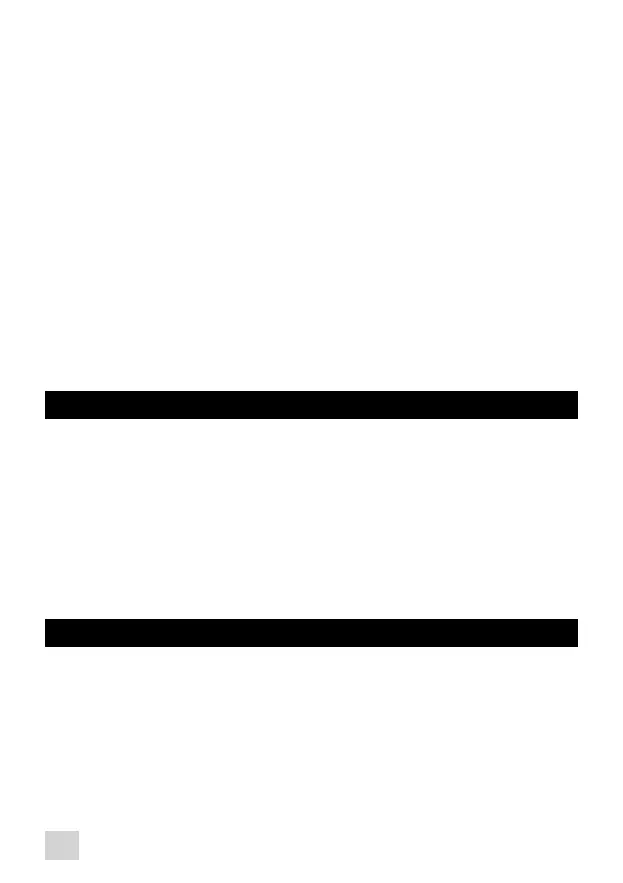n
After programming the automatic start time as described above, be sure
to prepare the machine for a brew cycle with water in the tank, coffee in
the brew filter holder, lid closed and jug securely in place.
n
Press the AUTO-ON button (n) to choose preset number 1 or number
2. You can check the preset times by pressing PROG (r).
n
The machine will brew automatically at the designated time. The program
will need to be activated when needed again.
Au t o - O f f s e t t i n g ( o n l y f o r m o d e l w i t h g l a s s j u g ) :
n
Press PROG (r) 3 times, the number of hours will blink and the 2 red
lights (o) on the control panel will blink.
n
Use the H (p) button to select 30 mins, 2 or 3 hours, and then press the
PROG button to validate.
n
Press PROG when done.
n
This function controls how long the heating plate will continue before
automatically turning off.
AROMA FUNCTION
This function is designed specifically for small batches, normally less than
6 cups, where brew cycles become too short to properly extract the coffee
taste from the coffee ground.
n
To activate press the Aroma button (q), then press On.
Note : this function cannot be changed once the brew cycle has started.
The function can also be used for full pots but will cause more of
the bitter flavours to be extracted in that case. Krups recommends
only using Aroma Control for small batches less than 6 cups.
WATER FILTRATION
n
DuoFilter* Water Filtration: active vegetable based double acting anti-
chlorine and anti-scale filter. The anti-chlorine action of the filter brings
out the most delicate flavours of the coffee. The anti-scale action allows
for longer periods between descaling.
Note: there is a rotary indicator on the top of the water filter holder. This
indicates when the DuoFilter* should be changed. Place the index
mark next to the month the filter should be changed, referring to the
chart below.
22
*according to model
KR_CAFETIERE_DAHLSTROM_ELECTRO_NC00125646_Mise en page 1 08/07/14 09:57 Page22