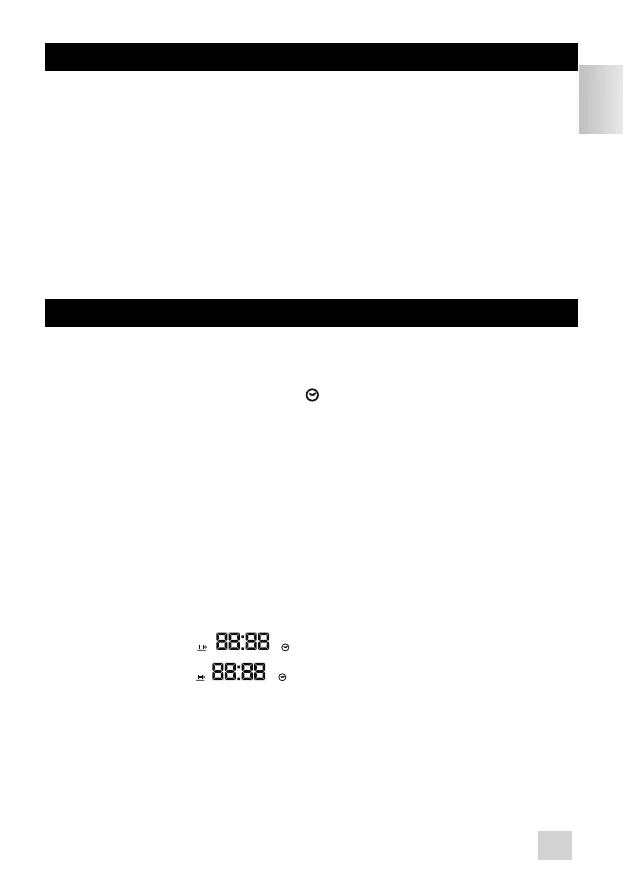CURRENT TIME; SETTING THE CLOCK : FIG. 16
n
When the machine is first plugged in, the clock blinks and ask you for
setting the clock.
n
Press the H and Min buttons to set the time. This will ensure the Auto-
On function activates at the proper time of day.
n
If you prefer a 24 hour clock or military time you can switch from AM/PM
mode by pressing the H and min buttons simultaneously. The AM/PM
symbol will disappear when the clock is running in 24 hour mode.
n
You can press and hold the buttons to move quickly through the hours or
minutes.
PROGRAMMING THE UNIT
n
Use the PROG button to access 3 programmable functions. The LCD
will display a different function for each time the PROG is pressed. The
blinking display and the icon alerts you that the unit is in a
programming mode. After pressing the PROG button the screen should
default back to the stand-by mode after 5 seconds of inactivity, accepting
the last programmed settings for auto-on and auto-off.
Au t o - O n s e t t i n g # 1 : f i g . 1 4 & 1 5
n
Press PROG (r) once, the AUTO program #1 is indicated with a red light
(o).
n
Press the H and Min buttons (p) to set a time for the machine to brew
automatically. You can press and hold the buttons to move quickly
through the hours or minutes.
n
The display will show digits with the current time.
Regular
Strong
n
Press PROG (r) when done.
Au t o - O n s e t t i n g # 2 :
n
Press PROG (r) twice, the AUTO program #2 is indicated with a red
light (o).
n
This second preset start time can be used for days with later start times,
ie weekends.
21
EN
KR_CAFETIERE_DAHLSTROM_ELECTRO_NC00125646_Mise en page 1 08/07/14 09:57 Page21