
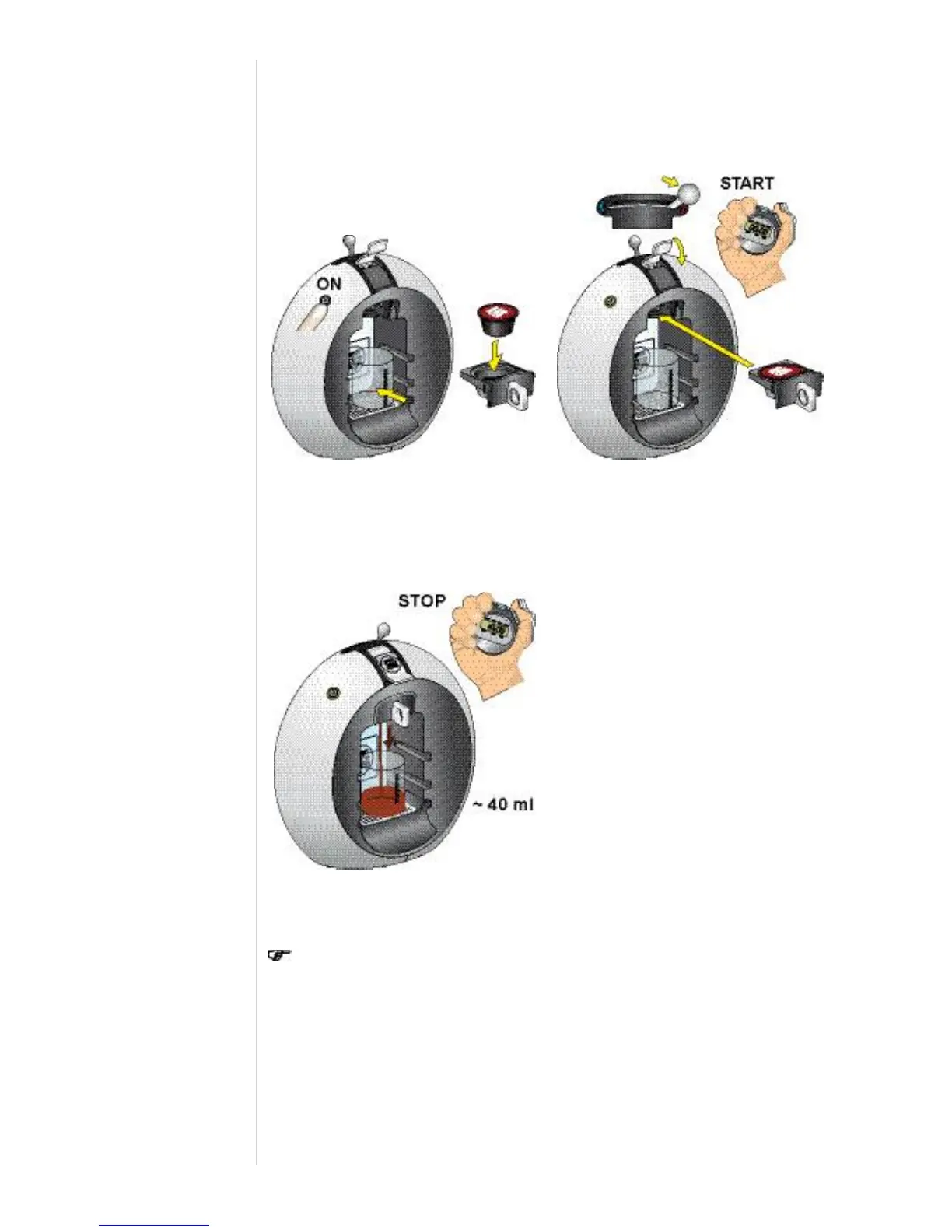
Do you have a question about the Krups KP 5000 and is the answer not in the manual?
| Brand | Krups |
|---|---|
| Model | KP 5000 |
| Category | Coffee Maker |
| Language | English |
Details and codes found on the machine's rating plate.
Electrical voltage, frequency, and regulatory approvals for the appliance.
Details on power consumption, preheating, flow rates, and capacities.
Safety and operating temperature ranges for the beverage center.
Overall dimensions (DxWxH) and machine weight.
Pre-heating time, pump pressure, noise levels, and cord length.
Interpreting power button LED signals for different operating modes and failures.
Steps to disable the machine's automatic power-off function.
Procedure to re-enable the automatic power-off function.
Checking housing, accessories, and power cord for damage or issues.
Verifying correct insertion and movement of capsule holder, drip tray, and levers.
Important safety warnings and preparation steps before disassembling the appliance.
Identifying PCB components and unplugging connectors for removal.
Steps to disconnect the pump and remove its hoses and elbow.
Guidance on fitting the new pump, rubber strap, and ensuring correct hose positioning.
Steps for routing wires and removing the old NTC sensor.
Procedure for installing the new NTC sensor, including heat paste and clamp spring.
Steps to unplug connectors, remove hoses, and detach the thermoblock.
Instructions for fitting the new thermoblock, connecting new hoses, and using connectors.
Steps to disconnect power cord, fuses, and receptacles from PCB, pump, and thermoblock.
Guidance for installing the new power cord, checking wiring, and layout.
Disconnecting wires and removing hoses from the extraction head assembly.
Schematic of the electrical connections for various mains voltages.
Measuring the time for the machine to reach operational temperature.
Procedure to prime the internal fluid system before testing.
Testing the temperature of the dispensed hot beverage.
Measuring the time taken to dispense a specific volume of hot beverage.
Verifying smooth operation and correct positioning of the selection lever.
Instructions for cleaning mineral deposits from the machine.
Instructions for preparing the KRUPS descaling solution with water.
Performing the descaling cycle using hot and cold solution flows.
Rinsing the machine with water and final cleaning after descaling.
Steps for removing, emptying, rinsing, and cleaning the drip tray and water tank.
Instructions for rinsing and cleaning the capsule holder and used capsule bin.
Performing a final rinse of the machine with hot water.