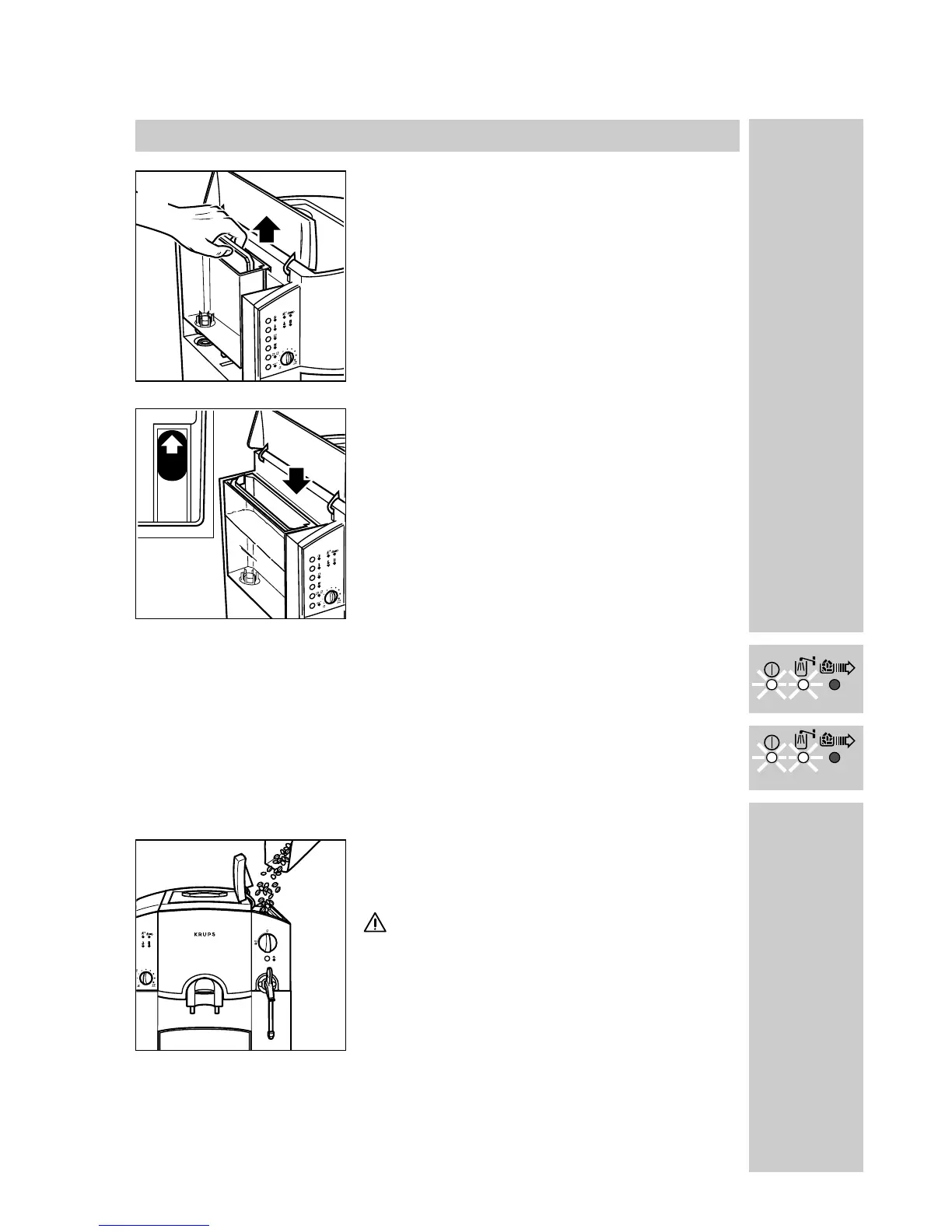11
Preparing the appliance
■ Open the lid of the water tank and take out the
water tank (7).
■ Pour fresh, cold water into the water tank until
the float in the tank has at least reached the
upper position (8).
Do not put hot water, mineral water or milk into
the water tank.
■ Replace the water tank, pressing it down
firmly, so that the base valve opens.
■ Shut the water tank lid.
If, when the appliance is switched on, the water tank is missing or further
water should be added, the “fill water tank” indicator will glow and the
preparation of espresso or coffee will be temporarily prevented.
The “fill water tank” indicator will glow before the water tank is quite empty,
which ensures, that the current espresso or coffee preparation can be
completed and not broken off.
■ Open the lid of the coffee-bean container.
■ Put either espresso- or coffee-beans into the
bean container (max 250 g) (9).
Caution! Make sure that no foreign bodies,
such as small stones amongst the coffee beans,
get into the bean container. Any damages due to
such foreign bodies getting into the coffee-mill
are excluded from the guarantee.
■ Close the lid.
appliance
indicator(s)
7
8
9
