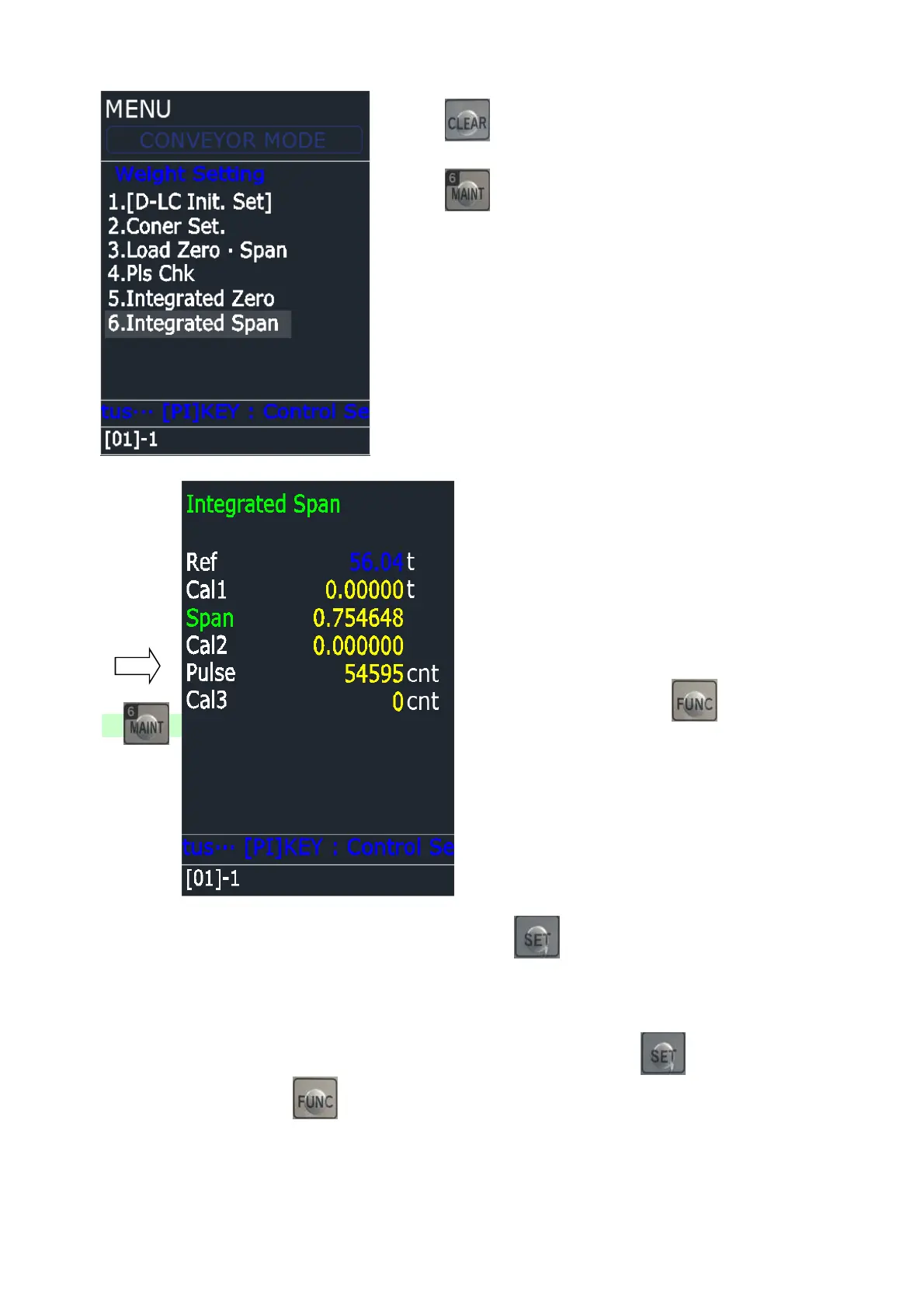☞ press key to go to former screen.
press key to go to Integrated Span
adjustment screen.
1-2) Integrated Span adjustment
☞ After raising a weight to start,
go start.
① After raising a weight, start a belt.
② When the belt operated at a steady rate,
please check the cursor is located in Span
location. And If you press key,
Integrated Span adjustment will be started.
④ On adjustment ,integrated value is
displayed in 'Cal 1',
present Pulse value is displayed in 'Cal 3'
⑤ When it arrives a standard pulse, Controller
stop calculating automatically.
new calculated Span value is displayed in'Cal 3'
press key,new calculated Span value
is inputted.
⑥ After doing 3 times a ①~⑤, when average value is in scope of ±0.25%,
adjustment is finished.
note) Adjustment is completed, you don’t need to press ,
press key, and confirm Integrated value
4/5
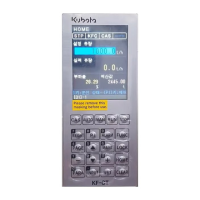