
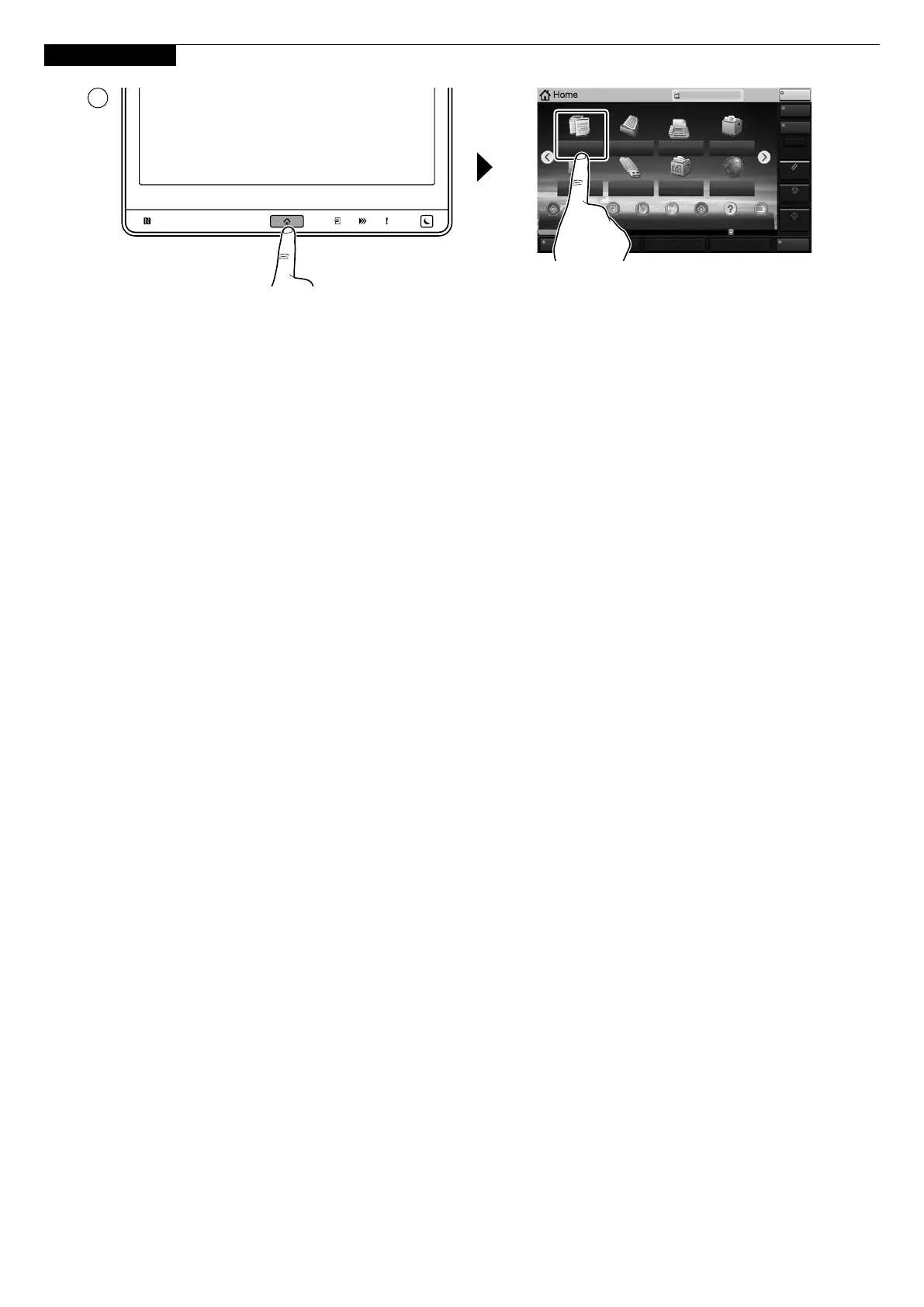 Loading...
Loading...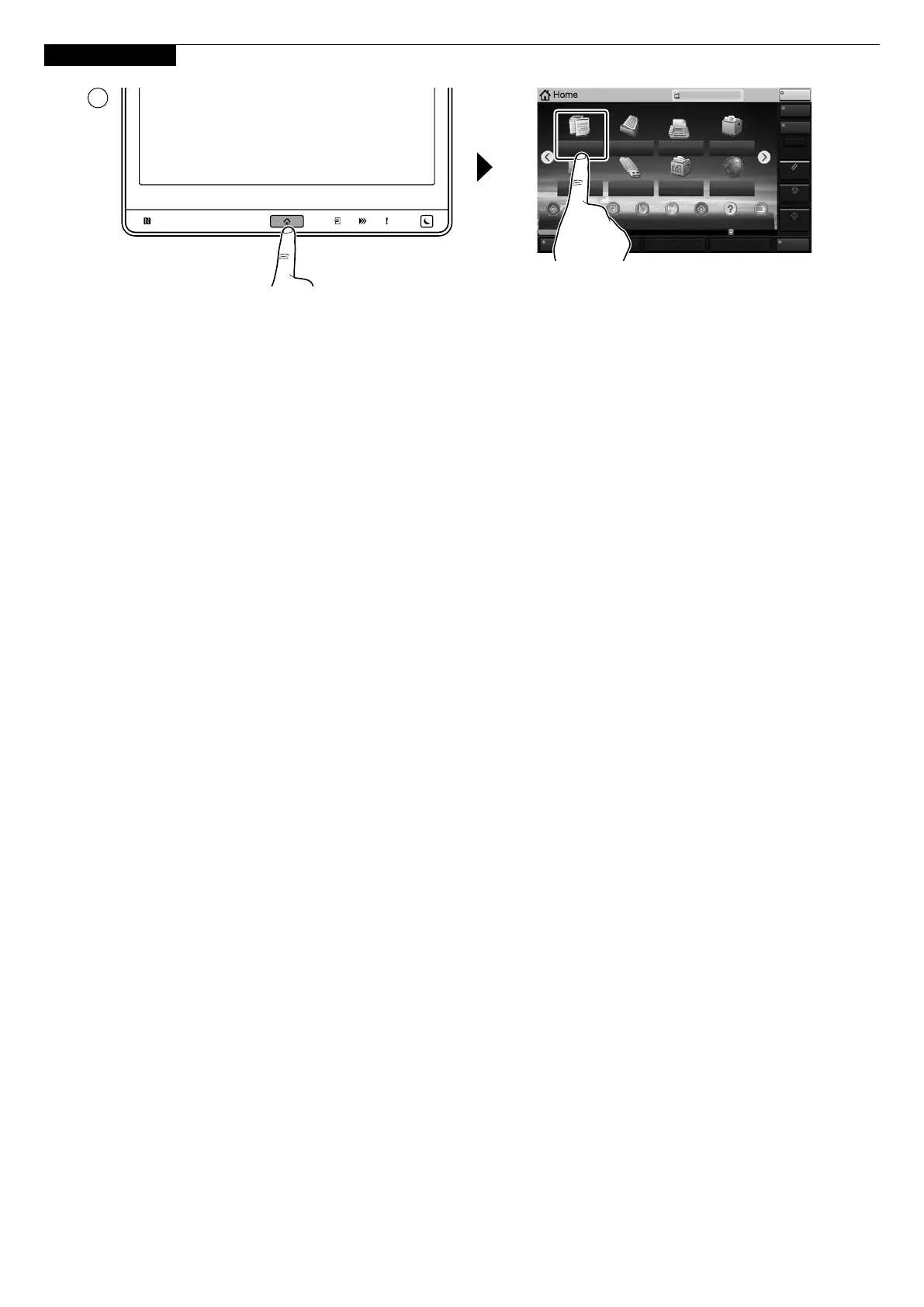
Do you have a question about the Kyocera 5053ci and is the answer not in the manual?
| Functions | Print, Copy, Scan, Fax |
|---|---|
| Print Speed (Black/Color) | 50 ppm |
| Print Resolution | 1200 x 1200 dpi |
| Standard Paper Capacity | 1, 150 sheets |
| Max Paper Capacity | 7, 150 sheets |
| Duplex Printing | Yes |
| Mobile Printing | Yes |
| Memory | 4 GB RAM |
| Hard Drive | 320 GB |
| Max Paper Size | A3 |
| Connectivity | Ethernet, USB |
| Dimensions | 602 x 665 x 790 mm |
| Warm-Up Time | Less than 30 seconds |
| Display | 10.1 inch color touch screen |