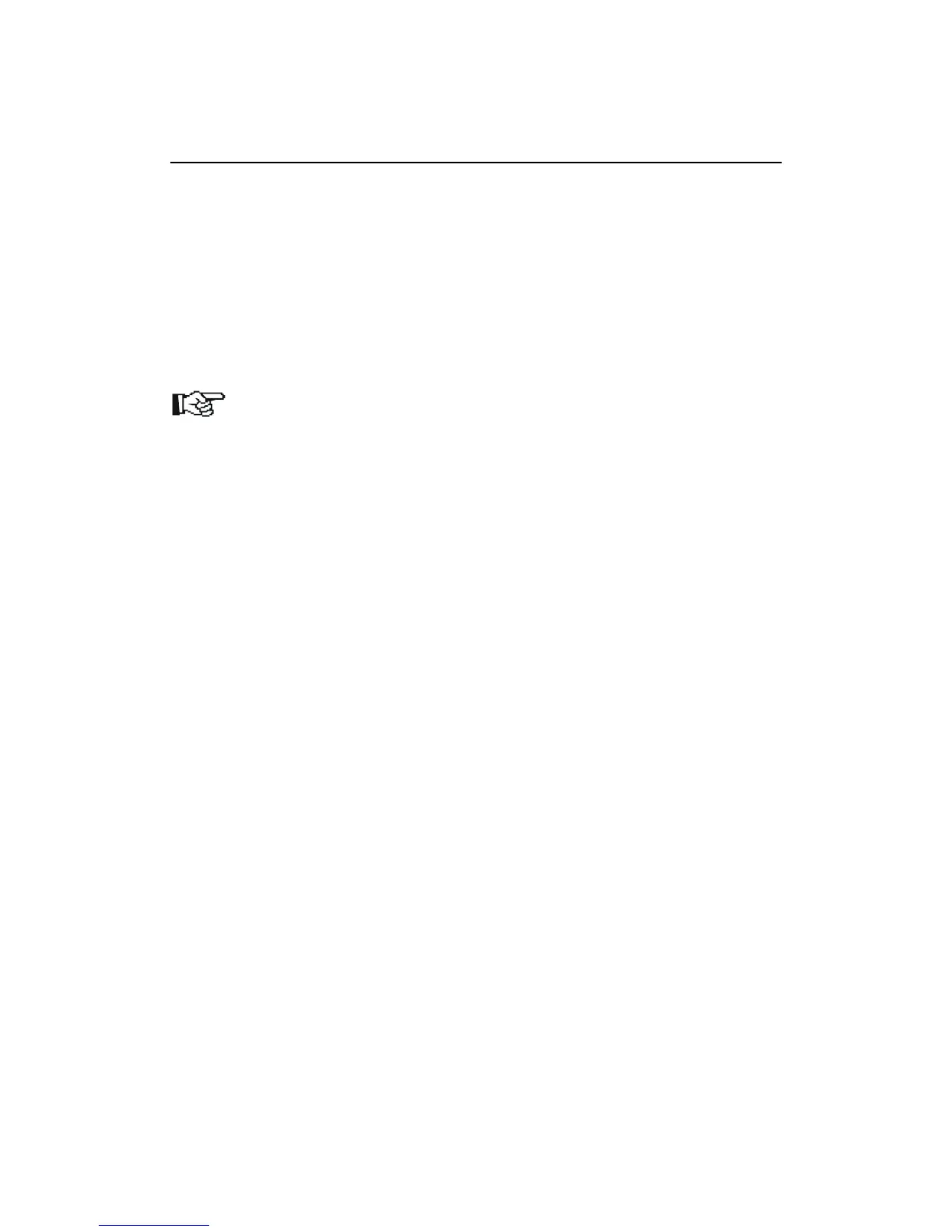Items provided as standard
Once you have removed the packaging, please ensure that you have the
following components:
• a CD containing manual files (in PDF format) and sample prints
• a Compact Flash card (pre-programmed with PCL Barcode Flash /
KYOmulticode software)
Please complete the registration card and send this to Kyocera Mita. This will
allow us to keep you up-to-date with new versions and upgrades. Please
complete a separate registration card for each software package purchased,
or send all cards together in one envelope.
5