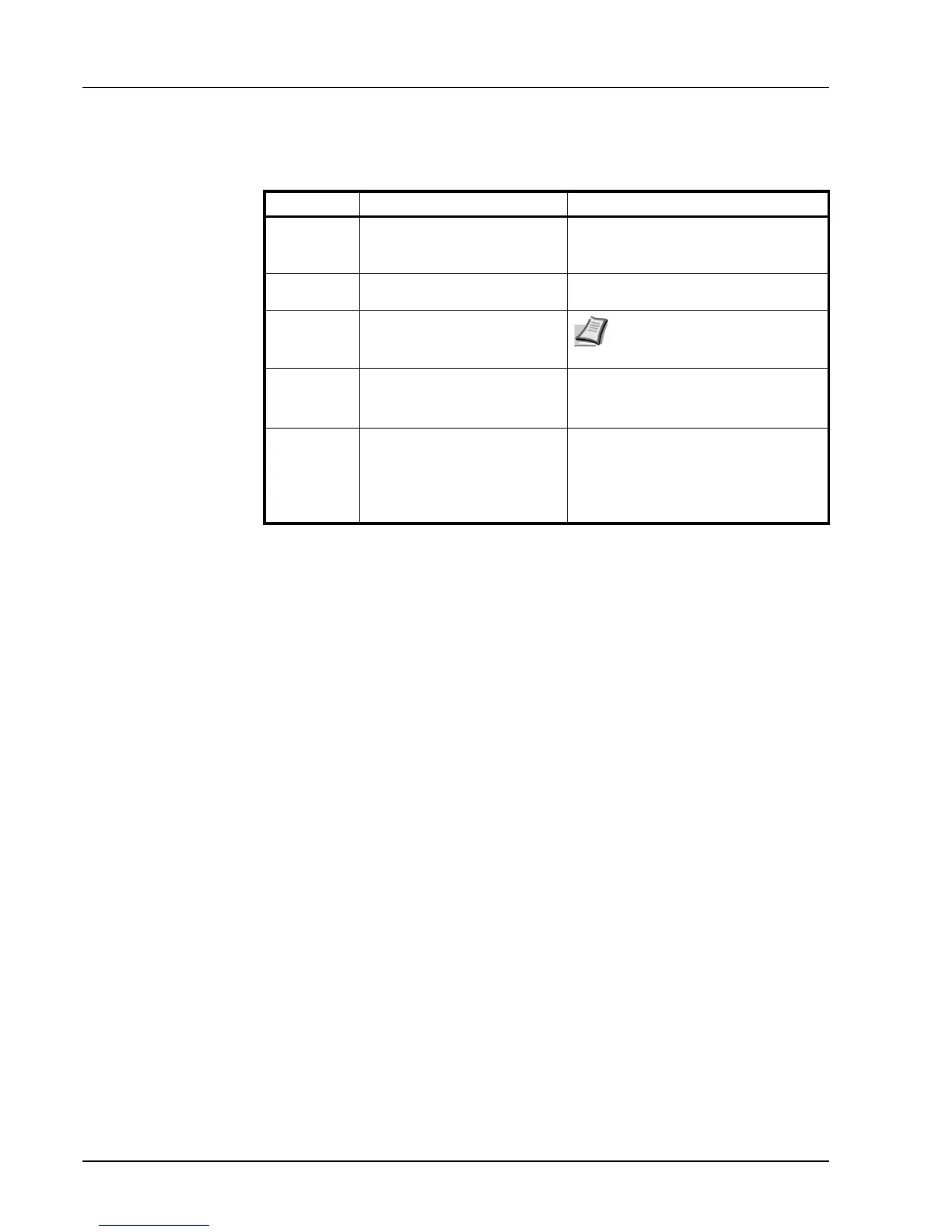iv
Conventions in This Guide
This manual uses the following conventions.
Convention
Description Example
Italic
Typeface
Used to emphasize a key word,
phrase or reference to additional
information.
For font numbers of the internal fonts,
refer to Print Fonts List on page 2-15.
Bracket Bold Used to denote operation panel
keys.
Press [OK]. A blinking cursor (_)
appears.
Note Used to provide additional or
useful information about a
function or feature.
Note Check with your network
administrator when selecting
network settings.
Important Used to provide important
information.
IMPORTANT Format is only displayed
when a memory card is installed in the
printer and protection is disabled.
Caution Cautions are statements that
suggest mechanical damage as
a result of an action.
CAUTION If the security level is set to
Low, error message Low security is
displayed. For more details, refer to the
Error Message section in the Operation
Guide.