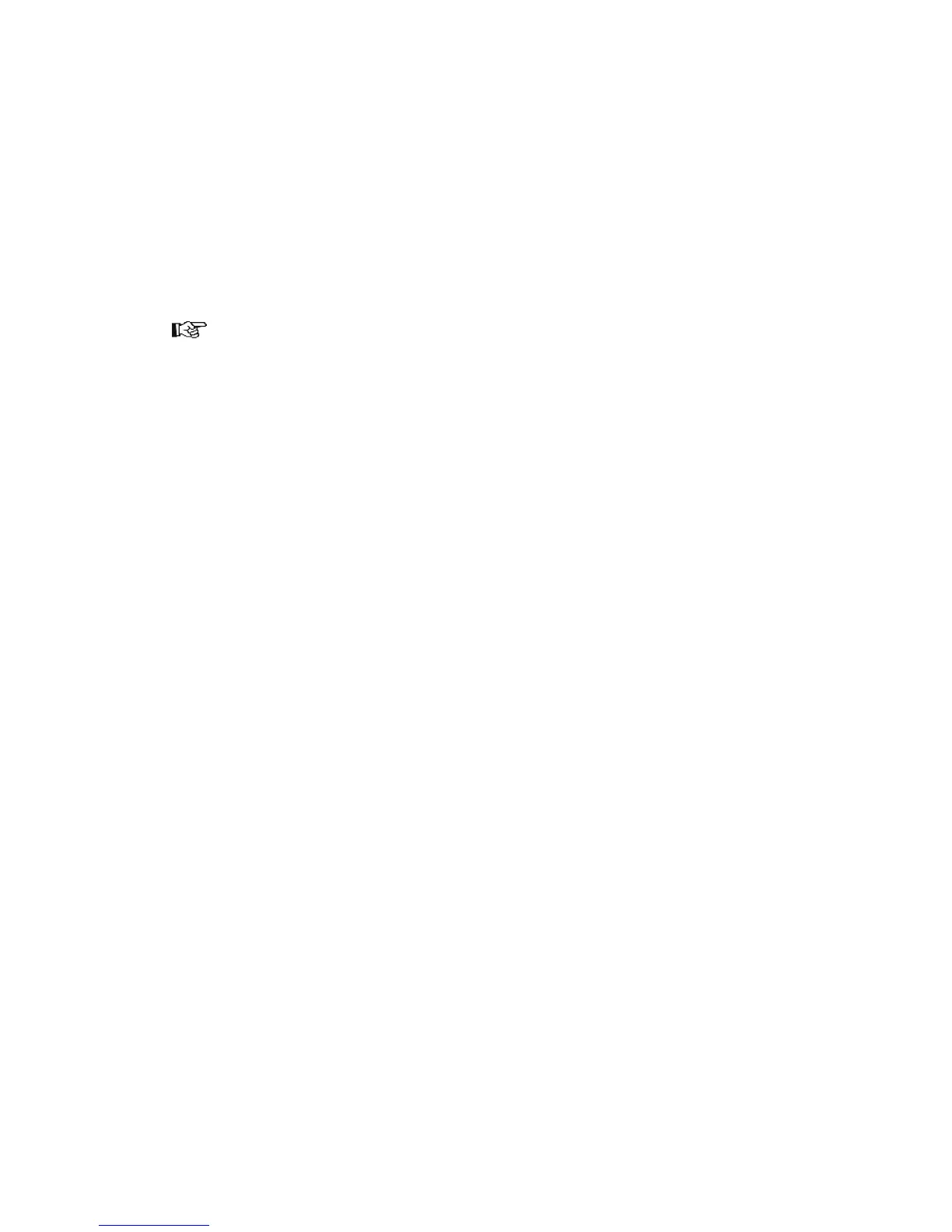individual module. The minimum size of a module is 1 dot, while the maximum
permitted is 1000 dots at 600 dpi. The best read results are generally achieved at a
symbol size of around 8 to 15 dots at 600 dpi. When making your selection, elements
such as paper quality and colour, reading distance, scanning technique and light
conditions are to be taken into account.
When programming, you should pay attention to the required quiet zone. This is the
small white area that has to be left blank above, below and to the right and left of the
symbol. According to the standard, the area equivalent to a module is required, but in
practice a larger quiet zone is to be recommended.
Note
In specialist barcode language, “module” refers to the smallest square
element of a symbol. “Symbol” refers to the combined modules in their
entirety, mainly as squares or rectangles.
PCL Barcode Flash supports Datamatrix only in accordance with the widely applied
ECC200 procedure. Extended Channel Interpretation and Structured Append Mode
are not supported.
The following 30 Datamatrix symbols are available:
Square symbols
Symbol no Rows Columns Data capacity
Num. Alphanum. Binary
1 10 10 6 3 1
2 12 12 10 6 3
3 14 14 16 10 6
4 16 16 24 16 10
5 18 18 36 25 16
6 20 20 44 31 20
7 22 22 60 43 28
8 24 24 72 52 34
9 26 26 88 64 42
10 32 32 124 91 60
11 36 36 172 127 84
12 40 40 228 169 112
13 44 44 288 214 142
14 48 48 348 259 172
15 52 52 408 304 202
16 64 64 560 418 278
17 72 72 736 550 366
18 80 80 912 682 454
19 88 88 1152 862 574
20
96 96 1392 1042 694
21 104 104 1632 1222 814
22 120 120 2100 1573 1048
23 132 132 2608 1954 1302
24 144 144 3116 2335 1556
35