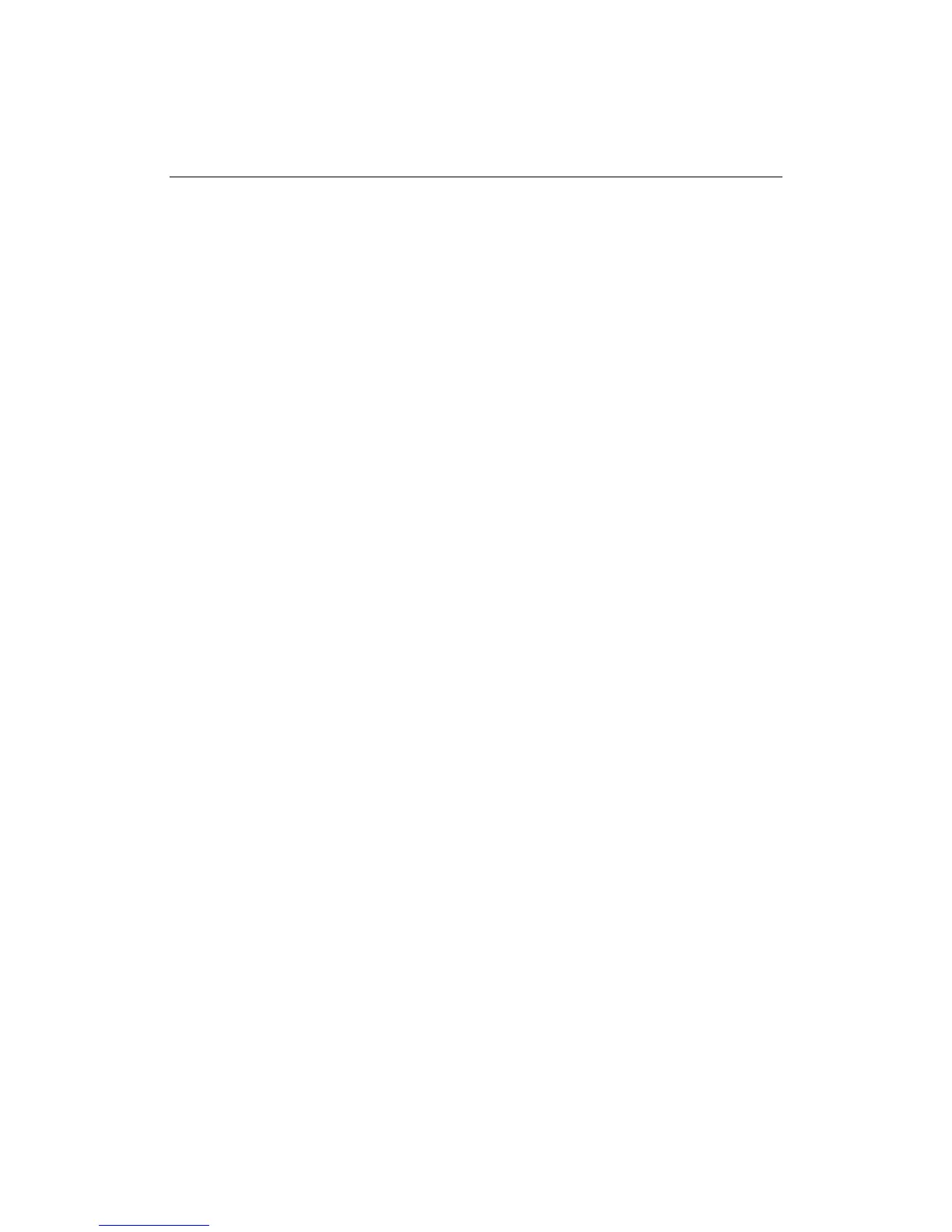1 Introduction
1.1 About this manual
This manual provides information on how to install and use the PCL Barcode Flash
software for Kyocera Mita printers and multifunction devices.
Instructions on the installation and configuration of the devices can be found in the
relevant installation and user manuals. You will also find here additional information
on programming in PRESCRIBE and PCL, which is not included in this manual.
If you have any queries on or problems with your PCL Barcode Flash solution, which
are not resolved in this manual, please consult your service partner, the local
Kyocera Mita Hotline or your nearest Kyocera Mita office.
6