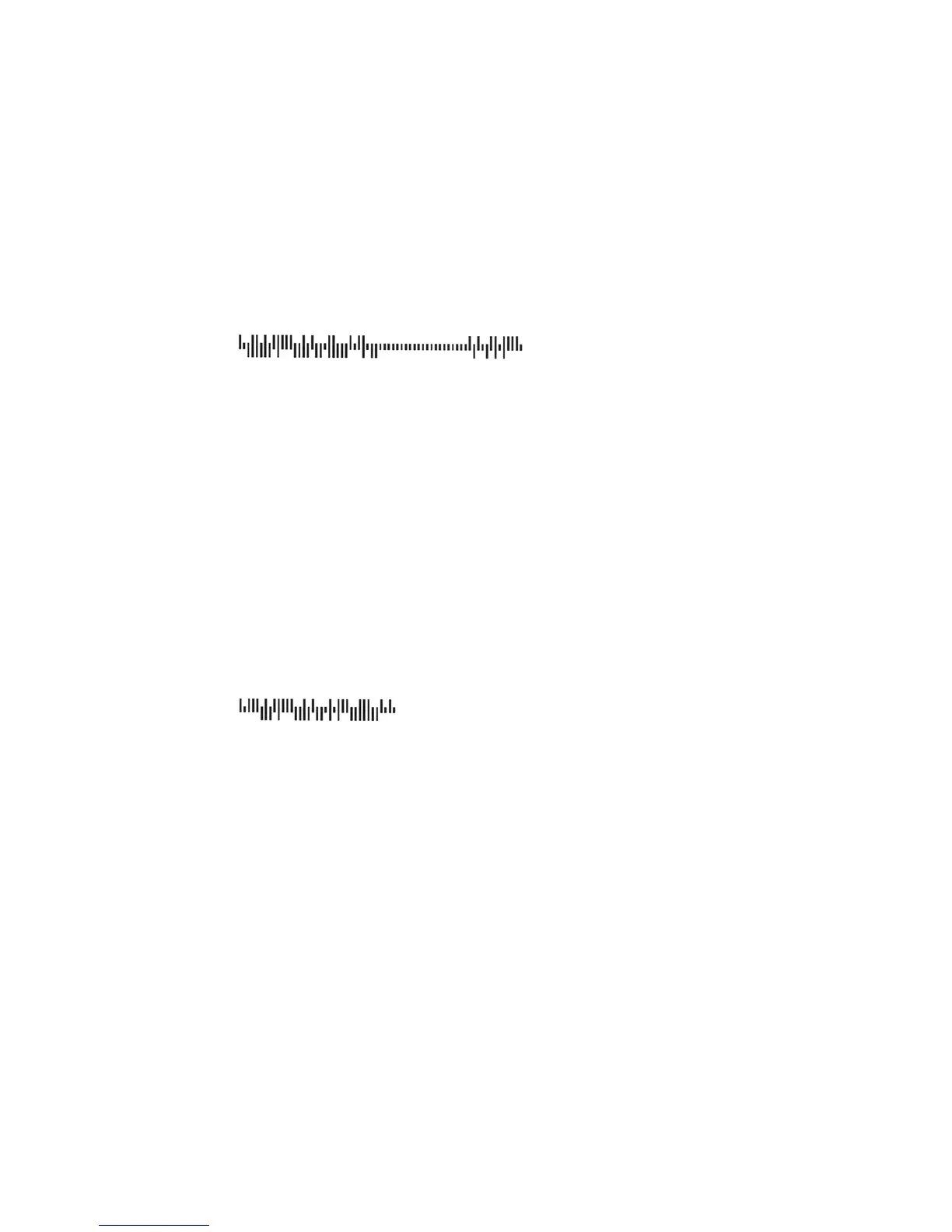PCL T parameter: 24787
Activation: <Esc>(s24787T<Base Data><Stop Character>
PRESCRIBE number: 47
Activation: !R!BARC 47,C,"Base Data,ABCDEFGHIJ"; EXIT;
Example: <Esc>(s24787T23456789,Info<CR>
4. Australia 4-state FCC-45 REPLY (reply paid)
PCL T parameter: 24788
Activation: <Esc>(s24788T<Base Data><Stop Character>
PRESCRIBE number: 48
Activation: !R!BARC 48,C,"Base Data"; EXIT;
Example: <Esc>(s24788T23456789<CR>
The data structures
The barcode data under 2 and 3 consist of the precise DPID incorporating eight
numeric characters and the customer information, which have to be separated from
one another by a comma.
The customer information may contain the following characters:
- The digits 0 to 9, the uppercase letters A to Z, the space character and the
special character #.
- The barcode customer information under 2. may contain up to five characters,
whereas the barcode 3 customer information may contain up to ten
characters. Customer information is optional.
- The height and the width of the bars and the quiet zones are definitively
prescribed in all Australia Post 4-state barcodes. Consequently, no optional
parameters are necessary.
59