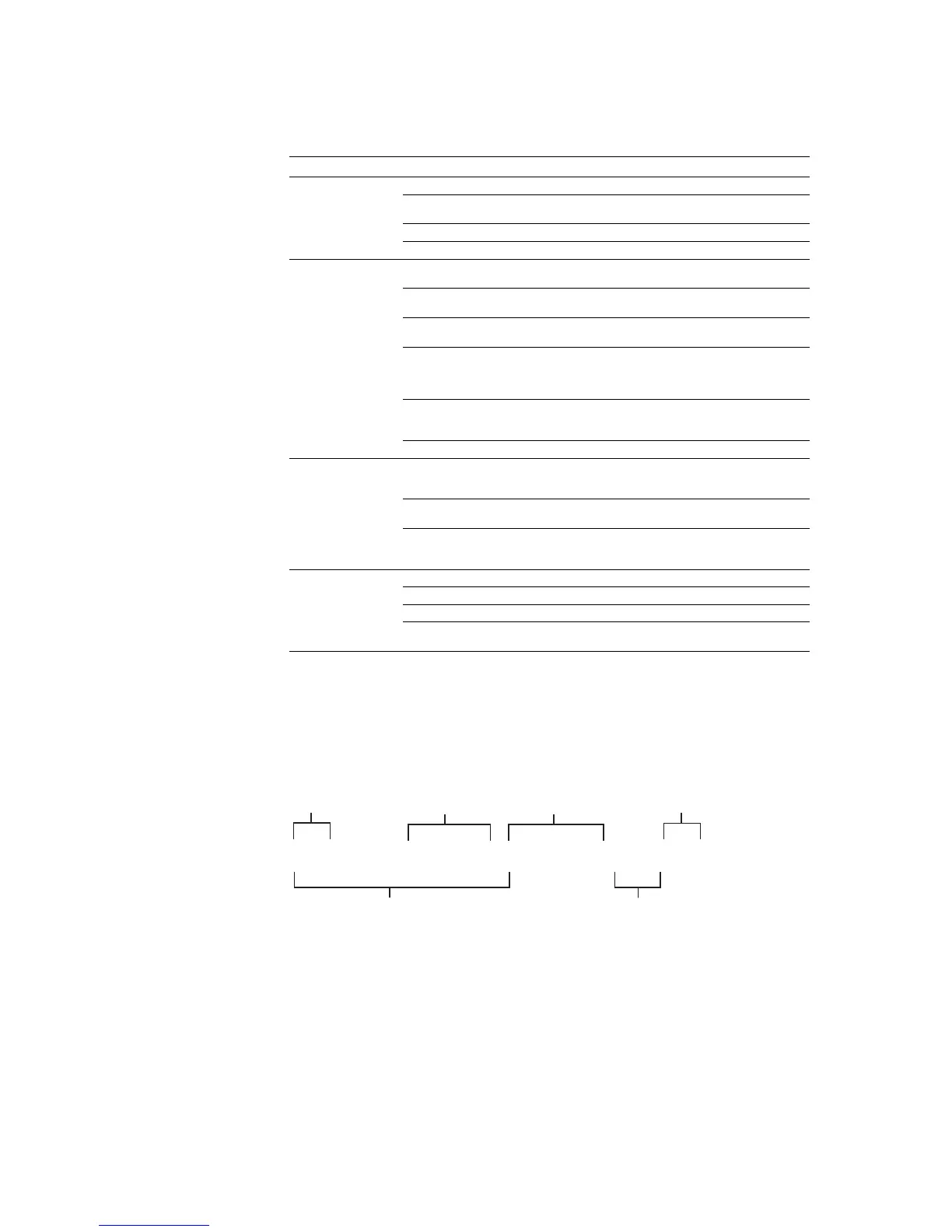Chapter 7 Emulation
7-44
PJL command syntax
A PJL command line containing the ENTER command appears as follows:
PJL syntax also uses the following control codes and special identifiers.
Environment
Commands
DEFAULT Sets default for environment variables.
SET Sets an environment variable to a specified value during a PJL
job.
INITIALIZE Resets current and default PJL variables to factory default.
RESET Defaults current PJL variables.
Status Readback
Commands
INQUIRE Requires the current value for a specified environment
variable.
DINQUIRE Requires the default value for a specified environment
variable.
ECHO Returns the <words> portion of the command to the host
computer.
INFO Requests a specified category of printing system information,
such as printing system model, available printing system
memory, configuration, status, environment variables, and
unsolicited status variables.
USTATUS Allows printing system to send unsolicited status messages for
device status changes, end-of-job status, and the number of
pages printed. Status can be sent at specified time intervals.
USTATUSOFF Deactivates all unsolicited status.
Device Attendance
Commands
RDYMSG Specifies a message that replaces the Processing message on
the message display. Shown in offline state if the printing
system is processing data (except in mode selection).
OPMSG Displays specified message on the message display and sets
printing system offline.
STMSG Displays specified message on the message display and sets
printing system offline. If status readback is on, returns name
of the key that is used to return the printing system online.
PJL File System
Commands
FSDELETE Deletes printing system mass storage files.
FSDOWNLOAD Downloads files to the printing system mass storage system.
FSINIT Initializes the printing system mass storage file system.
FSMKDIR Creates a directory on the printing system mass storage file
system.
<HT> Horizontal tab character (ASCII 9)
<LF> Line feed character (ASCII 10)
<CR> Carriage return character (ASCII 13)
<SP> Space character (ASCII 32)
<ESC> Escape character (ASCII 27)
<FF> Form feed character (ASCII 12)
<WS> White space, a result of one of more <SP> or <HT>.
Table 7.23. Supported PJL Commands
Command Group Command Description
@PJL ENTER LANGUAGE = personality [<CR>]<LF>