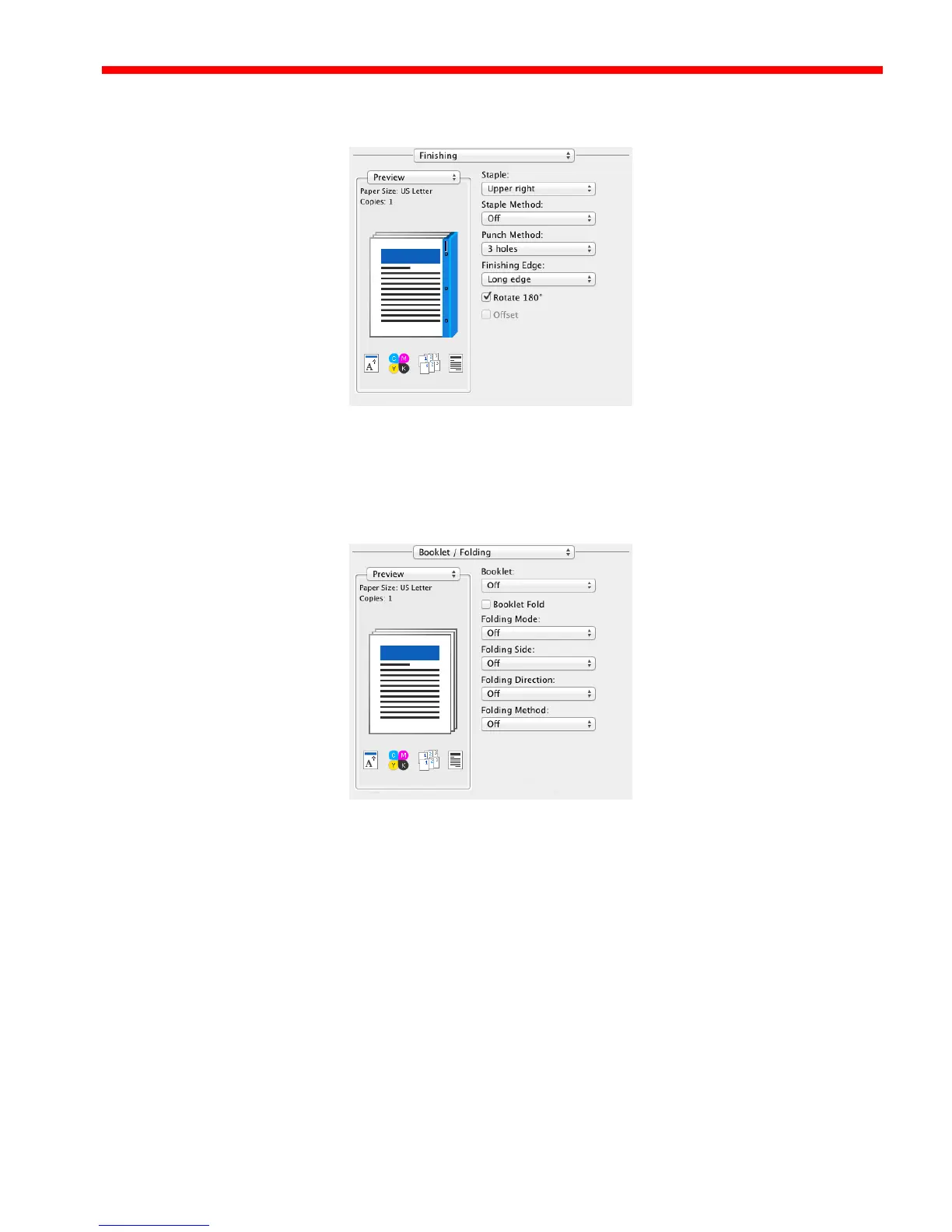Software Information Mac Driver 3
- 4 -
2. Finishing
Finishing settings include Staple, Staple Method, Punch method, Feeding Edge, 180 Rotate, and Offset.
3. Booklet/Folding
Booklet/Folding settings include Booklet, Booklet Fold, Folding Mode, Folding Side, Folding Direction, and
Folding Method.