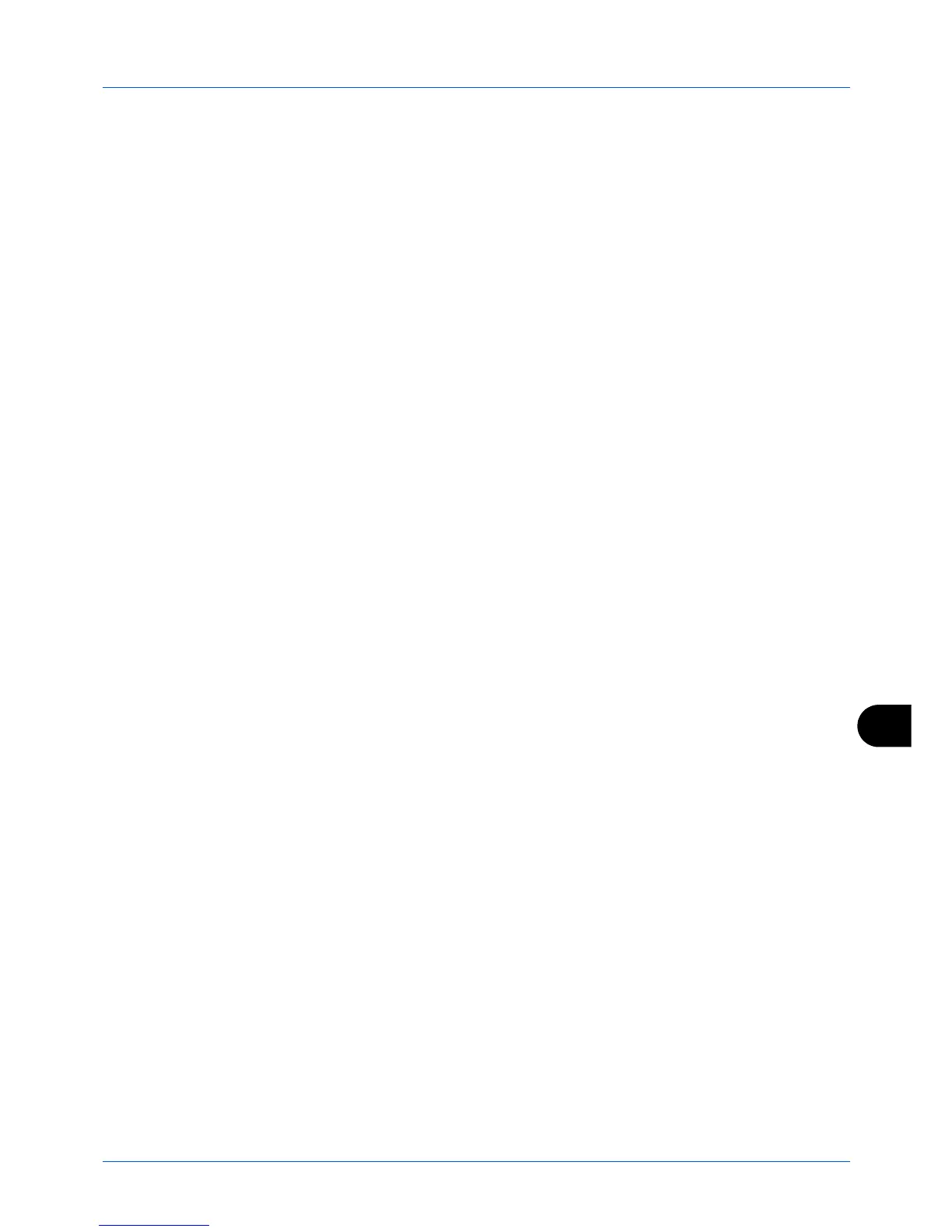Appendix-13
Basis Weight
In countries that use the metric system, basis weight is the weight in grams of one sheet of paper one square meter
in area. In the United States, basis weight is the weight in pounds of one ream (500 sheets) of paper cut to the
standard size (or trade size) for a specific grade of paper. Paper that is too heavy or too light may be supplied
incorrectly or cause paper jams, which may cause excessive wear of the machine. Mixed paper weight (i.e.,
thickness) may cause several sheets to be supplied at once accidentally and may also cause blurring or other printing
problems if the toner fails to adhere correctly.
The recommended basis weight is between 60 and 120 g/m
2
for the cassettes and between 60 and 220 g/m
2
for the
multi purpose tray.
Thickness
Avoid using paper that is too thick or thin. Signs that paper may be thin include frequent problems with paper jams or
with several sheets being supplied at once. Paper jams may also indicate that the paper is too thick. The proper
thickness is between 0.086 and 0.110 mm.
Moisture Content
Paper moisture content is the ratio of moisture to dryness expressed as a percentage. Moisture affects how the paper
is supplied, the electrostatic changeability of the paper, and how the toner adheres.
Paper moisture content varies depending on the relative humidity in the room. High relative humidity causes paper to
become damp, making the edges expand so it appears wavy. Low relative humidity causes paper to lose moisture,
making the edges tighten and weakening print contrast.
Wavy or tight edges may cause the paper to slip when it is supplied. Try to keep the moisture content between 4 to
6%.
To maintain the right level of moisture content, bear in mind the following considerations.
• Store paper in a cool, well-ventilated place.
• Store paper flat and unopened in the package. Once the package is opened, reseal it if the paper is not to be
used for a while.
• Store paper sealed in the original package and box. Put a pallet under the carton to keep it raised above the floor.
Especially during rainy seasons keep the paper a sufficient distance away from wooden or concrete floors.
• Before using paper that has been stored, keep it at the proper moisture level for at least 48 hours.
• Do not store paper where it is exposed to heat, sunlight, or dampness.
Other Paper Specifications
Porosity:
The density of the paper fibers
Stiffness:
Paper must be stiff enough or it may buckle in the machine, causing jams.
Curl:
Most paper naturally tends to curl after the package is opened. When paper passes through the fixing unit, it
curls upward slightly. To deliver flat printouts, load the paper so that the curl faces towards the bottom of the paper
tray.
Static electricity:
During printing, paper is electrostatically charged so that the toner adheres. Choose paper that can
be discharged quickly so that copies do not cling together.
Whiteness:
Paper whiteness affects print contrast. Use whiter paper for sharper, brighter copies.
Quality:
Machine problems may occur if sheet sizes are not uniform or if corners are not square, edges are rough,
sheets are uncut, or edges or corners are crushed. In order to prevent these problems, be especially careful when
you cut the paper yourself.
