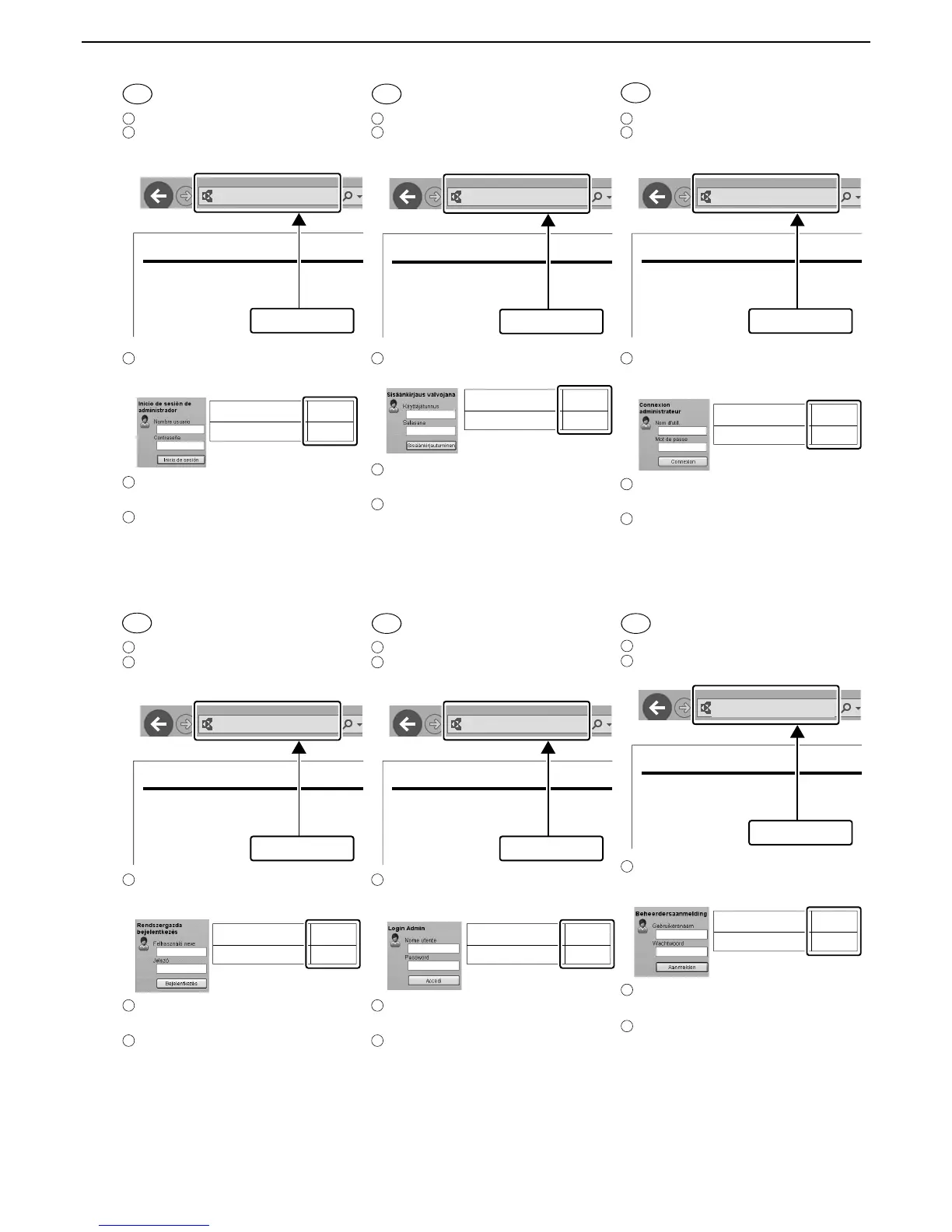Inicie el explorador de Internet.
En la barra de direcciones o de ubicación,
introduzca la dirección IP de la máquina o
el nombre de host de la impresora.
Introduzca lo siguiente e inicie sesión en
Command Center RX con autoridad de
administrador.
En el menú [Configuración de función],
haga clic en [E-mail].
Configure Protocolo SMTP como
[Activado] y después introduzca los
valores de los siguientes elementos.
• Nombre de servidor SMTP
• Tam. lím. e-m.
• Dirección del remitente
Network
TCP/IP
IPv4
Printer Host Name: KMA2FA6A
IP Address: 192.168.48.21
Status Page
Käynnistä verkkoselaimesi.
Kirjoita IP-osoite osoiteriville tai
sijaintipalkkiin tietokoneen tai
tulostinpalvelimen isäntänimi.
Syötä seuraava, ja kirjaudu Command
Center RX:ään ylläpitäjän tunnuksilla.
Klikkaa [Sähköposti] [Toimintoasetus]
-valikosta.
Aseta SMTP-protokolla [Käytössä]
-asentoon ja syötä seuraavat tiedot.
• SMTP-palvelimen nimi
• Sähköpostin kokorajoitus
• Lähettäjän osoite
Käyttäjätunnus
Salasana
Network
TCP/IP
IPv4
Printer Host Name: KMA2FA6A
IP Address: 192.168.48.21
Status Page
Lancer le navigateur Internet.
Dans la barre d'adresses ou
d'emplacement, saisir l'adresse IP de la
machine ou le nom d'hôte de l'imprimante.
Saisir les informations suivantes et se
connecter à Command Center RX avec
des droits d'administrateur.
Dans le menu [Paramètres de fonction],
cliquer sur [E-mail].
Régler le protocole SMTP sur [Activé],
puis saisir les informations suivantes.
• Nom de serveur SMTP
• Lim. taille e-mail
• Adresse de l'expéditeur
Nom d'util.
Mot de passe
Network
TCP/IP
IPv4
Printer Host Name: KMA2FA6A
IP Address: 192.168.48.21
Status Page
Indítsa el a webböngészőjét.
A címsorba vagy a hely sávjába írja be a
készülék IP címét vagy a nyomtató
állomásnevét.
Írja be az alábbiakat, és rendszergazdai
jogosultságokkal jelentkezzen be a
Command Center RX alkalmazásba.
A [Funkcióbeállítások] menüben
kattintson az [E-mail] lehetőségre.
Az SMTP protokoll opciót kapcsolja [Be],
és adja meg az alábbi tételeket.
• SMTP-szerver neve
• E-mail méretkorlátozása
• Feladó címe
Jelszó
Network
TCP/IP
IPv4
Printer Host Name: KMA2FA6A
IP Address: 192.168.48.21
Status Page
Avviare il browser web.
Nella barra degli indirizzi, immettere
l'indirizzo IP della macchina oppure il Nome
host della stampante.
Immettere le seguenti voci e accedere a
Command Center RX con privilegi di
amministratore.
Nel menu [Impostazioni di funzione], fare
clic su [Posta elettron.].
Impostare Protocollo SMTP su [On],
quindi immettere le seguenti voci.
• Nome server SMTP
• Limite dim. email
• Indirizzo mittente
Password
Network
TCP/IP
IPv4
Printer Host Name: KMA2FA6A
IP Address: 192.168.48.21
Status Page
Start uw webbrowser.
In de adres-of locatiebalk, voer het IP-adres
van het apparaat of printer hostnaam in.
Voer het volgende in en meld u aan bij
Command Center RX met
beheerdersrechten.
In het menu [Functie-instellingen], klik op
[E-mail].
Stel SMTP-protocol in op [Aan] en voer
vervolgens de volgende items in.
• SMTP-servernaam
• Groottebeperking e-mail
• Adres afzender
Gebruikersnaam
Wachtwoord
Network
TCP/IP
IPv4
Printer Host Name: KMA2FA6A
IP Address: 192.168.48.21
Status Page
Contraseña
1
2
3
4
5
1
2
3
4
5
1
2
3
4
5
1
2
3
4
5
1
2
3
4
5
1
2
3
4
5
Admin
Admin
Admin
Admin
Admin
Admin
Admin
Admin
Admin
Admin
Admin
Admin
Nombre usuario
Felhasználó neve
Nome utente
