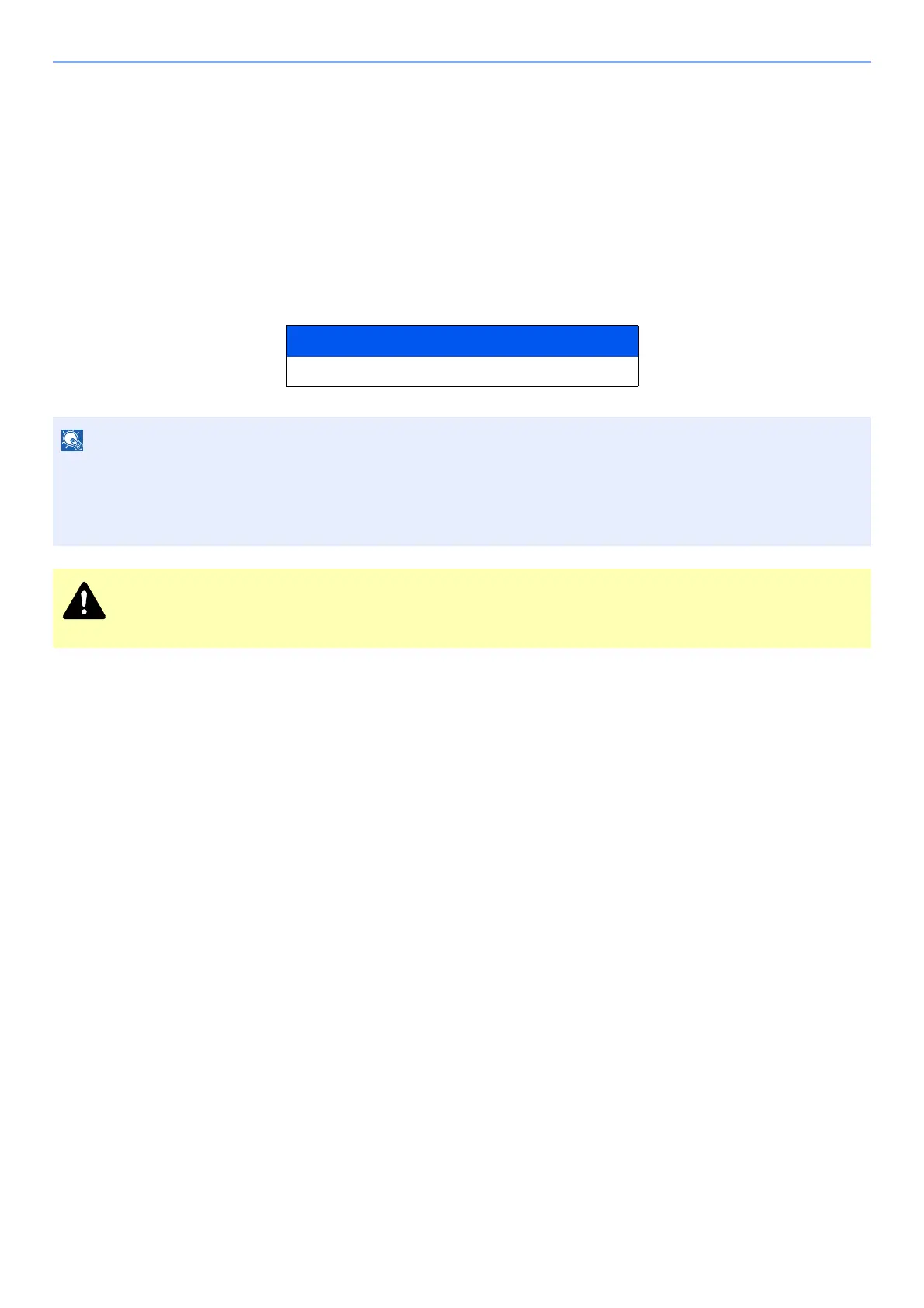6-6
Troubleshooting > Regular Maintenance
Toner Container Replacement
When toner is empty, the [Toner] indicator lights.
When toner runs low, the [Toner] indicator blinks. Make sure you have a new toner container available for replacement.
Frequency of Toner Container Replacement
The life of the toner containers depends on the amount of toner required to accomplish your printing jobs. According to
ISO/IEC 19752 and EcoPrint switched off the toner container can print as follows (A4/Letter paper is assumed):
TK-1200
Life of the Toner Container (Printable pages)
3,000 images
• The average number of images that can be printed with the toner containers provided with the machine is 1,000
images
• To maintain quality, we recommend using genuine Kyocera toner containers, which must pass numerous quality
inspections.
Do not attempt to incinerate parts which contain toner. Dangerous sparks may cause burns.