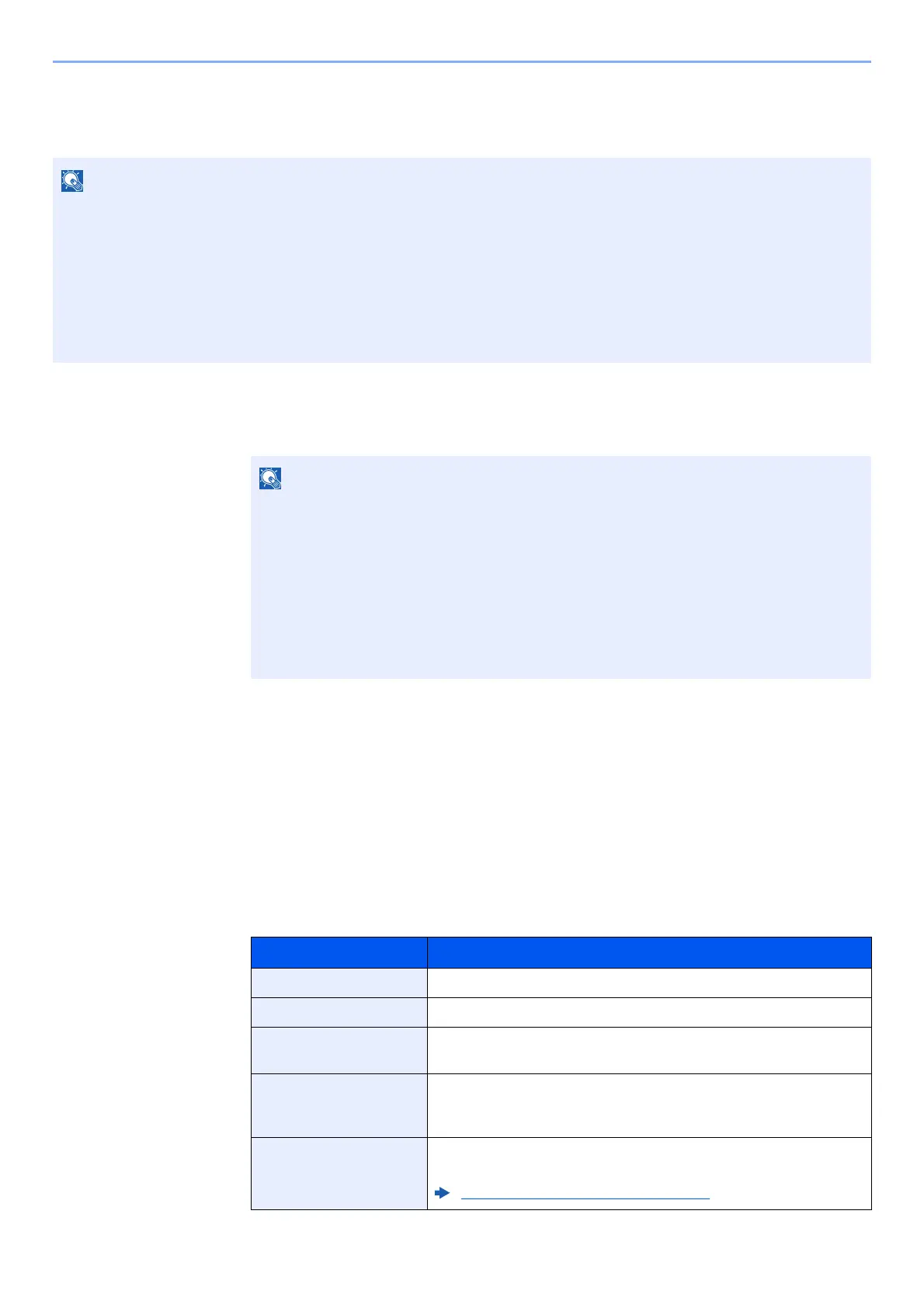9-6
User Authentication and Accounting (User Login, Job Accounting) > Setting User Login Administration
Changing User Properties
User properties can be changed. The information that can be changed is the "Login User Name" and "Login Password".
1
Display the screen.
1 [Menu] key > [▲] [] key > [User/Job Account] > [OK] key
2 [▲] [▼] key > [User Login Set.] > [OK] key > [▲] [▼] key > [Local User List] > [OK] key
2
Change the user properties.
Changing user properties
1 Select the user whose properties you wish to change, and the [OK] key.
2 Change the user information.
Select "Login User Name" or "Login Password" [Edit], enter the information, and select the [OK] key.
Select the [►] key to view the next screen. Select the [◄] key to return to the previous screen. You
can browse through "User Names".
To change the user information of the machine administrator, you must log in with machine administrator authority.
You can only view user information if you log in as a regular user.
The factory default login user name and login password are set as shown below.
Login User Name: ECOSYS P3145dn: 4500 ECOSYS P3150dn: 5000
ECOSYS P3155dn: 5500
Login Password: ECOSYS P3145dn: 4500 ECOSYS P3150dn: 5000
ECOSYS P3155dn: 5500
If the login user name entry screen appears during operations, enter a login user name
and password, and select [Login]. For this, you need to login with administrator
privileges.
The factory default login user name and login password are set as shown below.
Login User Name: ECOSYS P3145dn: 4500 ECOSYS P3150dn: 5000
ECOSYS P3155dn: 5500
Login Password: ECOSYS P3145dn: 4500 ECOSYS P3150dn: 5000
ECOSYS P3155dn: 5500
Item Description
User Name Displays the name shown on the user list.
Login User Name Displays the login user name that is entered at login.
Login Password Changes the password that is entered at login. Up to 64 characters
can be entered.
E-mail Address The user can change his/her E-mail address. The registered address
will be automatically selected for subsequent operations that need
any E-mail function.
Account ID Add an account where the user belongs. The user, who registered his/
her account name, can login without entering the account ID.
Overview of Job Accounting (page 9-14)