
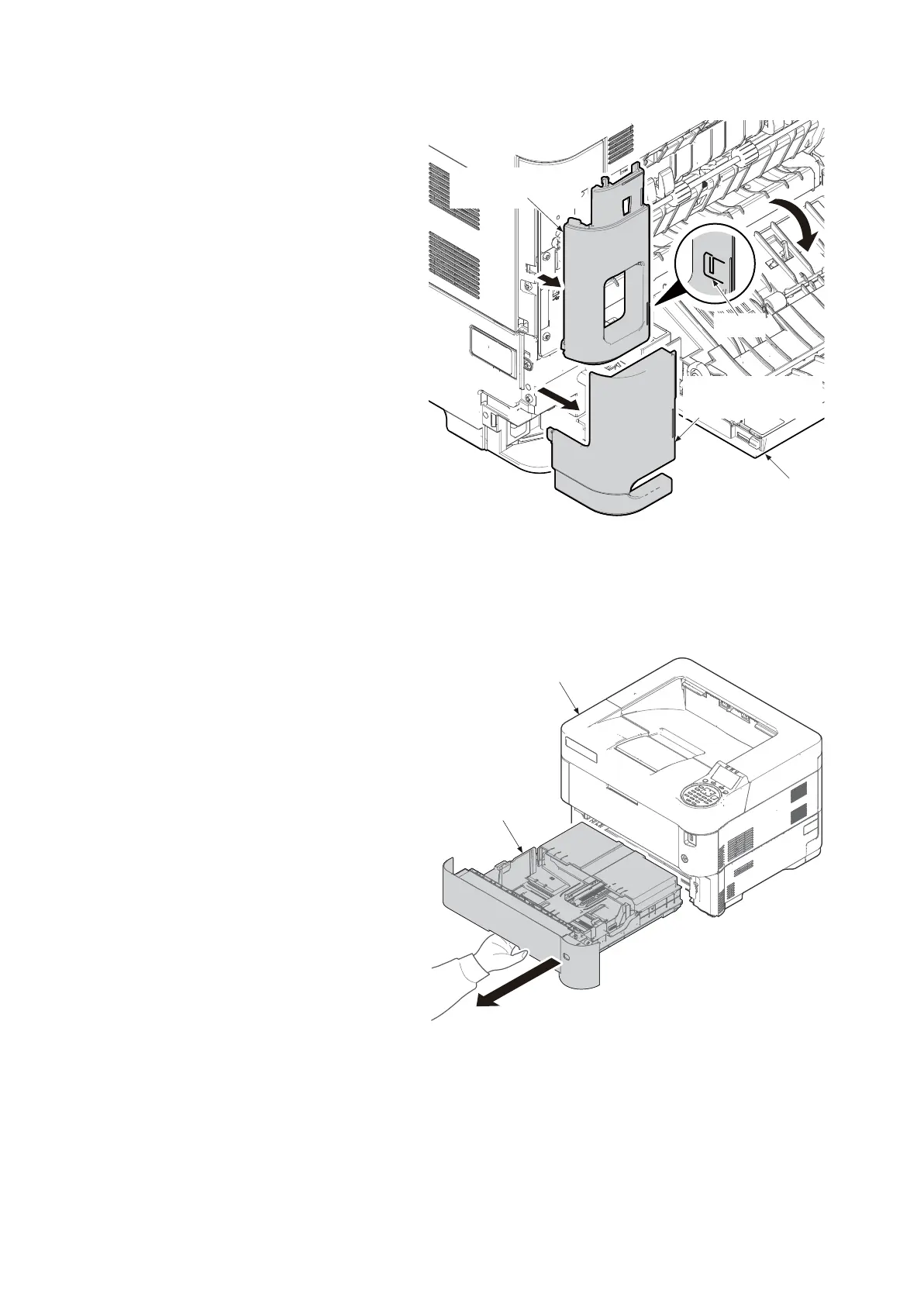
Do you have a question about the Kyocera ECOSYS P4035dn and is the answer not in the manual?
| Technology | Laser |
|---|---|
| Print Speed | 35 ppm |
| Print Resolution | 1200 x 1200 dpi |
| Paper Capacity | 250 sheets |
| Duplex Printing | Yes |
| Input capacity | 250 sheets |
| Output capacity | 150 sheets |
| Connectivity | USB, Ethernet |
| Warm-up time | 15 seconds |
| First page out time | 5.9 seconds |
| Standard interfaces | USB 2.0 |
| Operating System Compatibility | Windows, macOS, Linux |
| Monthly Duty Cycle | 150, 000 pages per month |











