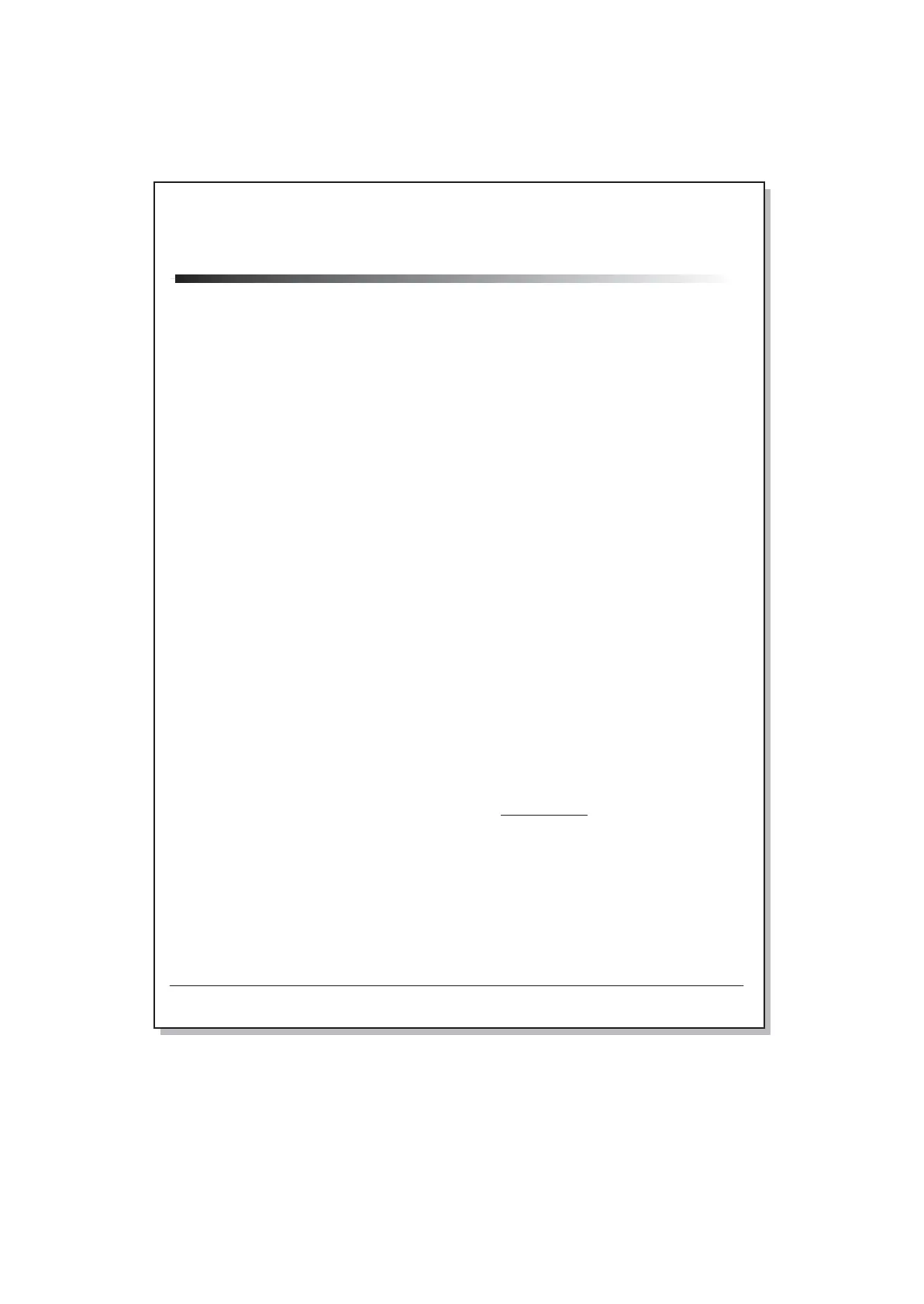2P7/2R0/3PN
1-3-3
Service status page (1)
Figure 1-3-1
Firmware version 2P7_2000.000.000 2014.04.19
2014/04/19 15:15
[XXXXXXXX] [XXXXXXXX] [XXXXXXXX]
Service Status Page
Printer
Memory status
Standard Size
Option Slot
Total Size
Controller Information
[XXXXXXXXXXXXXXXX]
128.0 KB
128.0 KB
256.0 KB
Time
Local Time Zone
Date and Time
Time Server
+01:00 Tokio
10/01/2014 02:33
10.183.53.13
Installed Options
Paper feeder2
Paper feeder3
Paper feeder4
Bulk Feeder
Installed
Installed
Not Installed
Not Installed
Print Coverage
Print Setting
Average(%)
K: 1.10
Last Page (%)
/ Usage Page(A4/Letter Conversion)
/ 1111111.11
1.00
.
.
.
.
.
.
.
.
.
.
.
.
.
.
.
.
.
.
.
.
.
.
.
.
.
.
PDF mode
RP Code
1234 5678 9012
5678 9012 3456
9012 3456 7890
3456 7890 1234
Y5 00
FRPO Status
User Top Margin
User Left Margin
.
.
.
.
A1+A2/100
A3+A4/100
0.00
0.00
1
(1)
(7)
(8)
(9)
(10)
(11)
(12)
(25)
(27)
(28)
(29)
(26)
(15)
Paper feeder5 Not Installed
(16)
(17)
SSD Installed
(18)
Card Authentication Kit (B) Installed
(19)
Security Kit(E)
Data Security Kit (E)
Installed
(20)
UG-33 Installed
(21)
USB Keyboard Connected
(22)
USB Keyboard Type US-English
(23)
MP Tray Priority Auto feed
(24)
(13)
(14)
(6)
(2)
(3) (4) (5)