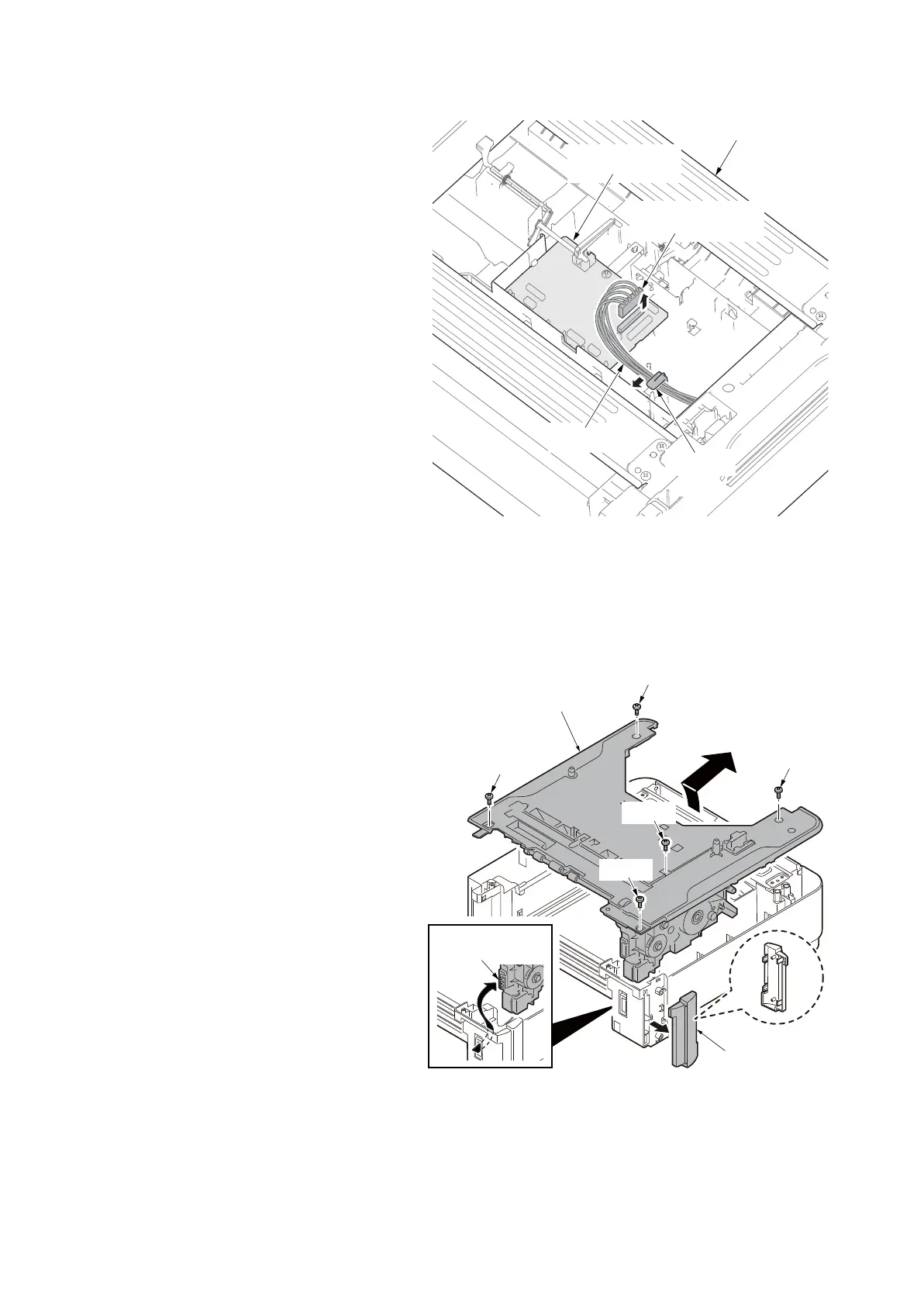2P7/2R0/3PN
1-5-89
5. Remove the connector (YC4) from the
PF main PWB.
6. Release the wires from hook.
7. Turn over the PF unit again.
Figure 1-5-162
8. Remove the right front cover.
9. Remove the five screws.
10. Pull the upper cover rear ends.
11. Remove the upper cover while pulling
out the paper size switch.
Figure 1-5-163
Wires
Connector (YC4)
PF main PWB
Hook
PF unit
Upper cover
Screw
Screw
Screw
Screw
Cassette size
switch
Right front cover
Screw