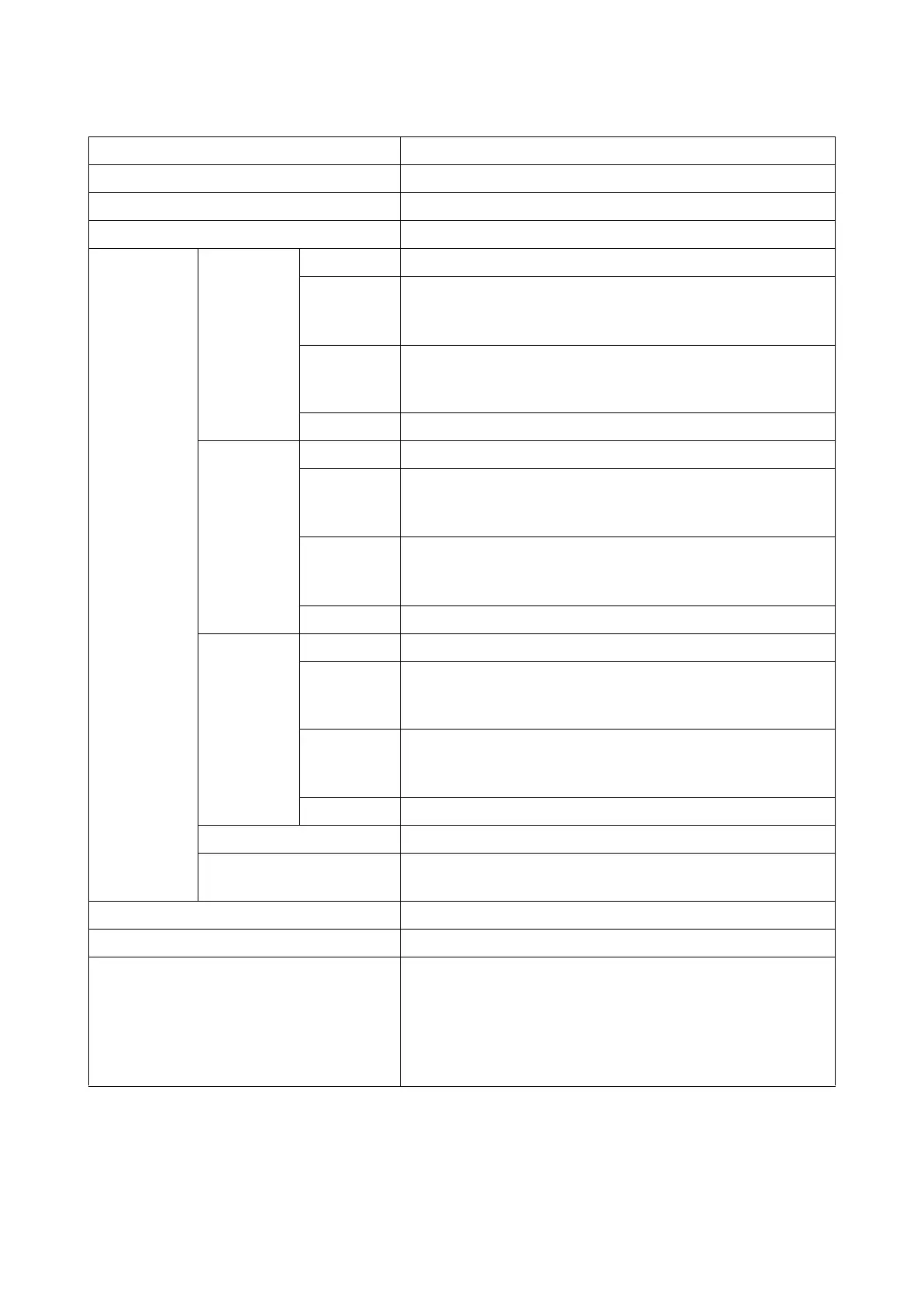2P7/2R0/3PN
1-1-6
Wirekless Network Inteface Kit (IB-51) (Option)
Item Description
CPU SoC 88F6180
RAM 64 MBytes
ROM 16 MBytes
Wireless net-
work
interface
IEEE802.11
b
Frequency 2.4GHz
Transmis-
sion
system
DS-SS
Transmis-
sion
speed
1/2/5.5/11 (Mbps)
Channel 1-11ch
IEEE802.11
g
Frequency 2.4GHz
Transmis-
sion
system
OFDM
Transmis-
sion
speed
6/9/12/18/24/36/48/54 (Mbps)
Channel 1-11ch
IEEE802.11
n
Frequency 2.4GHz
Transmis-
sion
system
OFDM
Transmis-
sion
speed
Max 300Mbps
Channel 1-11ch
Authentication method Open System / Shard Key / WPA / WPA2
Encryption mode None / WEP (64bit / 128bit) / TKIP / AES
When running in IEEE 802.11n, only AES is supported.
Antenna Non-directional antenna × 2
Printer interface eKUIO (5.0V)
Operating system Windows XP (32bit/64bit) / Vista (32bit/64bit) / 7 (32bit/
64bit) / Server 2003 (32bit/64bit) / Server 2008 (32bit/64bit)
NetWare 3.x. / 4.x. / 5.x. / 6.x
MacOS 9.x / Mac OS X (PowerPC: Ver 10.3.x-Ver 10.5.5 /
Intel: Ver 10.4.4-Ver 10.7.x)
UNIX