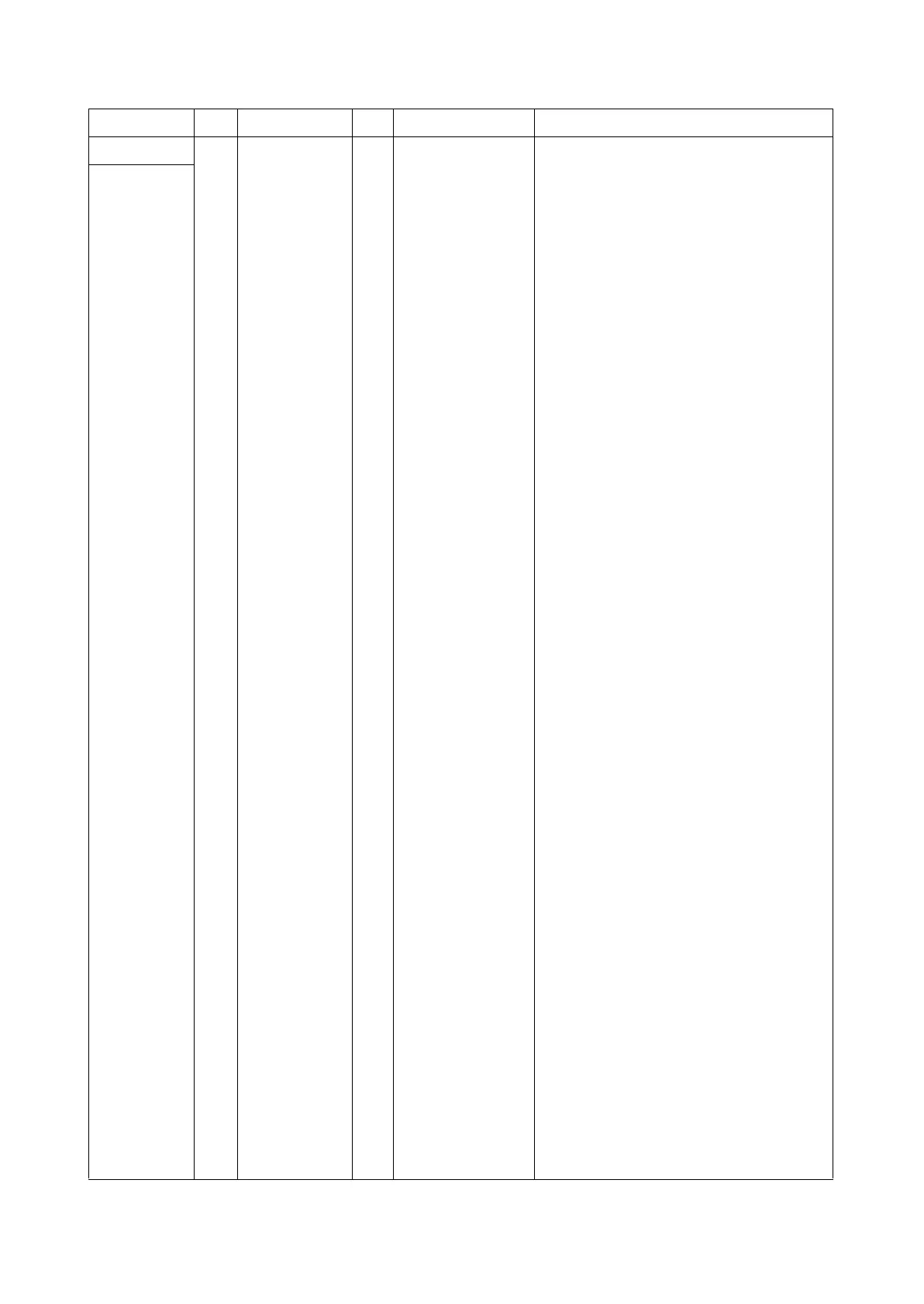2P7/2R0/3PN
2-3-5
YC10
A1 VBUS_A O 5 V DC 5 V DC power output to USB device
Connected to
the USB host
I/F USB
device I/F
A2 D-_A I/O - USB data signal
A3 D+_A I/O - USB data signal
A4 GND_A - - Ground
B1 VBUS_B O 5 V DC 5 V DC power output to USB host
B2 D-_B I/O - USB data signal
B3 D+_B I/O - USB data signal
B4 GND_B - - Ground
Connector Pin Signal I/O Voltage Description