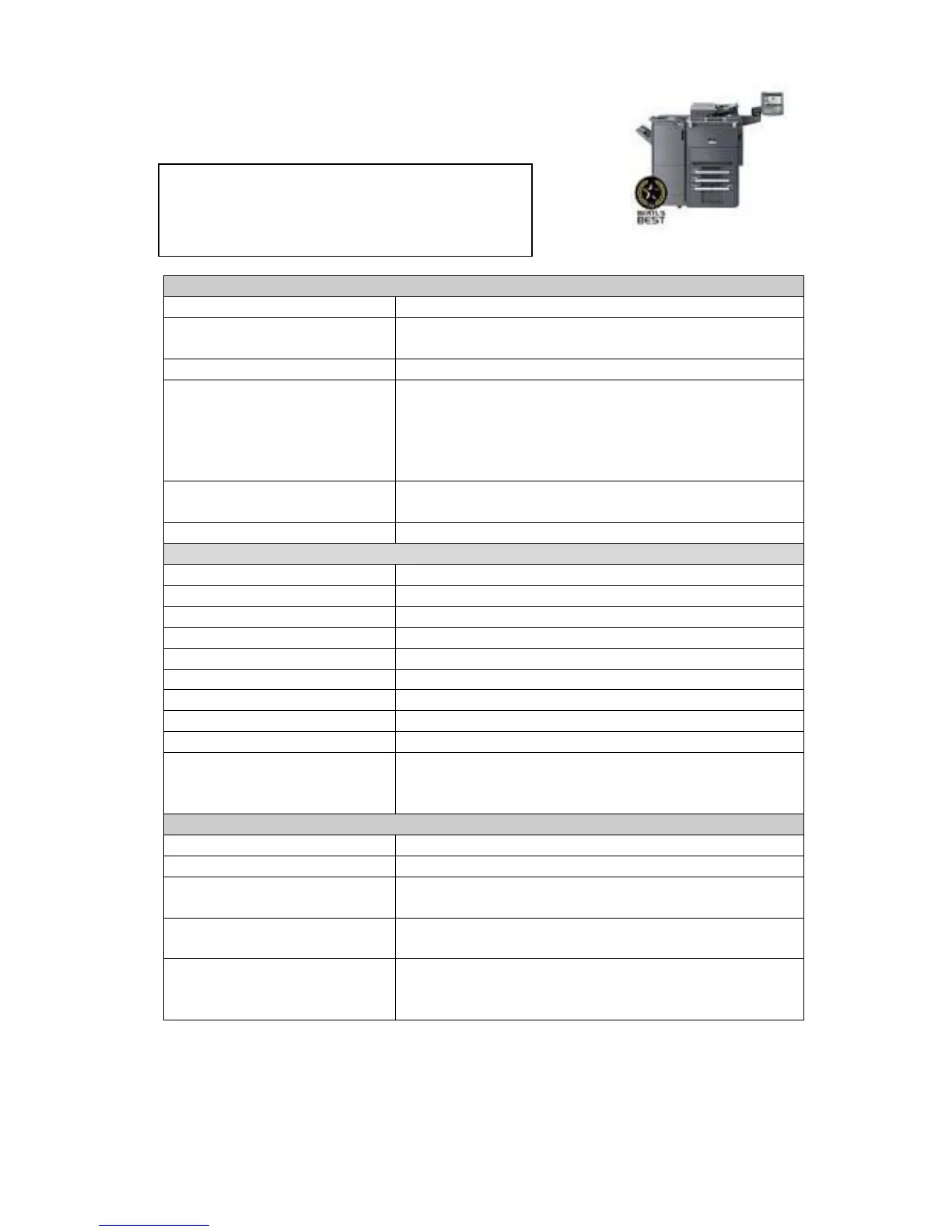CUA 25307 BUSINESS MACHINES AND BUSINESS MACHINES CONSUMABLES KYOCERA DOCUMENT SOLUTIONS
- 49 - LAST UPDATED: October 2012
10.1 inch colour LCD touch control panel on side
arm with adjustable tilt
1039 x 723 x 1346 (Main Unit)
2 x 500 Sheet Universal Paper Cassette plus 2 x
1500 Sheet A4 Paper Desk (60 – 256gsm), with
150 Sheet Multipurpose tray (60 – 300 gsm) (4150
Sheets standard). Duplex as standard. Max paper
175 Sheet Single Pass Dual Scan document
processor (35 – 200 gsm)
Up to 350 Sheets face down
30 seconds or less from power on
Standard 2 GB + 2 x 160GB HDD,
25 – 400% in 1 % increments
Text, photo, text + photo, map
Interrupt job, electronic sort, rotate sort, cover
mode, margin shift, Job Accounting, departmental
Standard 2 GB + 2 x 160GB HDD,
PCL6, KPDL3 (PostScript 3 compatible), PDF
Direct print, XPS Direct Print
USB 2.0, USB Host Interface for USB Flash
Memory device, CF Slot (up to 4 GB)
eMPS – for private print, job storage and job
management functionality, departmental pin
coding, Encrypted PDF Direct Print
80 pages per minute, this multifunction device offers high
ll your printout and copy
requirements. The intuitive controls and large capacity hard
disk drive ensures that it keeps up that fast pace for all of
your document management needs.
