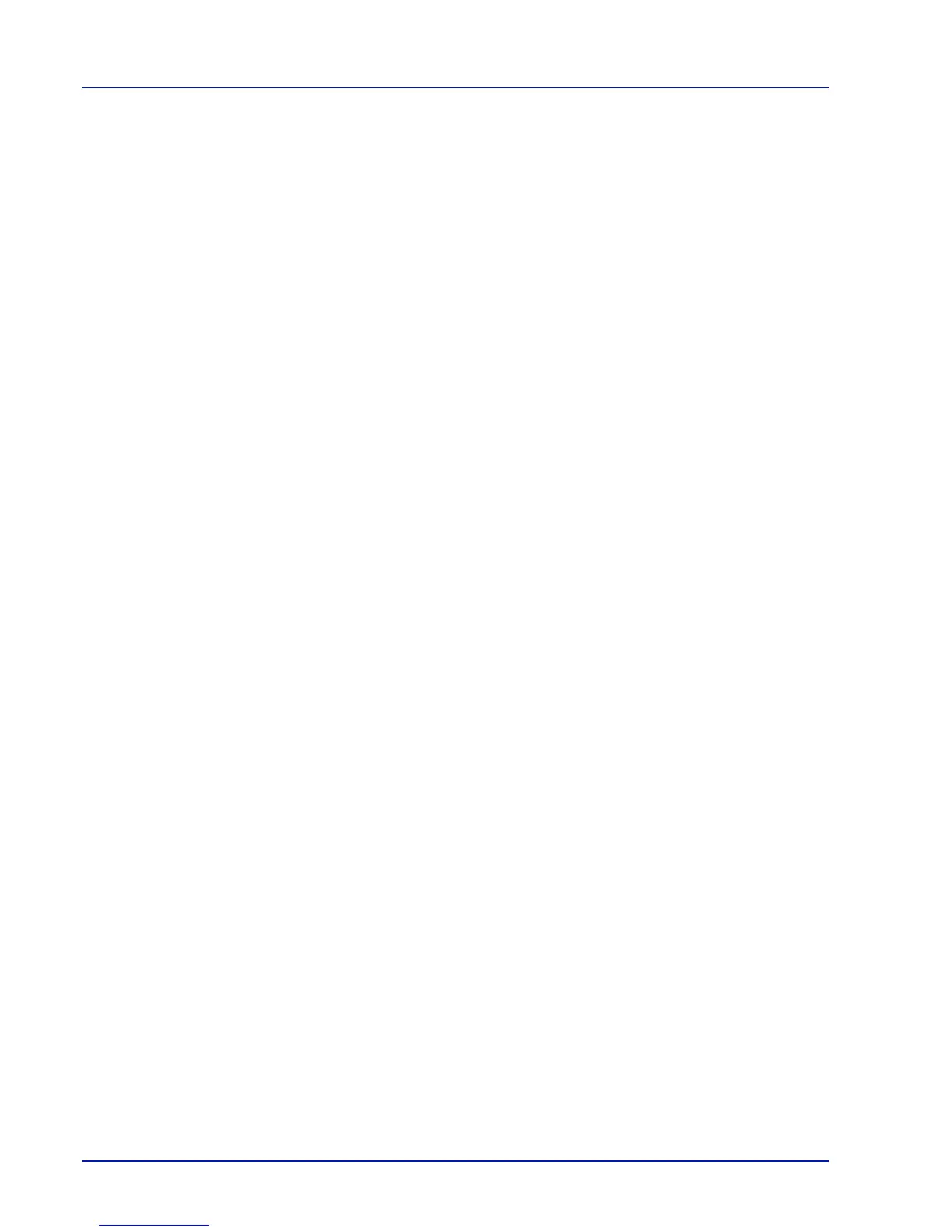1
Introduction
This Operation Guide explains the procedures for installing and operating
the optional Data Security Kit (E) (hereinafter called Security Kit) and the
procedure for system initialization.
Instructions for General Users (for Both General Users and
Administrators)
• Introduction .........................................................................................2
• Message Display After the Security Kit is Installed.............................3
Instructions for Administrators (for Those in Charge of Installation
and Operation of the Security Kit)
• Installing the Security Kit.....................................................................4
• Changing Data Security Functions......................................................4
• Warning Message ...............................................................................7