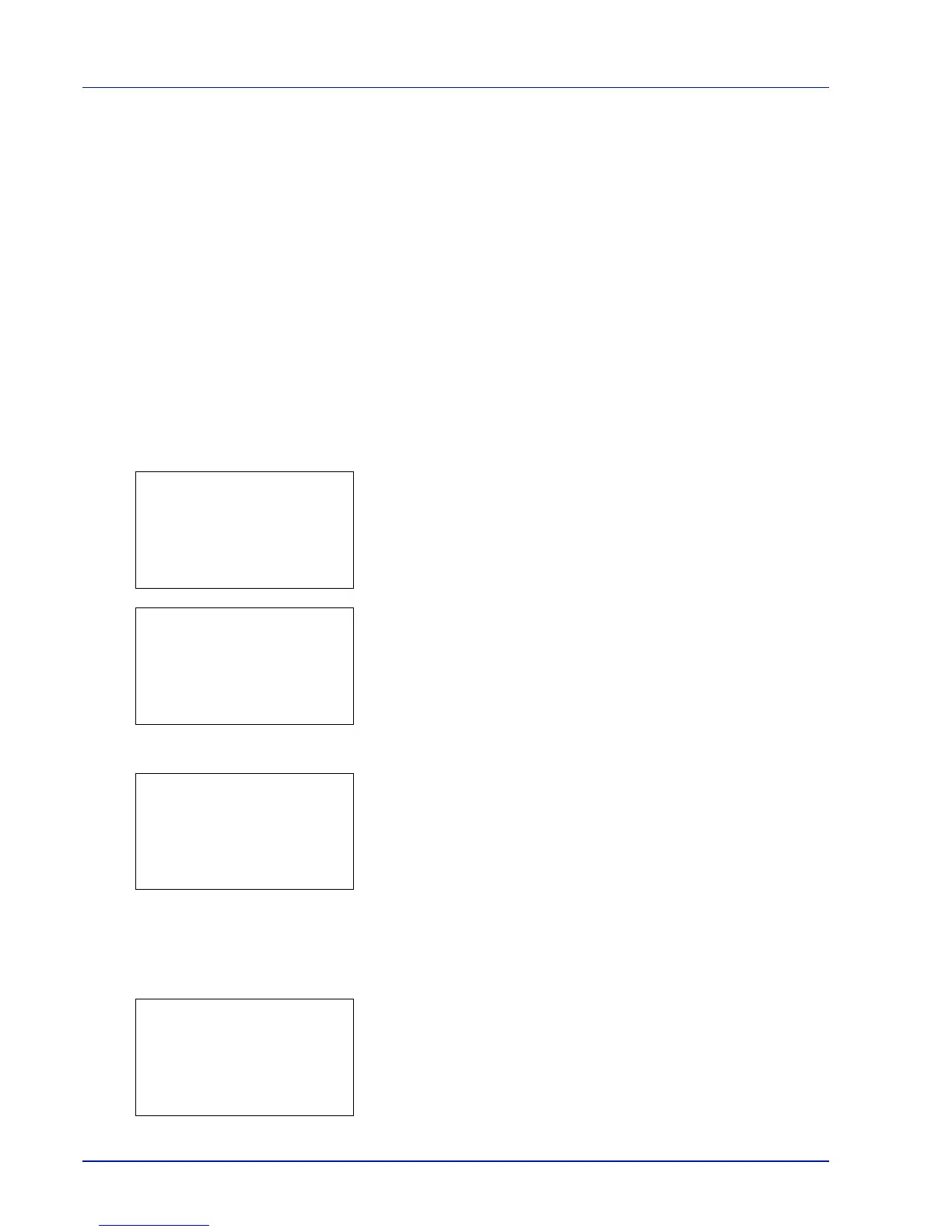7
9 To confirm, re-enter the security password to be registered. Enter the
new Security Password using the numeric keys.
10Press [OK]. If the Security Password entered matches then the
password is changed to the new password and the HDD
Initializ. menu reappears.
If the password does not match, Incorrect password is displayed
and the New Password screen reappears. Enter again from the new
Security Password.
System Initialization
Overwrite all the data stored in the HDD when disposing of the printer.
1 In the HDD Initializ. menu, press or to select
Initialization.
2 Press [OK]. A confirmation message is displayed.
3 Press [Yes] ([Left Select]). Initialization starts.
If you do not wish to initialize, press [No] ([Right Select]). The HDD
Initializ. menu reappears.
4 When the initialization is finished Complet is displayed. Turn the
power switch off.
Warning Message
If the encryption code information of the printer has been lost for some
reason, the screen shown here appears when the power is turned on.
1 Enter the encryption code that was entered during installation of the
security kit.
2 Press [OK]. Processing starts.
3 When the Task is completed. screen appears, turn the power
switch off and then on.
IMPORTANT If you accidentally turn the power switch off during
initialization, the HDD might possibly crash or initialization might fail.
CAUTION Even though entering a different encryption code can
also enable continuation of a job, this will overwrite all the data
stored in the HDD. Exercise extreme caution when entering an
encryption code.
The encryption code is not the same as the security password.