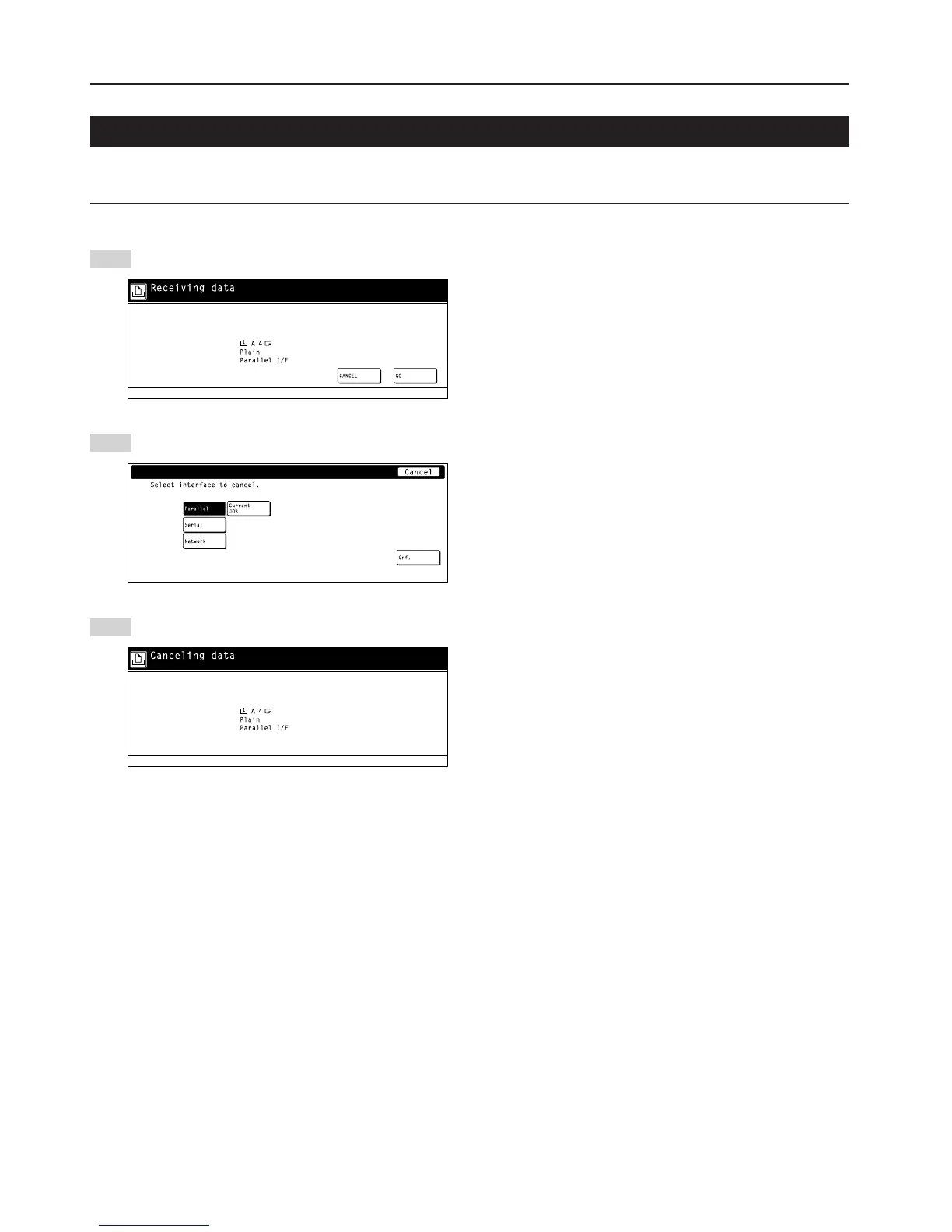8
3. Troubleshooting
3-1 Canceling printing
Perform the following procedure when you want to stop printing or you want to clear data.
IMPORTANT!
• By performing this operation you will be canceling ALL print jobs that are currently waiting in the printer’s memory to be printed.
Touch the “Cancel” key.
Select a printer interface and touch the “Cnf.” key.
• To abort the cancel operation, touch the “Cancel” key.
Printing will be canceled.
1
2
3