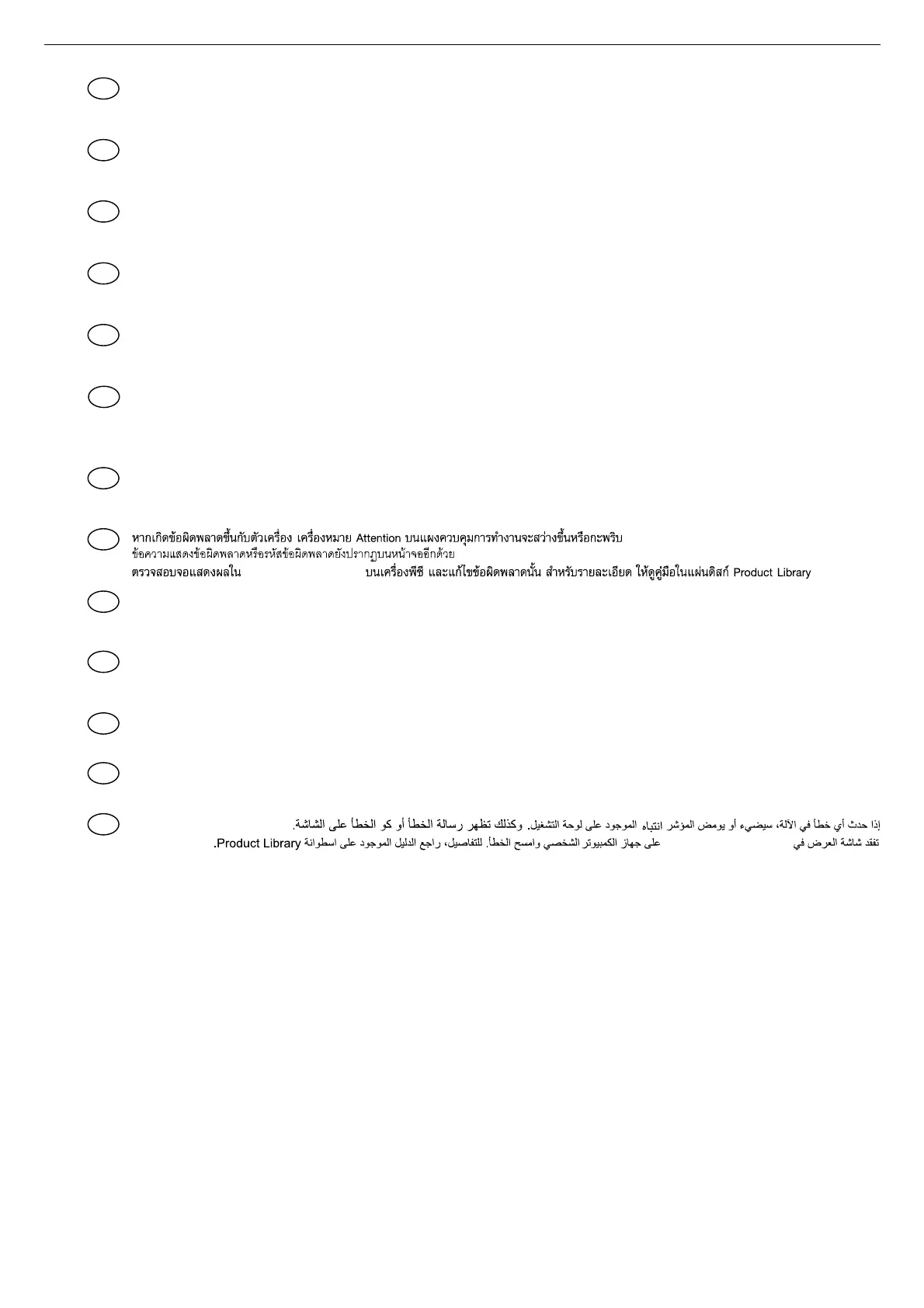Se se produz un erro na máquina, o indicador Atenção no painel de operação acender-se-áse ou piscará. A mensagem
de erro e o código de erro também aparecem na tela. Verifique a tela KYOCERA Client Tool no computador pessoal e
corrija o erro. Para os detalles, refira-se ao manual no disco Product Library.
PT-BR
В случае возникновения ошибки аппарата, на панели управления загорится или будет мигать индикатор
Внимание. Также сообщение об ошибке или код ошибки появится на экране. Проверьте индикацию в KYOCERA
Client Tool на ПК и удалите ошибку. Для получения подробной информации обратитесь к руководству Product
Library на диске.
RU
Varselindikatoren på driftspanelet lyser og blinker hvis en feil oppstår på maskinen. Feilmeldingen eller feilkoden vises på
skjermen. Sjekk displayet i KYOCERA Client Tool på PC-en og tøm feilmeldingen. For detaljer, se manualen på Product
Library-disken.
NO
Jeżeli wystąpi błąd urządzenia, na panelu operacyjnym świeci lub miga wskaźnik Attention. Ponadto na ekranie
wyświetlany jest komunikat o błędzie lub kod błędu. Sprawdź wyświetlany komunikat za pomocą narzędzia KYOCERA
Client Tool i wyczyść błąd. Aby uzyskać szczegółowe informacje, patrz podręcznik na dysku Product Library.
PL
Se ocorrer um erro na máquina, o indicador Attention, no painel de operação, acenderá ou ficará intermitente. Além
disso, a mensagem de erro ou o código de erro aparecerá no ecrã. Verifique o ecrã na KYOCERA Client Tool, no PC, e
resolva o erro. Para informações, consulte o guia no disco Product Library.
PT-PT
Dacă apare o eroare la imprimantă, indicatorul Attention (Atenţie) de pe panoul de operare se va aprinde sau va lumina
intermitent. Pe ecran mai apar şi mesajul de eroare sau codul erorii. Verificaţi mesajul afişat în KYOCERA Client Tool la
PC şi ştergeţi eroarea. Pentru detalii, consultaţi manualul de pe CD-ul Product Library.
RO
Om ett fel uppstår på maskinen tänds eller blinkar underhållsindikatorn på manöverpanelen. Även felmeddelande eller
felkod visas på skärmen. Kontrollera displayen i KYOCERA Client Tool på datorn och åtgärda felet. För mer information,
se anvisningarna på skivan Product Library.
SV
Makinede bir hata meydana gelirse, işletim panelindeki Dikkat göstergesi yanar veya yanıp söner. Aynı zamanda
ekranda hata mesajı veya hata kodu görünür. Bilgisayarda KYOCERA Client Tool göstergesini kontrol edin ve hatayı
giderin. Ayrıntılar için Product Library diskindeki kılavuza başvurun.
TR
བᵰᴎ఼ߎ⦄䫭䇃ˈ߭᪡䴶ᵓϞⱘ⊼ᛣᣛ⼎♃Ӯ҂䍋㗙䮾⚕DŽৠᯊˈ⬏䴶ᰒ⼎䫭䇃ֵᙃ䫭䇃ҷⷕDŽ䇋Ẕᶹ3&Ϟ
.<2&(5$&OLHQW7RROЁⱘᰒ⼎ֵᙃᑊ⏙䰸䫭䇃DŽֵ᳝݇ᙃˈ䇋খ䯙3URGXFW/LEUDU\ܝⲬЁⱘᣛDŽ
ZH-CN
Nếu lỗi xuất hiện trên máy, đèn báo Attention trên bảng thao tác sẽ sáng lên hoặc chớp sáng. Thông điệp lỗi và mã lỗi
xuất hiện trên màn hình. Kiểm tra hiển thị trong KYOCERA Client Tool trên PC và xóa lỗi. Để biết thêm chi tiết, vui lòng
tham khảo tài liệu hướng dẫn trong đĩa Product Library.
VI
ڕ࣠ᖲᕴנᙑᎄΔঞᖙ܂૿ࣨՂࣹრقᗉᄎದࢨೂᡩΖٵழΔ૿᧩قᙑᎄಛஒࢨᙑᎄזᒘΖᓮᛀሽᆰՂ
˞ˬˢ˖˘˥˔ʳ˖˿˼˸ʳ˧˿խ᧩قᇷಛࠀ堚ೈᙑᎄΖڶᣂᇡาᇷಛΔᓮᔹˣ˷˶ʳ˟˼˵˴٠խতΖ
ZH-TW
TH
KYOCERA Client Tool
AR
KYOCERA Client Tool
