
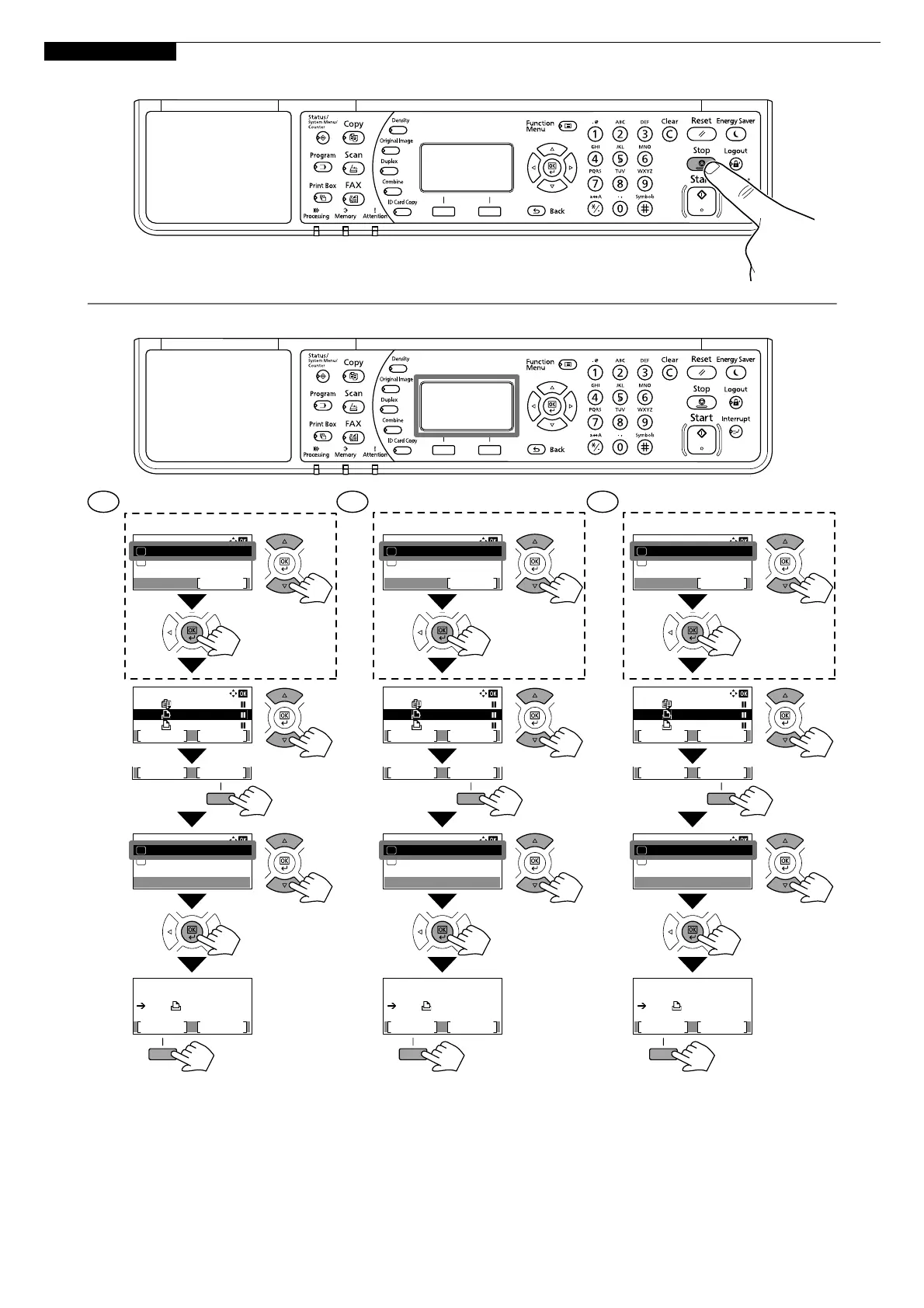 Loading...
Loading...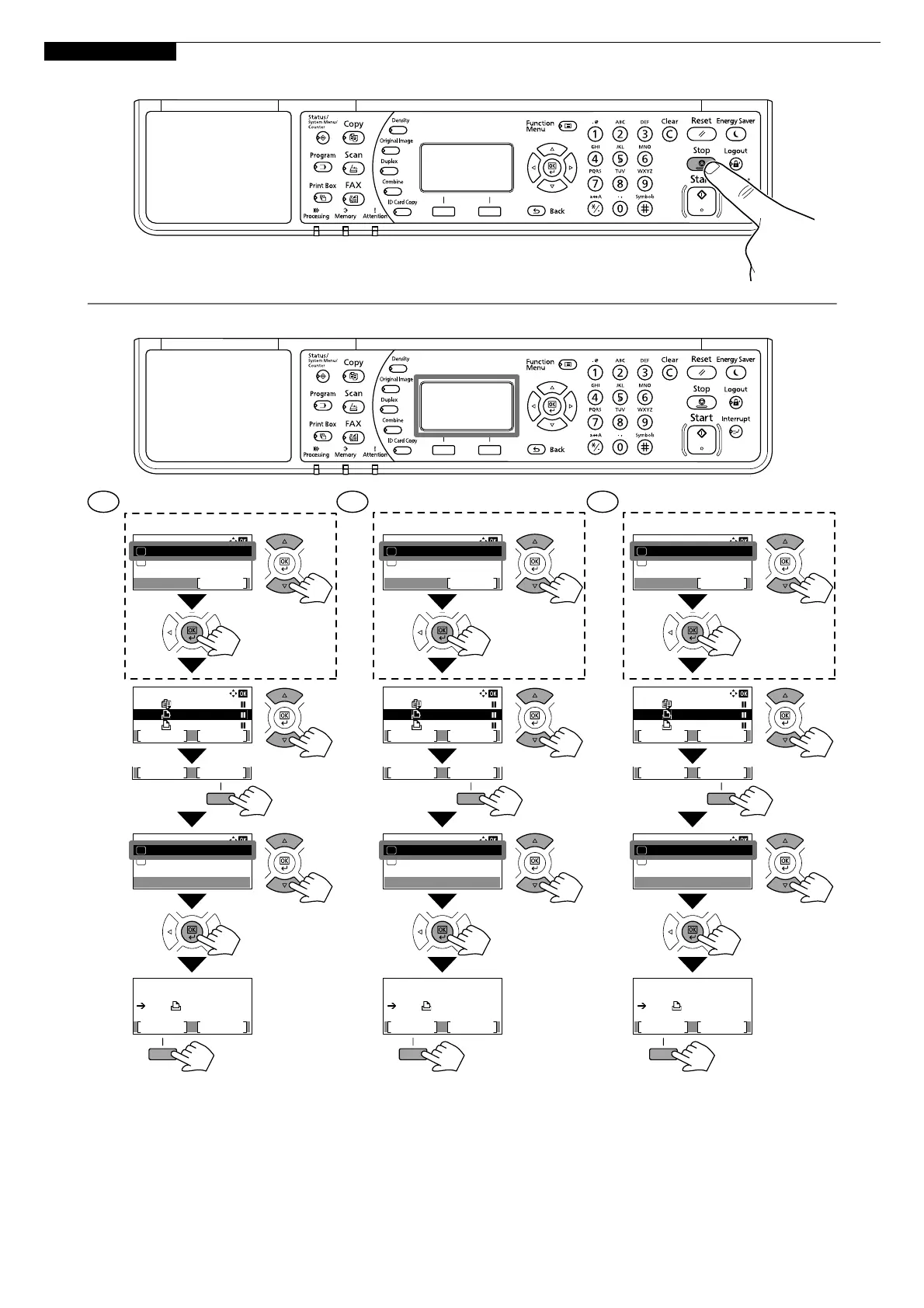
Do you have a question about the Kyocera TASKalfa 2321 and is the answer not in the manual?
| Duplex printing | - |
|---|---|
| Print technology | Laser |
| Maximum resolution | 1800 x 600 DPI |
| Time to first page (black, normal) | 5.7 s |
| Print speed (black, normal quality, A3) | 10 ppm |
| Print speed (black, normal quality, A4/US Letter) | 20 ppm |
| Copier resize | 24 - 400 % |
| Duplex copying | Yes |
| Maximum copy resolution | 600 x 600 DPI |
| Maximum number of copies | 999 copies |
| N-in-1 copy function (N=) | 2, 4 |
| Scan to | E-mail, PC, SMB, TWAIN, WIA |
| Grayscale levels | 256 |
| Scan speed (color) | 23 ppm |
| Image formats supported | BMP, JPEG, MMR, PNG, TIFF |
| Document formats supported | |
| Faxing | Mono faxing |
| Modem speed | 33.6 Kbit/s |
| Fax transmission speed | 4 sec/page |
| Printer fonts | Bitmap |
| Printing colors | Black |
| Duplex functions | Copy, Fax |
| Maximum duty cycle | 16000 pages per month |
| Total input capacity | 1300 sheets |
| Total output capacity | 250 sheets |
| Total number of input trays | 4 |
| Multi-Purpose tray input capacity | 100 sheets |
| Paper tray media weight | 64 - 105 g/m² |
| Non-ISO print media sizes | Ledger (media size), Legal (media size), Letter (media size) |
| ISO A-series sizes (A0...A9) | A3, A4, A5, A6 |
| Multi-Purpose Tray media weight | 45 - 160 g/m² |
| Cabling technology | 10/100Base-T(X) |
| Ethernet LAN data rates | 10, 100 Mbit/s |
| Processor family | ARM |
| Sound pressure level (printing) | 46.4 dB |
| Display | LCD |
| Control type | Buttons |
| Market positioning | Business |
| AC input voltage | 220 - 240 V |
| AC input frequency | 50 - 60 Hz |
| Power consumption (max) | 450 W |
| Power consumption (ready) | 74 W |
| Power consumption (sleep) | 1.1 W |
| Power consumption (average operating) | - W |
| Mac operating systems supported | Mac OS X 10.5 Leopard |
| Server operating systems supported | Windows Server 2012 R2, Windows Server 2016, Windows Server 2019 |
| Windows operating systems supported | Windows 10, Windows 8.1 |
| Depth | 527 mm |
|---|---|
| Width | 565 mm |
| Height | 455 mm |











