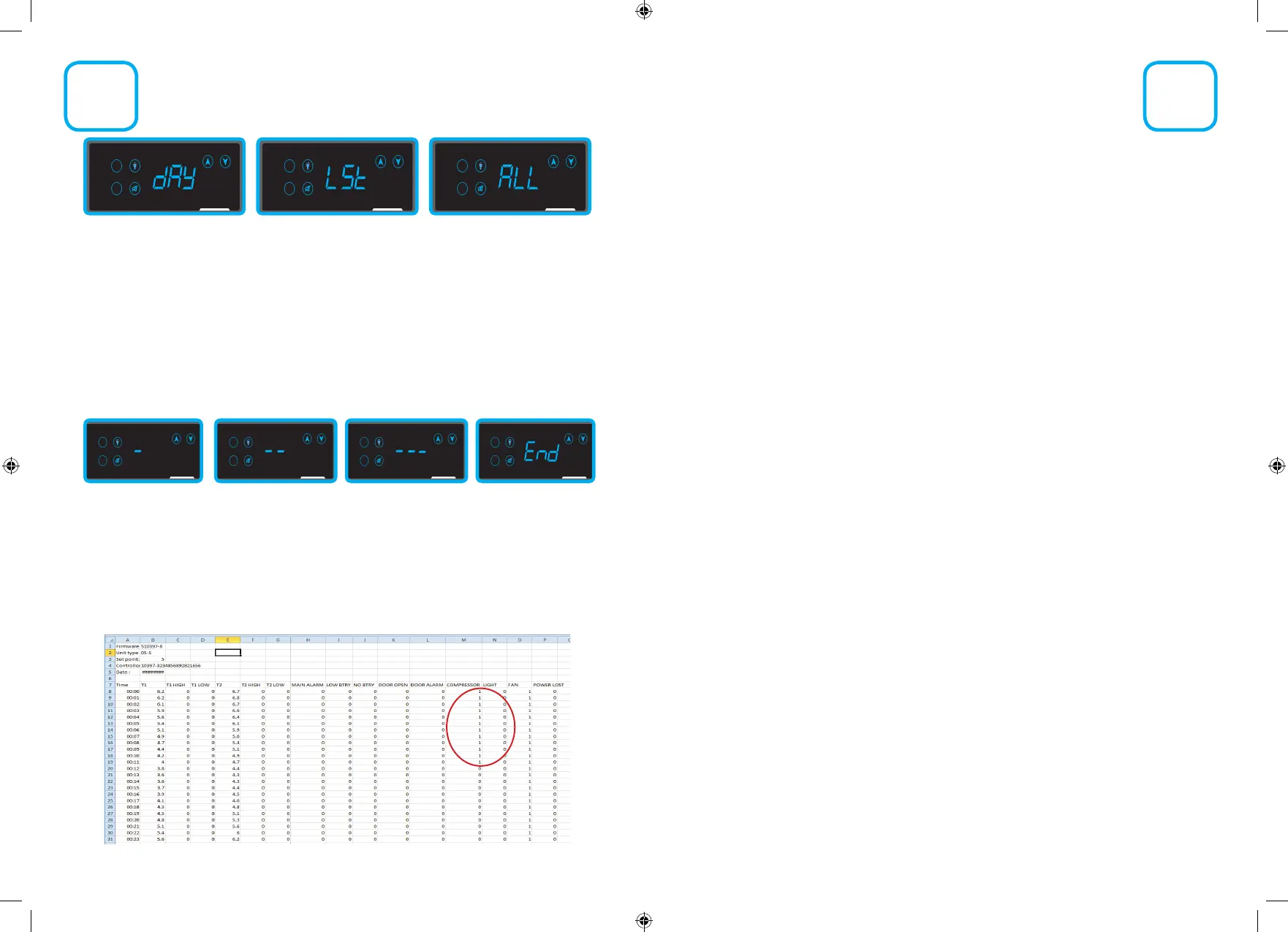19 20
To defrost you should:
• Leave unplugged with the door open for at least 6 hours at room temperature or until
any ice is melted. Do not use a sharp implement to remove ice as this will damage
the coating of the fridge
• Dry thoroughly and remove any surplus water before returning to use
• Leave cooling for at least 6 hours or until the temperature display show the correct
temperature for at least 30 minutes before reloading with temperature sensitive
contents such as vaccines or other pharmaceuticals.
It is essential that you unplug the refrigerator from the mains to prevent electric
shock and transfer the contents where they can be stored and monitored at the correct
temperatures before defrosting
Although your Labcold fridge features automatic o -cycle defrosting, it is recommended that
it is defrosted manually if there is a build up of ice. This can happen for a number of reasons, for
example in times of high humidity, if the door has been opened for a long time, the refrigerator
is overstocked or the ambient temperature is high.
Defrosting
Cleaning
When cleaning you should:
• Remove the shelves and clean with weak soapy water. Do not use strong detergents
or bleach
• Wipe the inside of the fridge in the same solution and dry with a soft cloth. Take care
to avoid the light tting and ensure that the drain hole at the back of the fridge is
clear of debris
• Wipe the door seal with a damp cloth. Do not use strong detergents or bleach
• Gently remove the dust on the back of the fridge. Take care not to damage the pipes
It is essential that you unplug the refrigerator from the mains to prevent electric
shock and transfer the contents where they can be stored and monitored at the correct
temperatures before cleaning
Caring for your Fridge
Loading
In order to ensure even temperature distribution throughout your refrigerator it is important
that :
• The shelves are evenly spaced and do not restrict air ow round the product.
• The contents are not packed too closely together.
• The contents do no touch the door, wall or the bottom of the fridge and are stored away
from the fan.
As with all refrigerators, your Labcold pharmacy and vaccine fridge, although designed to
provide you with many years of fault free service, will perform better if it is regularly maintained
and calibrated as per the Green Book, chapter 3 page 28. In addition to the above, attention
needs to be paid to the loading of the fridge to ensure maximum temperature and energy
e ciency. The refrigerator also requires regular cleaning and defrosting.
dAY
Select to download a number
of days ie 5. Touch the tick
icon/button and use the
arrows to select the number
of days required, then touch
the tick icon/button for the
download to commence.
LSt
Select to download all the
data since the last download.
Touch the tick icon/button to
select and for the download
to commence.
All
Select to download all the
data held by the controller.
Touch the tick icon/button to
select and for the download
to commence.
The controller will rst check the card then begin to download the data. You will see the
screens below showing the progress of the download and End when it is completed.
If you see a screen with Err, an error has occurred so try again. If you see Er1, it means
initialization has failed, please contact our service team on 01256 705 580 or service@
labcold.com, and if you see ER2 it means the wrong Micro SD card for that refrigerator
is being used. Try again with the correct Micro SD card.
Viewing the data
When you insert you insert the SD card in to your computer you will see csv folders
named in yymm format. They contain CSV les named in yymmdd format. Click on the
le to select the one(s) you want to download or view.
The csv le will be a mixture of temperature readings against time and fridge operation
data such as whether the door was open etc and the time it happened. A zero in a
column means no incidence and a one in a column means there was an incidence so in
the example below, the compressor was on at 00:11 but o at 00:12.
