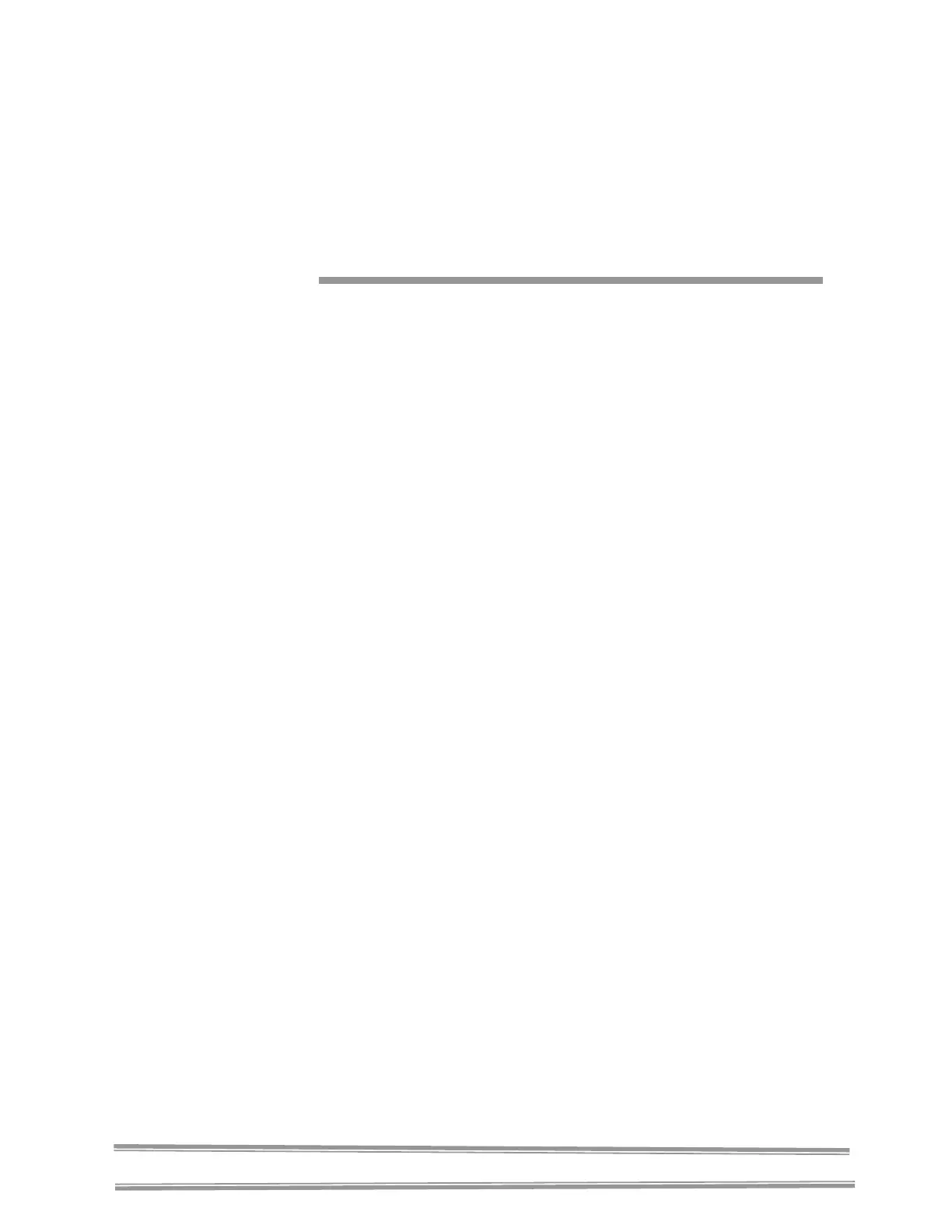6
Product Service 1-800-522-7658, International 816-333-8811
C
C
H
H
A
A
P
P
T
T
E
E
R
R
3
3
G
G
E
E
T
T
T
T
I
I
N
N
G
G
S
S
T
T
A
A
R
R
T
T
E
E
D
D
Now that the site for your Storage Cabinet is properly
prepared, you are ready to unpack, inspect, and install,
the Storage Cabinet. Read this chapter to learn how to:
• Unpack and move the Storage Cabinet.
• Set up the Storage Cabinet – Acid, Solvent,
Standard Base, and Vacuum Pump.
• Properly level the Storage Cabinet.
• Properly install the accessory work surface.
• Attach the filler panel for additional
aesthetics.
• Properly vent the Storage Cabinet.
• Properly ground the Solvent Cabinet.
• Connect the electrical supply source to the
Vacuum Pump Cabinet.
Depending upon which model of Storage Cabinet you
are installing, you will need common hand tools,
including a Phillips head screwdriver, a flat blade
screwdriver, a ¾" open end wrench, and pliers to
complete the instructions in this chapter.