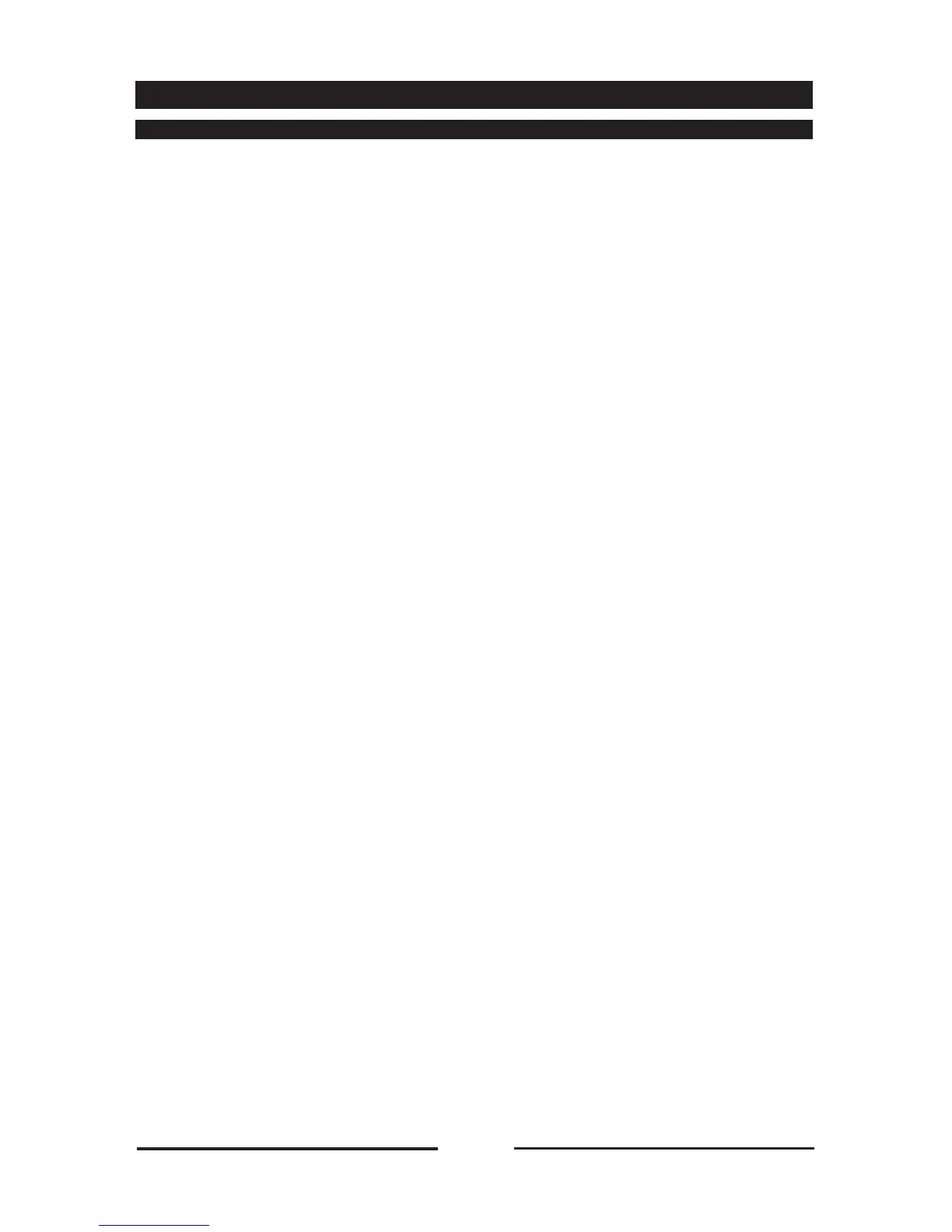7
90024140rev00
OPERATIONS
4 • MANUAL SETTINGS FOR ONE-PHASE COOKING
4.1
•
SWITCH ON
Press key 1. If a symbol appears in the
fault warning display (display 5-6), refer to
“Self-diagnosis and fault identification”.
Page 19.
4.2
•
SET THE TEMPERATURE
The display shows the actual temperature
in the cavity. Turn knob 25 to set the
temperature (to the right increases, to the
left decreases), which will be shown in the
display.
Note: Approximately 10 sec. after
releasing the knob, the display will revert
to the actual oven temperature.
4.3 • SET THE TIME
The time display 6 shows [ 000 ]. Turn
knob 26:
- to the right to set the cooking time;
- to the left to set infinite time [ Inf ].
