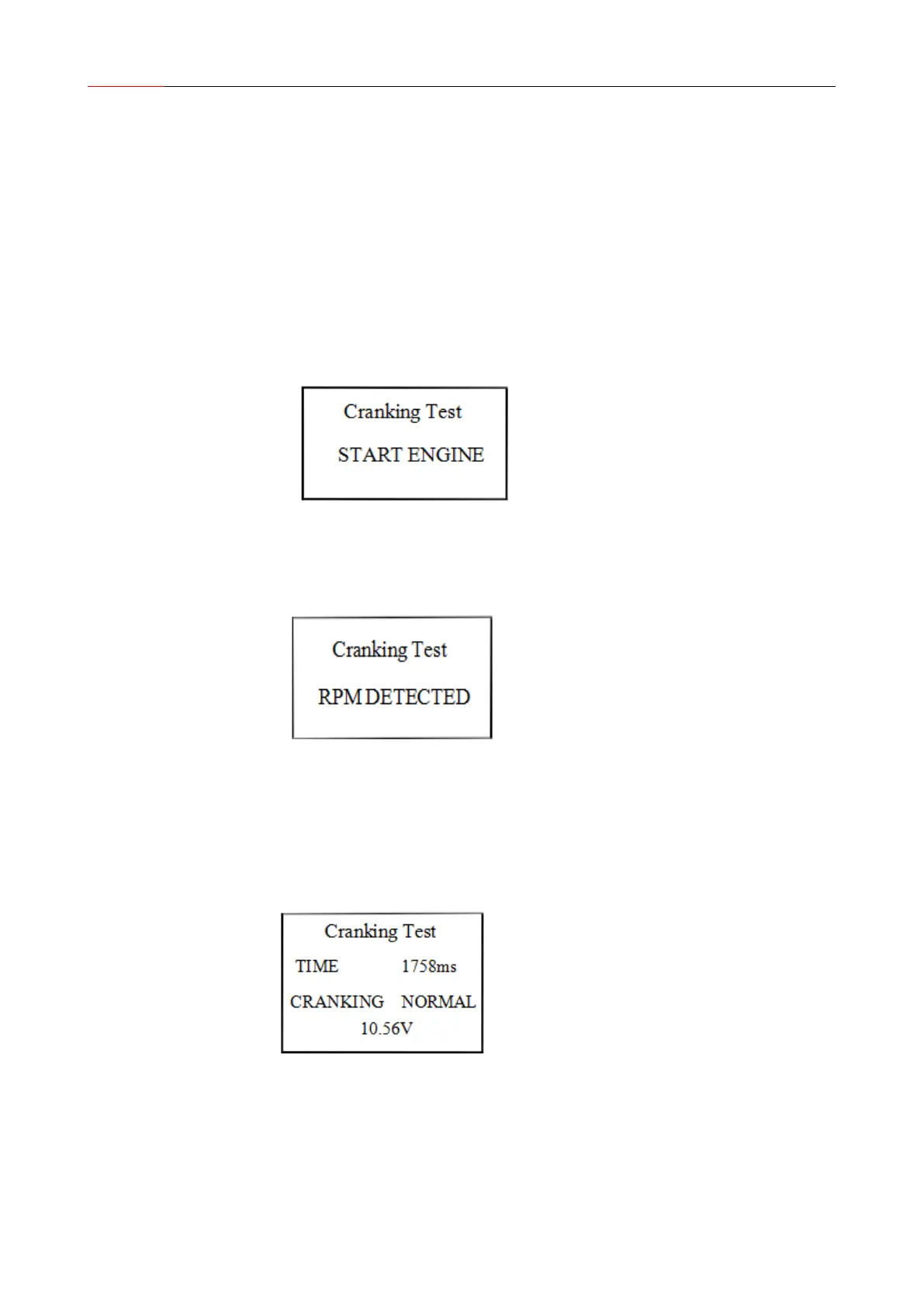Continue to press OK key, you can print the testing result directly.
Note:
For power loss battery (such as a vehicle for a long time on hold, the battery is not charged
in time; forget to close the lights, the doors resulting in serious loss of battery electric
vehicle and can not be started, etc.), in the actual testing process may also be prompted to
"Please replace the battery," for such batteries, please consult the battery manufacturers,
and then tested.
3.2 Cranking Test
After entering the second start system test function ,the press OK key as following:Starting
the engine as prompted, tester will automatically complete the cranking test and display the
result.
Normally, cranking voltage value lower than 9.6V is regarded as abnormal and it is OK if it
is higher than 9.6V.Test result of the tester includes actual cranking voltage and actual
cranking time.
When cranking test is abnormal, battery test result will also be displayed at the same time.
